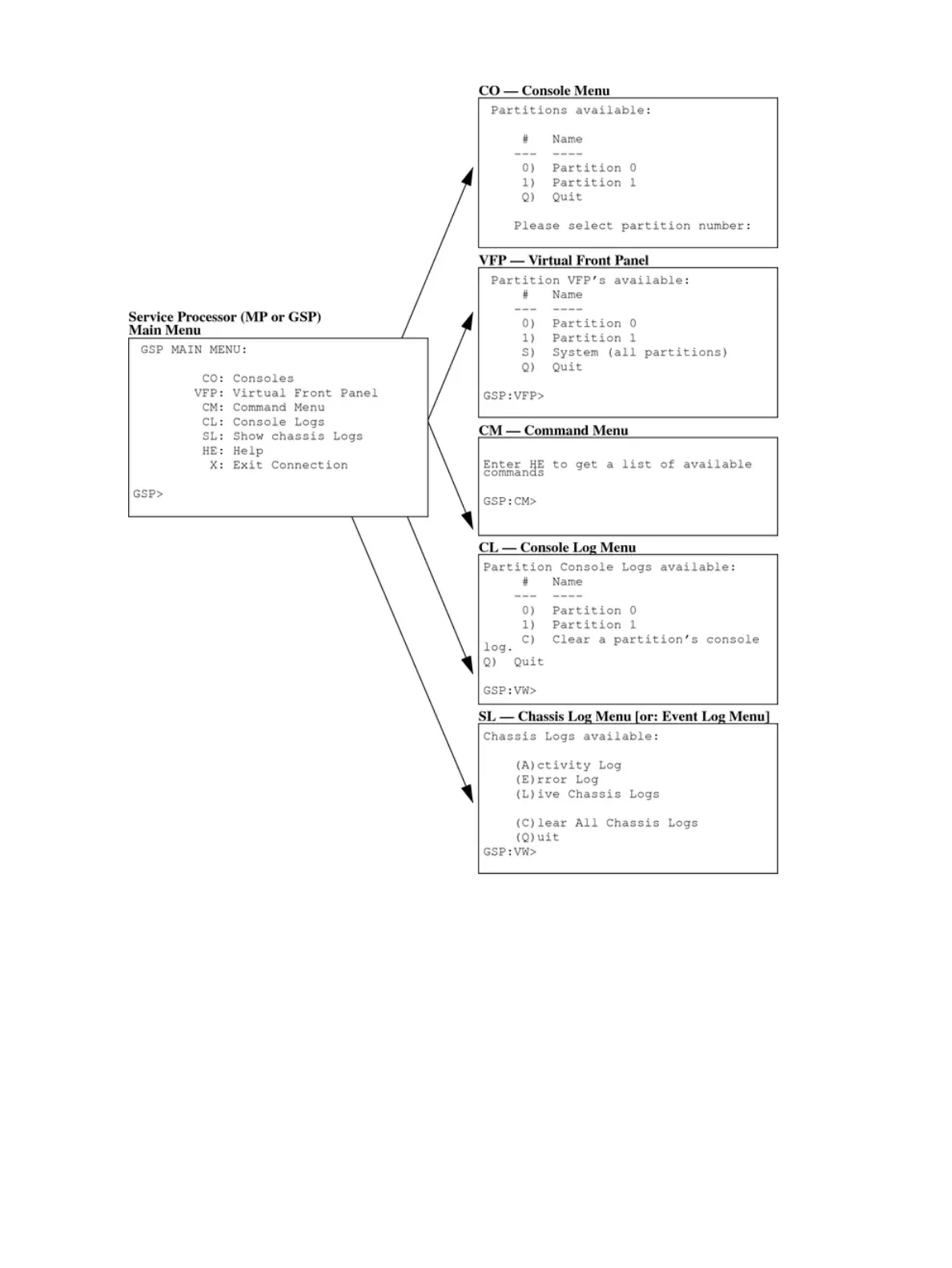Figure 2-1 Overview of Service Processor (MP or GSP) Menus
Navigating through Service Processor Menus
Figure 2-2 (page 20) shows the commands and options for returning to the service processor
Main menu and for ending a service processor login session.
The following list also includes tips for navigating through service processor menus and using
various menu features:
• Control-b
Exit current console, console log, chassis log, or Virtual Front Panel.
When accessing the Command menu, an nPartition console, any log files, or any Virtual
Front Panel (VFP), you can exit and return to the Main menu by typing ^b (Control-b).
• Q (or lower-case q)
Exit or cancel current menu prompt.
18 Using the Service Processor
