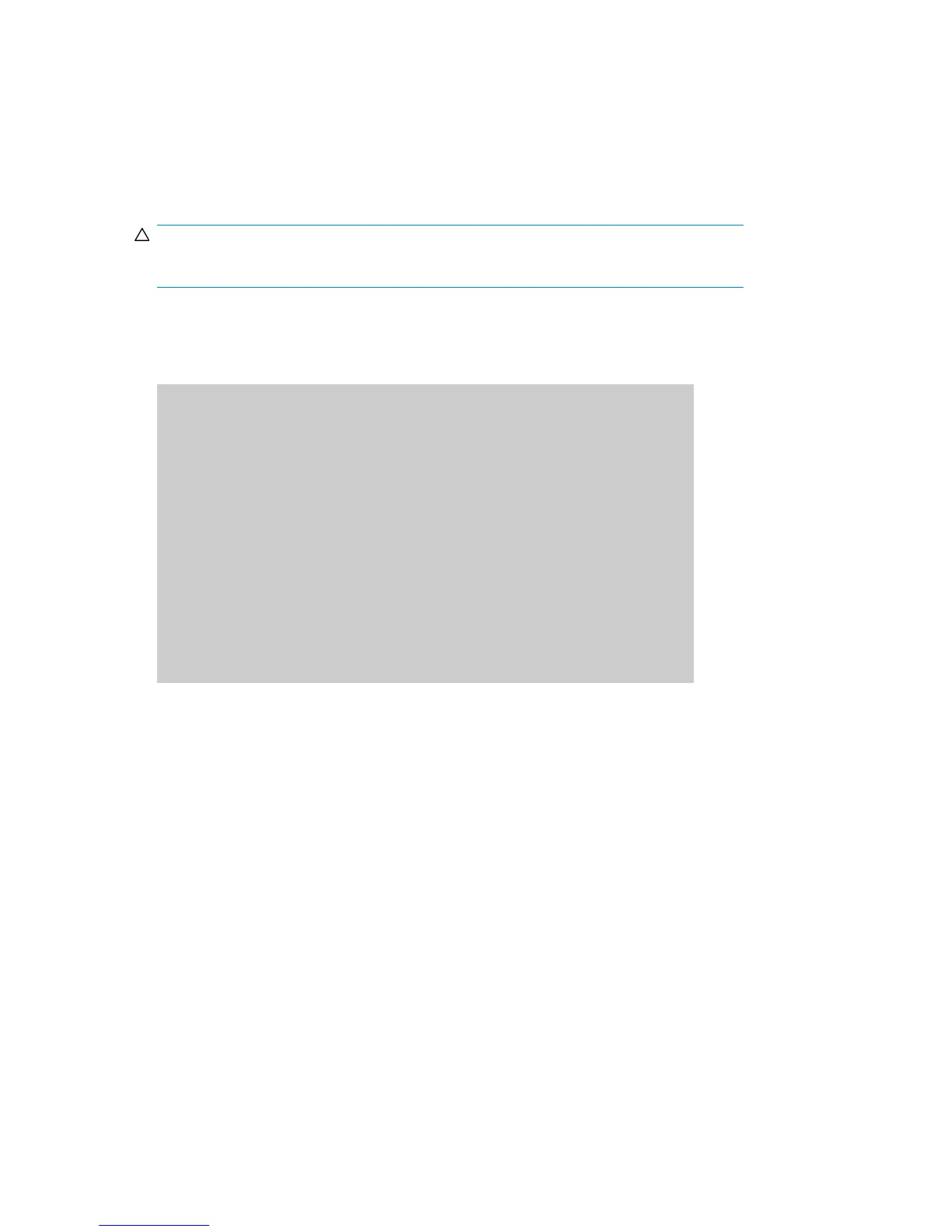9. Enter values for the following fields:
SIZE of file system (in 512-byte blocks). Enter the lsvg command to display the number of free
physical partitions and physical partition size. Calculate the maximum size of the file system as
follows: (FREE PPs - 1) x (PP SIZE) x 2048.
Mount Point: Enter mount point name. (Make a list of the mount point names for reference.)
Mount AUTOMATICALLY at system restart? Enter yes.
CAUTION:
In high availability systems (HACMP and/or HAGEO), enter no.
Number of bytes per node. Enter the number of bytes appropriate for the application, or use the
default value.
Example
Add a Journaled File System
Type or select values in entry fields.
Press Enter AFTER making all desired changes.
[Entry Fields]
Volume group name vg01
SIZE of file system (in 512-byte blocks) [4792320]
MOUNT POINT [VG01]
Mount AUTOMATICALLY at system restart? no
PERMISSIONS read/write
Mount OPTIONS []
Start Disk Accounting? no
Fragment Size (bytes) 4096
Number of bytes per inode 4096
Compression algorithm no
Allocation Group Size (Mbytes) *1
10. Press Enter to create the Journaled File System.
The Command Status screen appears.
Wait for “OK” to appear on the Command Status line.
11. To continue creating Journaled File Systems, press the F3 screen. key until you return to the Add
a Journaled File System screen. Repeat steps 2 through 10 for each Journaled File System to be
created.
12. To exit SMIT, press the F10 key.
Mounting and verifying the file systems
Mount the file systems and verify that the file systems were created correctly and are functioning
properly.
Installing and configuring AIX for the P9000 family of disk arrays22
