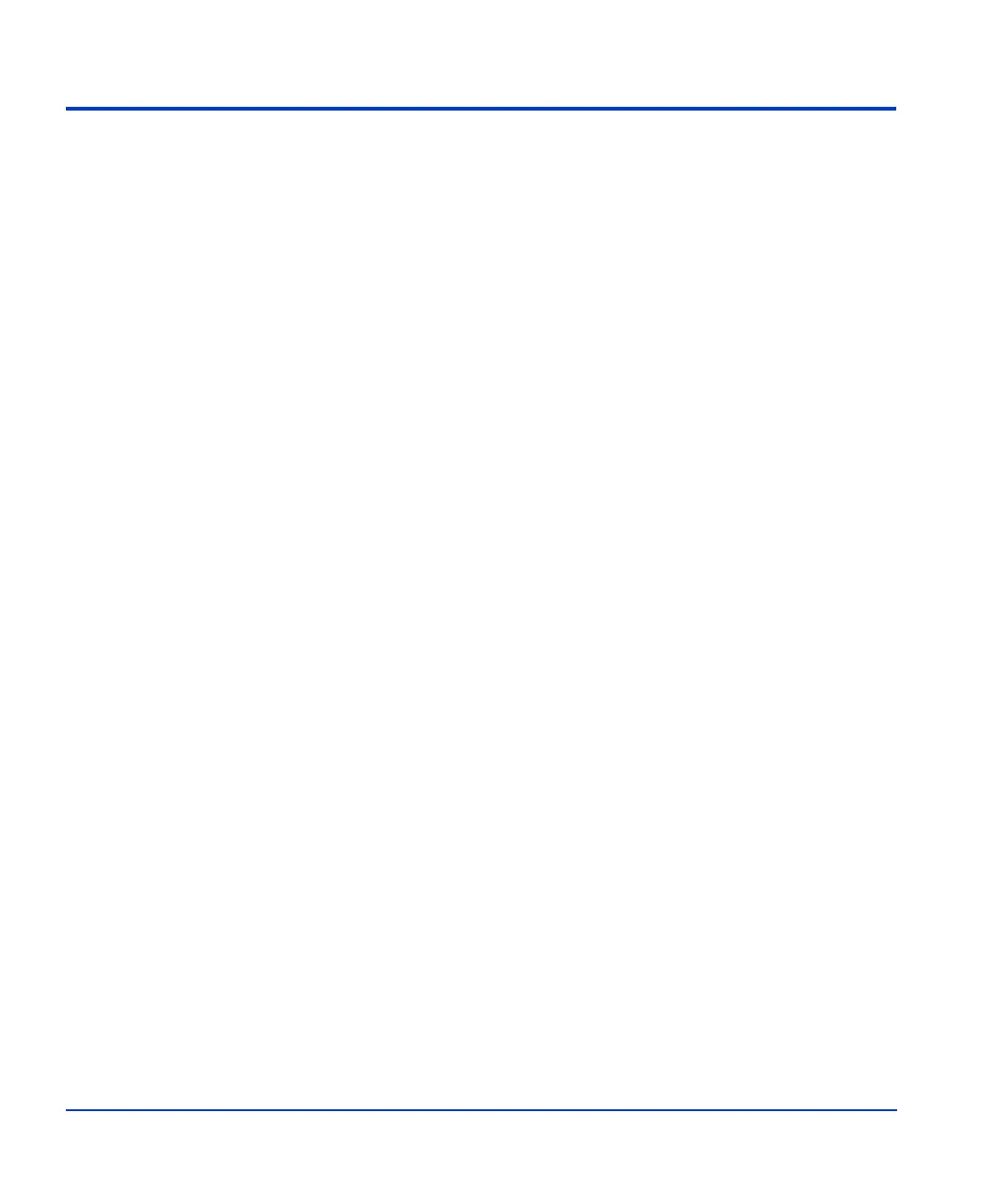44 HP StorageWorks XP10000 Disk Array Owner’s Guide
Recovering from an unplanned power outage
Unplanned power outages occur when the primary building power is lost
due to electrical blackouts, thunderstorm activity, or similar occurrences,
and input AC power is not received by the disk array. The disk array will
maintain its state and recover when power is restored.
The disk array cache is powered by backup batteries that will maintain the
array state for up to 36 hours, depending on the selected battery operation
mode. For more information, see “Backup batteries” (page 34).
For restart procedures after power is restored to the disk array, see “Manual
restart of the disk array after power is restored” on page 45 and “Automatic
restart when power is restored” on page 46.
