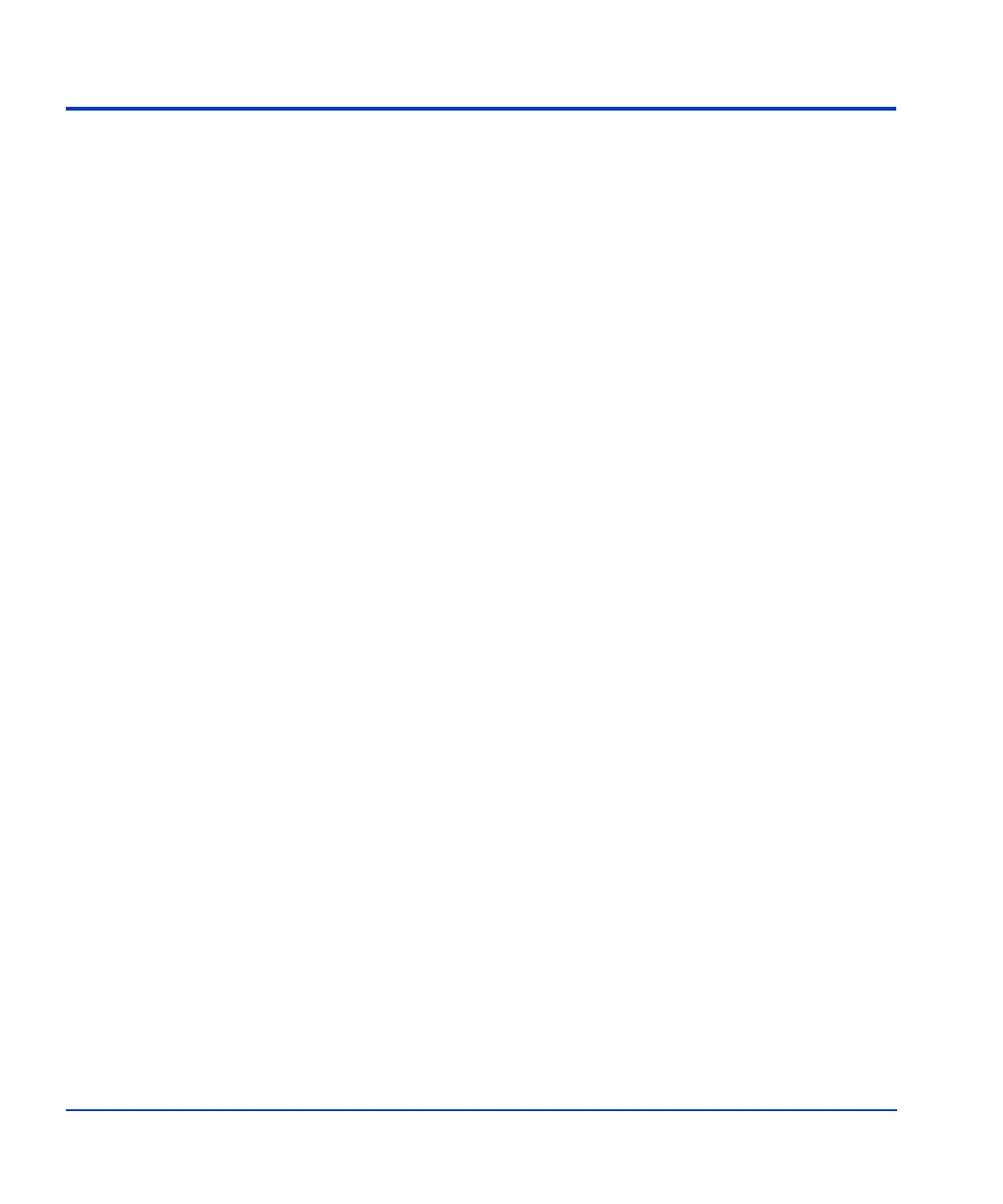58 HP StorageWorks XP10000 Disk Array Owner’s Guide
Service information messages
The disk array generates service information messages (SIMs) to identify
normal operations, service requirements, and failures. SIMs are generated
by the SVP and the disk array microprocessors. Your HP support
representative uses the SIMs to monitor and troubleshoot the disk array.
You can view SIMs using the disk array’s management software (page 35).
