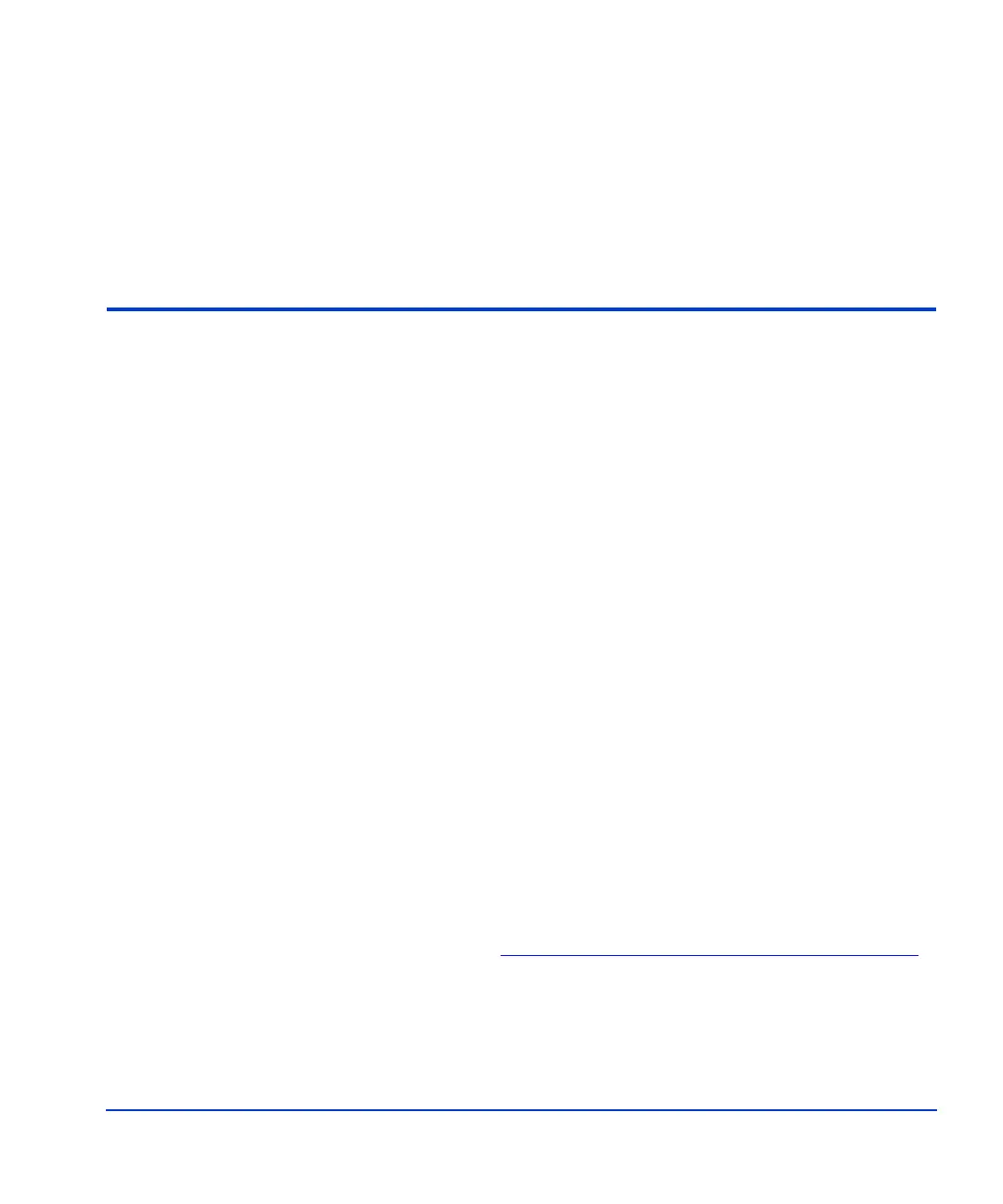HP StorageWorks XP Disk Array family of software products 47
4
HP StorageWorks XP Disk Array family of
software products
This chapter describes HP’s suite of software products designed to help you
get the most from your disk array. HP StorageWorks XP Disk Array
software:
• Augments critical array capabilities
• Helps optimize your IT resources
• Improves overall storage availability
• Simplifies disaster recovery
• Improves data security
Before installing a software package, refer to the software product
documentation to verify equipment requirements.
To learn more about HP software products, or to obtain software updates,
visit the HP web site:
http://h18006.www1.hp.com/storage/xparrays.html
.
