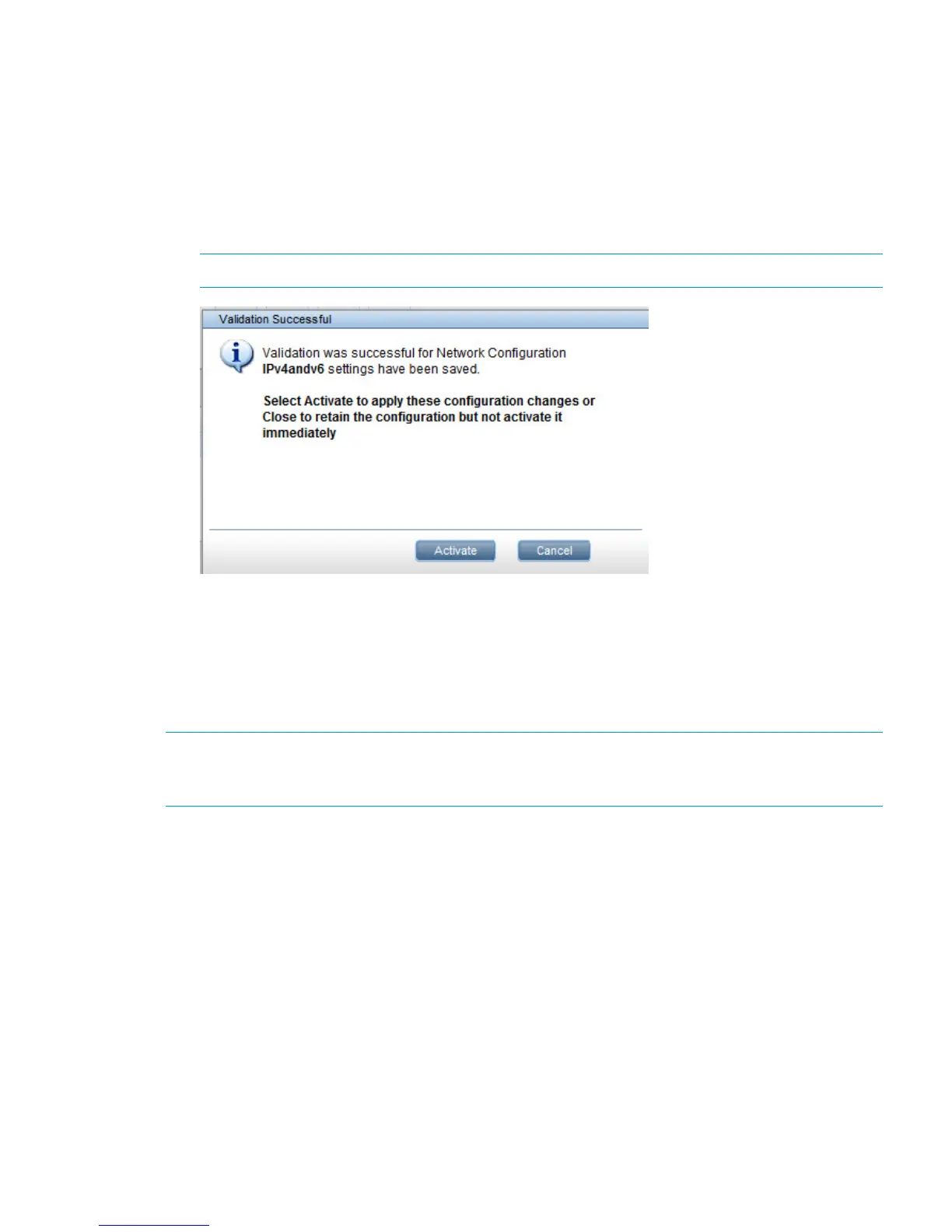4. Click Save to save all configuration details.
Step 4 and 5: Validation and Activation
1. Click Validate to validate the network configuration. If there are any errors, the error message
will guide you to the parts of the configuration that need correcting. Make the necessary
changes, save them and click Validate again.
2. If validation is successful, you have two choices. The HP StoreOnce Management GUI will
prompt you to activate the new configuration immediately. Or you can save it and activate it
separately from the Network Configuration — Custom page.
NOTE: It is not possible to activate a new configuration if storage addition is in progress.
To edit a custom configuration
You cannot edit the current or the Factory_Default_Configuration. However, you can
edit any configuration in the Custom configuration list. if the StoreOnce CLI wizard was used to
configure the network at installation, there will be at least one custom configuration in the list,
net_wizard.
NOTE: Before activating an edited custom configuration, you may like to create a copy of the
current configuration and save it to a different name. Once current is overwritten it cannot be
restored.
1. Select the configuration that you wish to edit and click Edit.
2. Make changes to the editable fields, as appropriate, and click Save. Some examples are
described below.
To add a VLAN–enabled Port Set and VLAN Subnet
1. Select the configuration in the Custom Network Configuration list and click Edit.
2. In the Port set section, click Add.
3. Enter Port Set details, in exactly the same way as when creating a new configuration.
• Select the required 1 Gbit or 10 Gbit ports. Available ports are active for selection; ports
already assigned are greyed out.
• If multiple ports have been selected, select a Bond Mode, as appropriate. This should be
Mode 1 or Mode 4 for VLAN.
4. Be sure to check the VLAN Tagging Enable box and click OK.
5. In the Subnet section, click Add.
To edit a custom configuration 57
