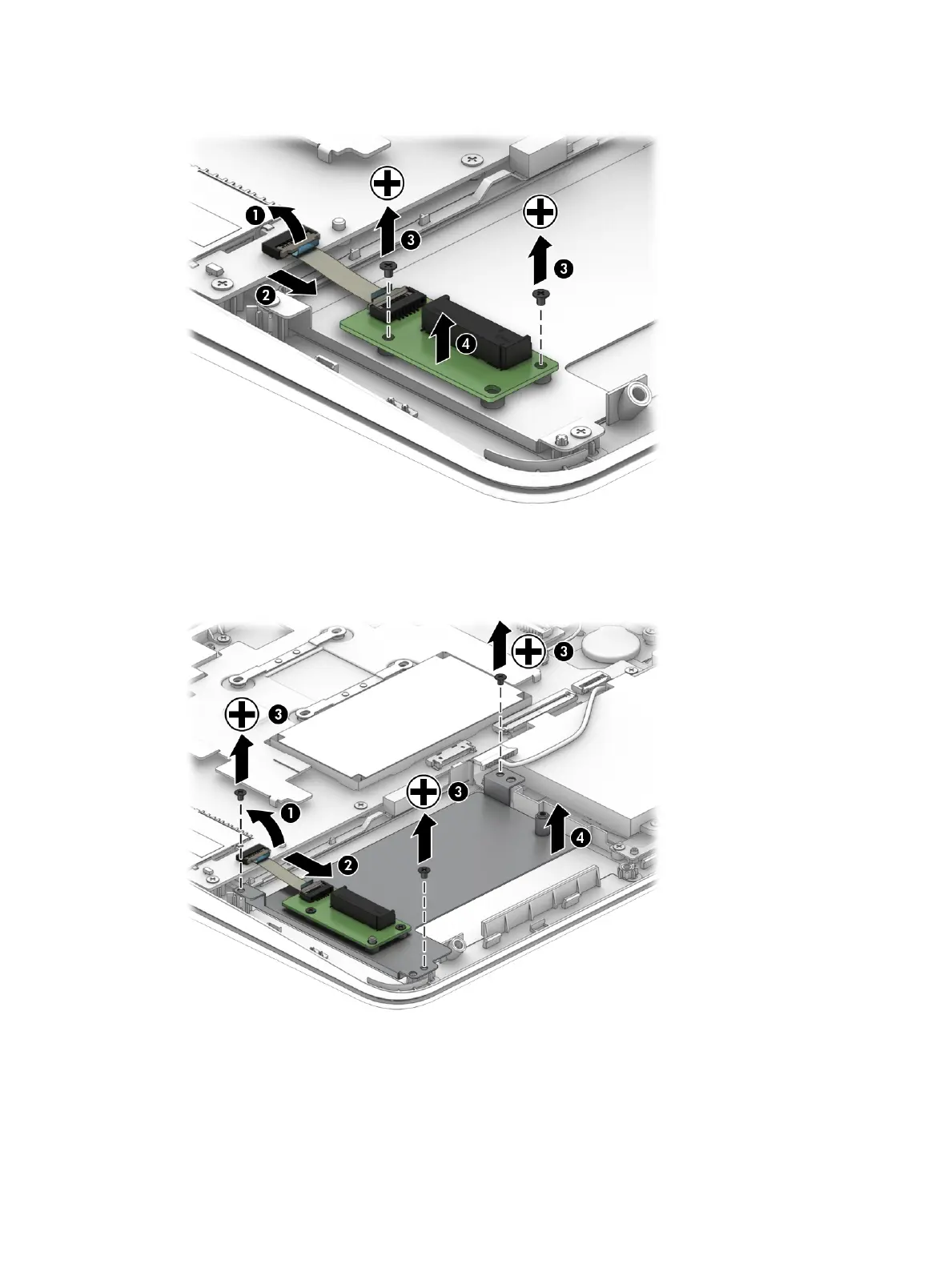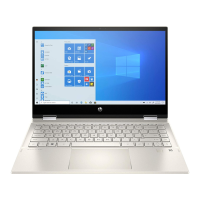3. Remove the two Phillips M2.0×3.0 screws (3), and then remove the board from the holder (4).
4. If you need to remove solid-state drive holder, lift the system board ZIF connector (1) and disconnect
the solid-state drive board cable (2).
5. Remove the three Phillips M2.0×3.0 screws (3), and then remove the holder from the computer (4).
Reverse this procedure to install the solid-state drive and hardware.
36 Chapter 5 Removal and replacement procedures
