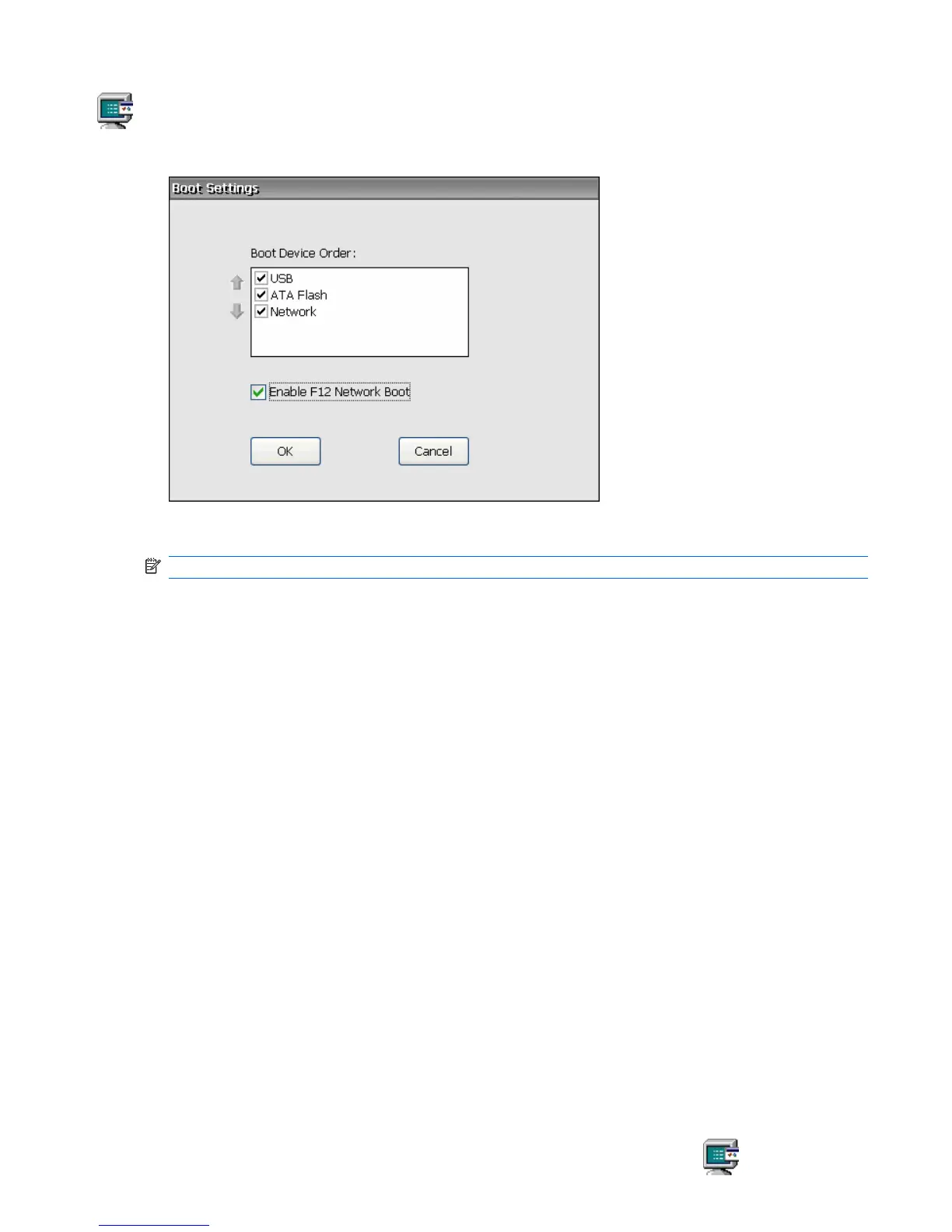Boot Settings
The Boot Settings dialog box allows you to configure the thin client boot order.
Boot Device Order: Select to enable the device to which the thin client boots. Use the up and down
arrows to the left of the list to change the position of a selected device.
NOTE: You cannot clear (disable) ATA Flash.
Enable F12 Network Boot: Select to enable the ability to boot the client using a network drive.
ENWW
Boot Settings
23