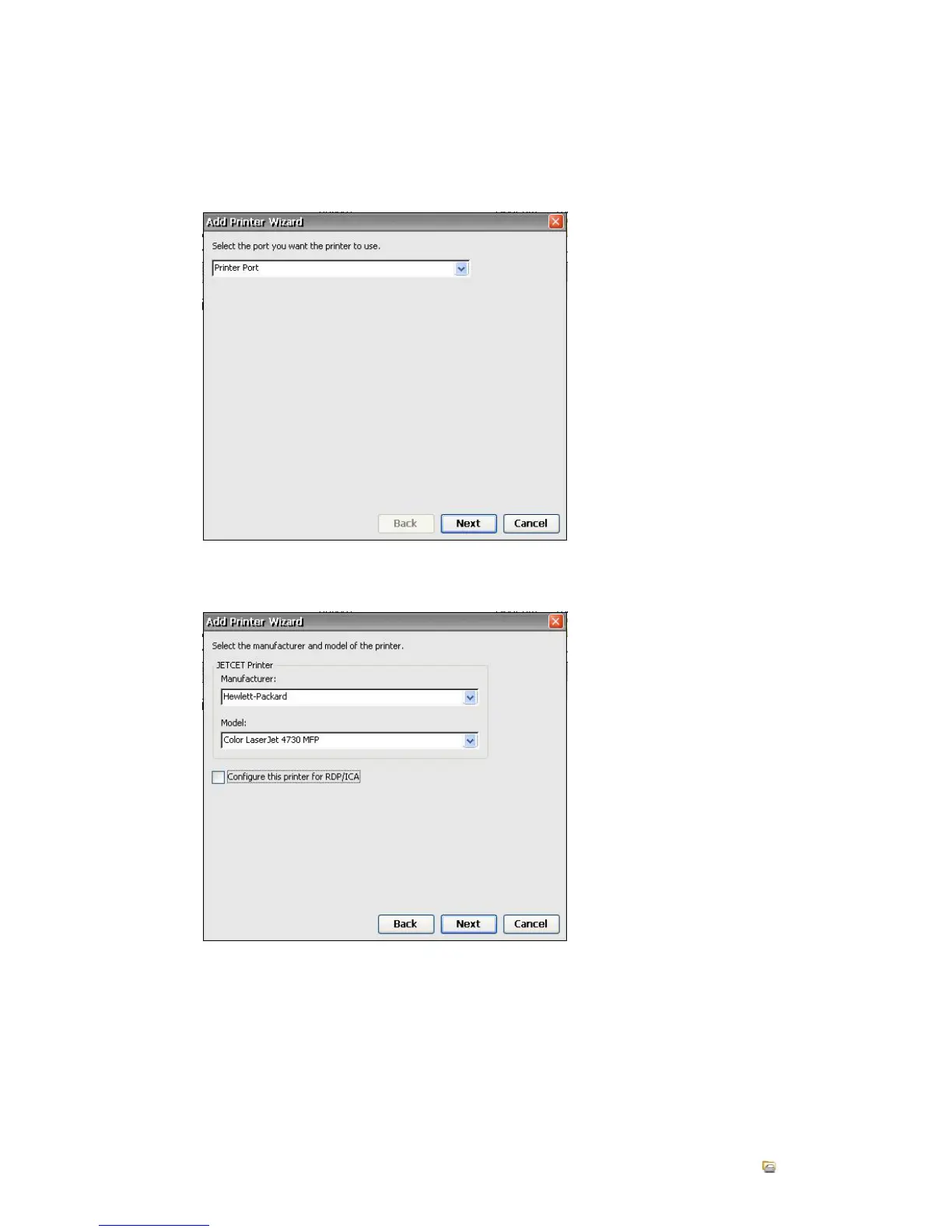Adding a Printer
To add a printer configuration from the Printers dialog box:
1. Double-click the Add Network Printer or Add Local Printer icon to invoke the Printer Wizard,
which allows you to configure a new printer.
2. In the first panel of the wizard, select the port that you want the printer to use, and then click
Next.
ENWW Printers 53