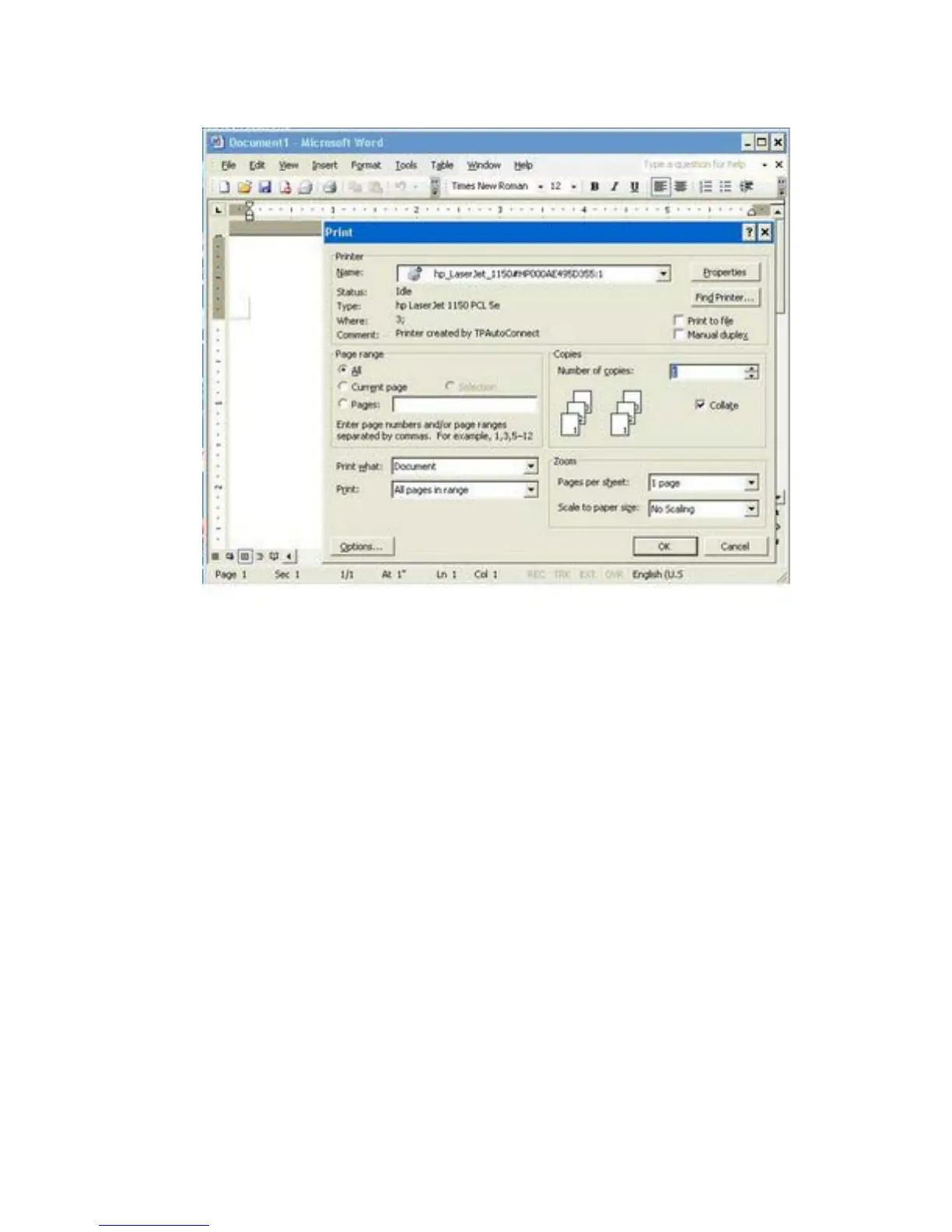13. Open a any Word document and click File > Print.
14. Select the printer from the list. The display format is printer name#computer name. (For
example, hp_LaserJet_1150#HP000AE495D355:1)
15. Click OK to print the document.
ThinPrint Network Printer
1. Open ThinPrint.
2. Click the Assignment tab, and then click the Add Network Printer button.
3. If configuring a shared printer:
a. Select Shared printer.
b. Type the Printer name.
c. Type the Network path, User name, and Password.
ENWW Programs 77