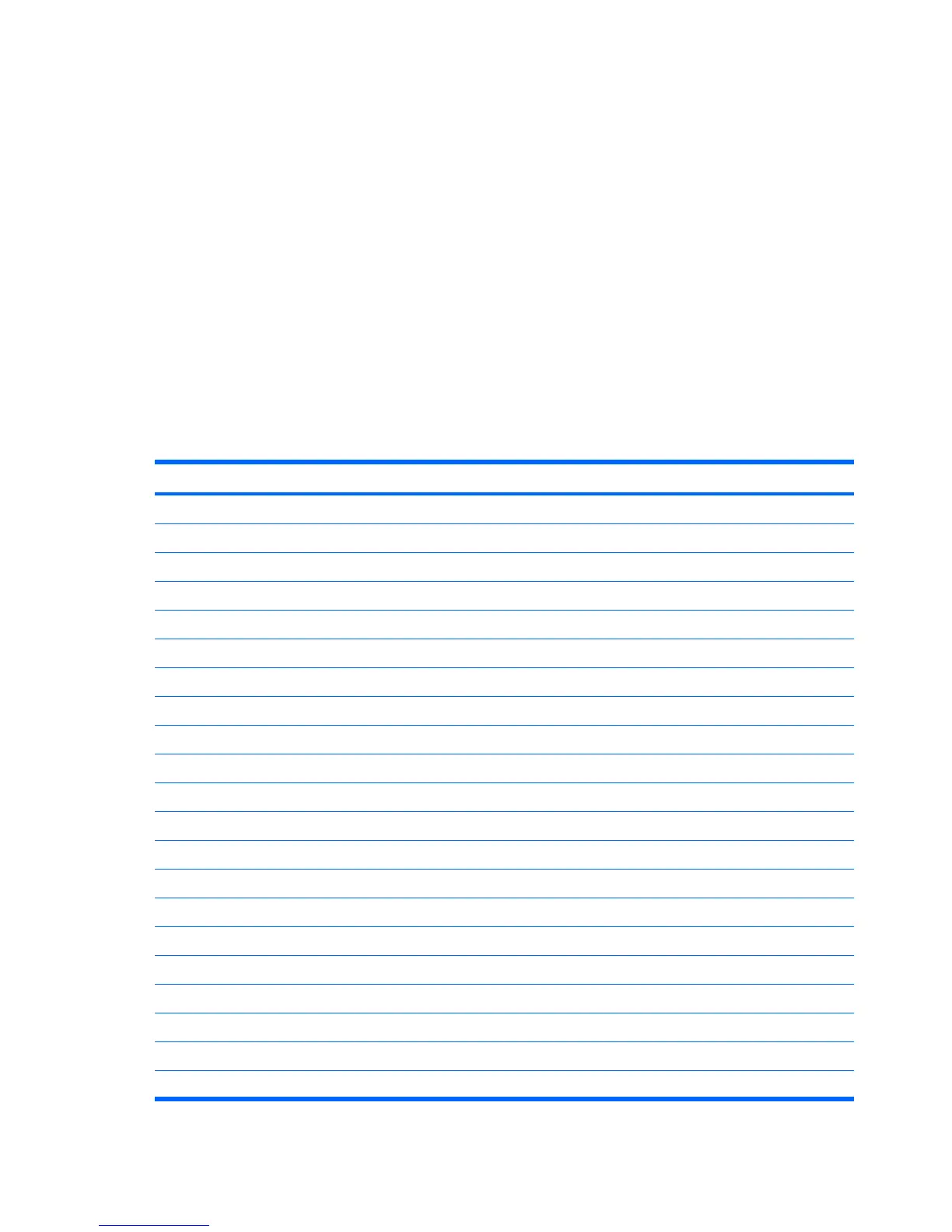Save background image files in the Hard Drive folder to assure the client can find them after a reboot.
The Appearance tab allows you to set the Windows CE color scheme.
The Settings tab includes a Test button that you can use to test the resolution and refresh settings. If
you select settings your monitor does not support and you do not test updated settings, the next time
you reboot, your display will not work and you must press F9 to reset to defaults.
In the Screen Saver tab you can set up password protection as well as configure the following screen
saver options:
●
no screen saver
●
turn off monitor
●
floating image
●
tiled image
The following table lists the available screen resolutions, color quality settings, and refresh frequencies.
The default is 800x600x16 @ 60Hz.
Resolution/Color Wide Screen 60Hz 75Hz 85Hz
800x480x16 X X
800x480x32 X X
800x600x16 X X X
800x600x32 X X X
1024x768x16 X X X
1024x768x32 X X X
1280x720x16 X X
1280x720x32 X X
1280x768x16 X X
1280x768x32 X X
1280x1024x16 X X X
1280x1024x32 X X X
1360x768x16 X X
1360x768x32 X X
1366x768x16 X
1366x768x32 X
1400x1050x16 X
1400x1050x32 X
1440x900x16 X X
1440x900x32 X X
1600x1200x16 X X X
28 Chapter 4 Control Panel ENWW