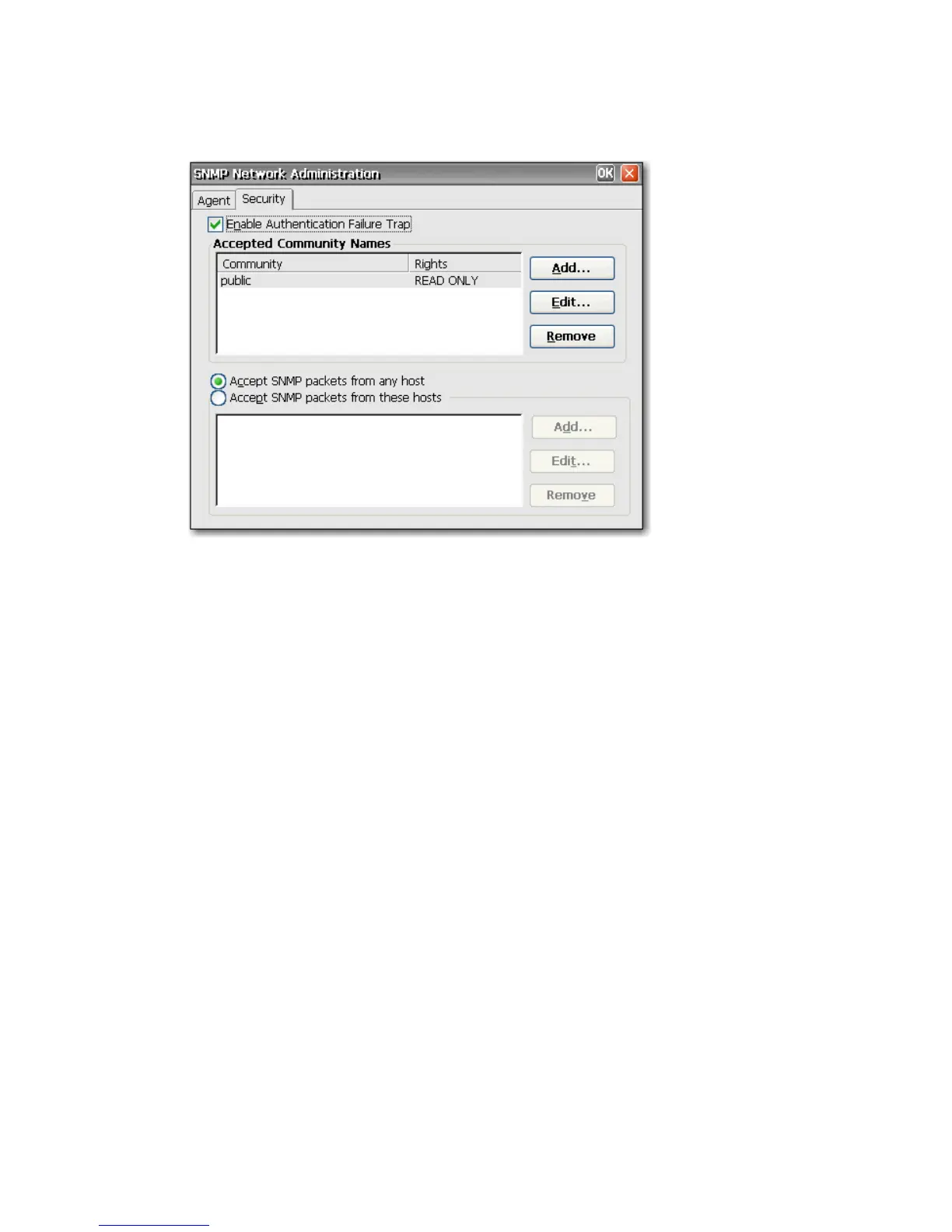To add and assign rights to an accepted community:
1. Click the Security tab.
2. Click Add in the Accepted Community Names section. The Community Configuration dialog is
displayed.
3. Type the name of the community in the Community Name box.
4. Select the rights to the community in the Rights list, and then click OK.
60 Chapter 4 Control Panel ENWW