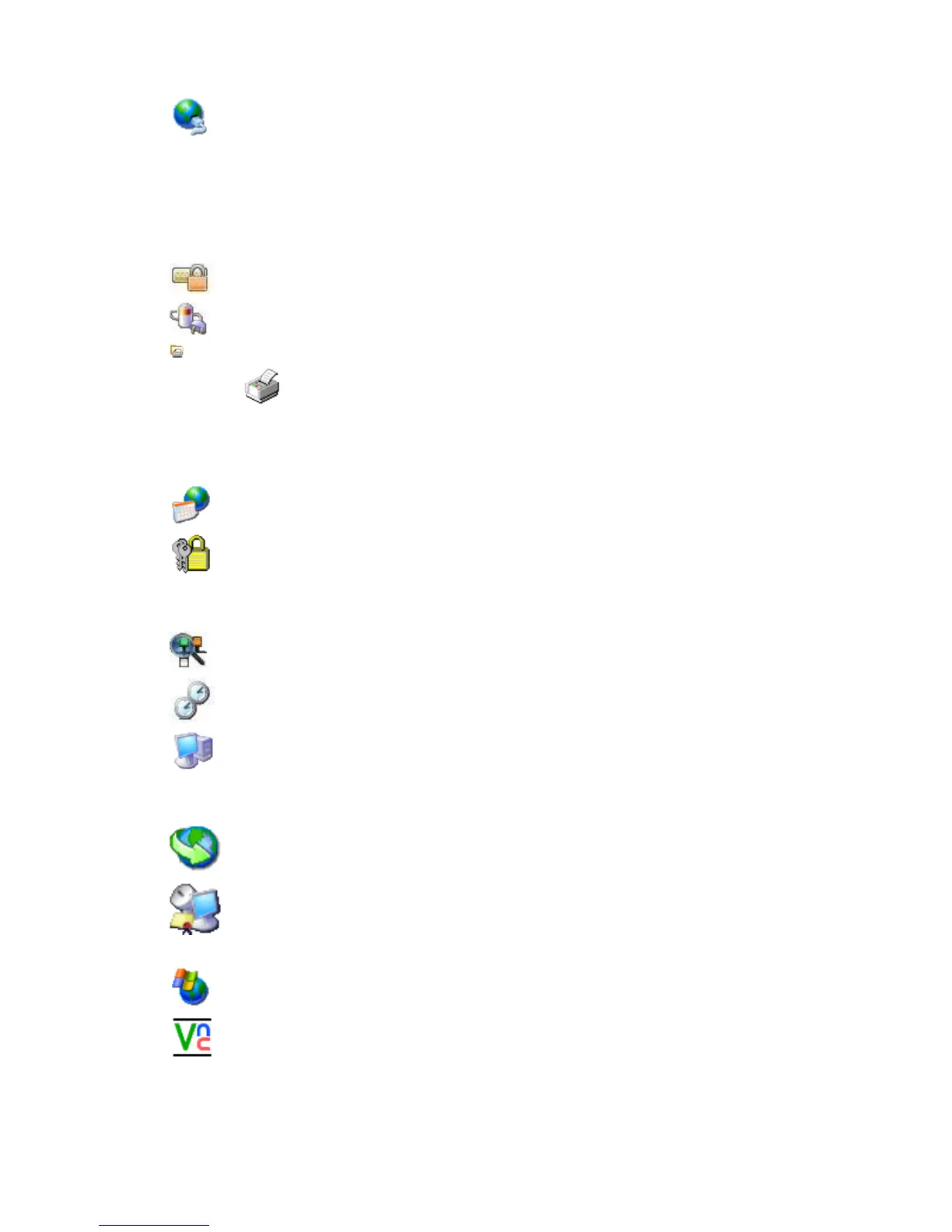Network and Dial-up Connections ........................................................................................... 49
Dial-up Connection ............................................................................................................ 49
Direct Connection .............................................................................................................. 50
Virtual Private Network (PPTP) Connection ...................................................................... 50
Virtual Private Network (L2TP) Connection ....................................................................... 50
PPP Over Ethernet (PPPoE) Connection .......................................................................... 50
Port Lock .................................................................................................................................. 50
Power Settings .......................................................................................................................... 51
Printers ........................................................................................................................................... 52
Printers .................................................................................................................... 52
Adding a Printer ................................................................................................ 53
Setting up a Network Printer ............................................................................. 55
Modifying an Existing Printer Configuration ...................................................... 56
Regional Settings ..................................................................................................................... 56
Security .................................................................................................................................... 58
Enabling Security ............................................................................................................... 58
Creating a User Account .................................................................................................... 59
SNMP ........................................................................................................................................ 59
SNTP Client ............................................................................................................................. 64
System ..................................................................................................................................... 65
Resetting Settings to Factory Defaults .............................................................................. 66
Copying Registry Settings ................................................................................................. 66
System Update ....................................................................................................................... 67
Terminal Server Client Licenses ............................................................................................ 68
ThinPrint ............................................................................................................................................. 69
View or Remove Programs ....................................................................................................... 69
VNC Server .............................................................................................................................. 70
Settings for VNC Server .................................................................................................... 71
ENWW vii
