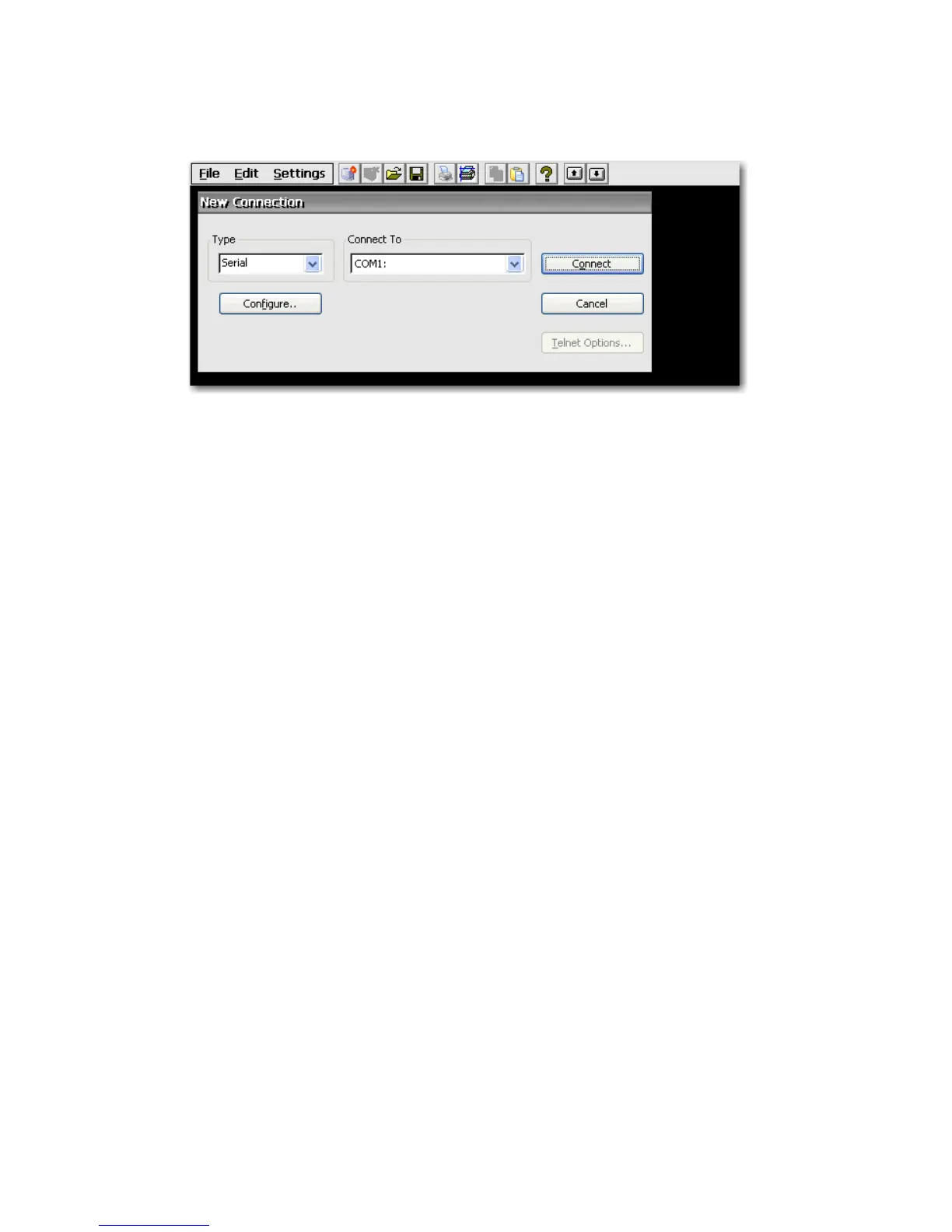To create a one-time connection:
1. Click Start > Programs > Terminal Emulation.
2. In the Type box select the connection type.
3. Click Configure to configure settings for the connection type you selected.
4. If you selected TCP/IP in the Connect box, click Telnet Options to further configure the
connection.
5. In the Connect To box select the port to which to connect.
6. Click Connect to establish the connection. The Connect button is not available until the connection
is properly configured.
To associate a TEC with a user account:
1. Start > Programs > HP ThinConnect.
2. Click Add.
82 Chapter 5 Programs and Add-ons ENWW