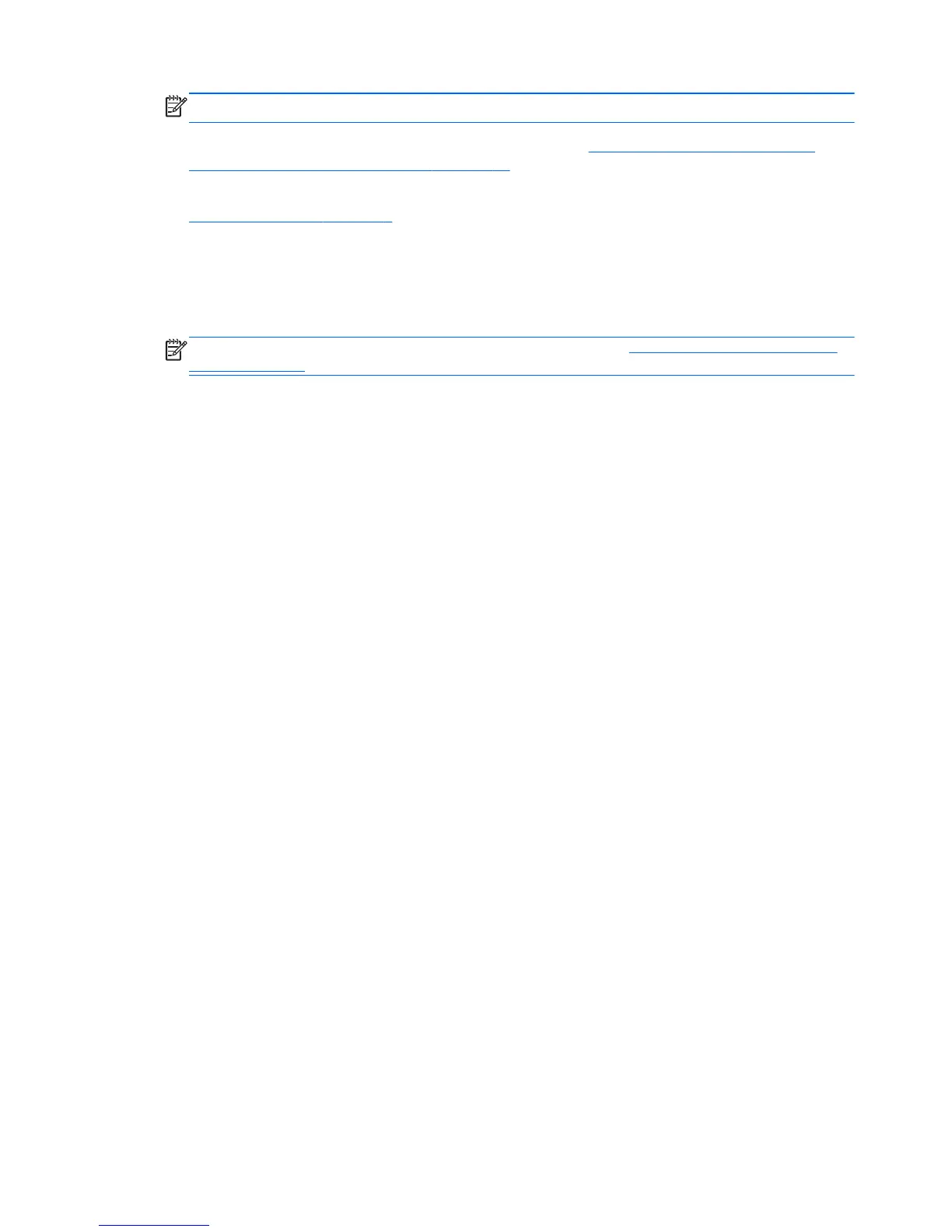NOTE: Option kits include more detailed installation instructions.
7. Replace the side access panel and metal side cover. See Removing and replacing the side
access panel and metal side cover on page 11 for more information.
8. Install the stand, if you will be using the thin client unmounted in a vertical orientation. See
Installing the stand on page 6 for more information.
9. Reconnect any external devices and power cords.
10. Turn on the monitor, the thin client, and any devices you want to test.
11. Load any necessary drivers.
NOTE: You can download select hardware drivers from HP at http://www.hp.com/country/us/
eng/support.html.
12. Reconfigure the thin client, if necessary.
10 Chapter 2 Hardware changes
