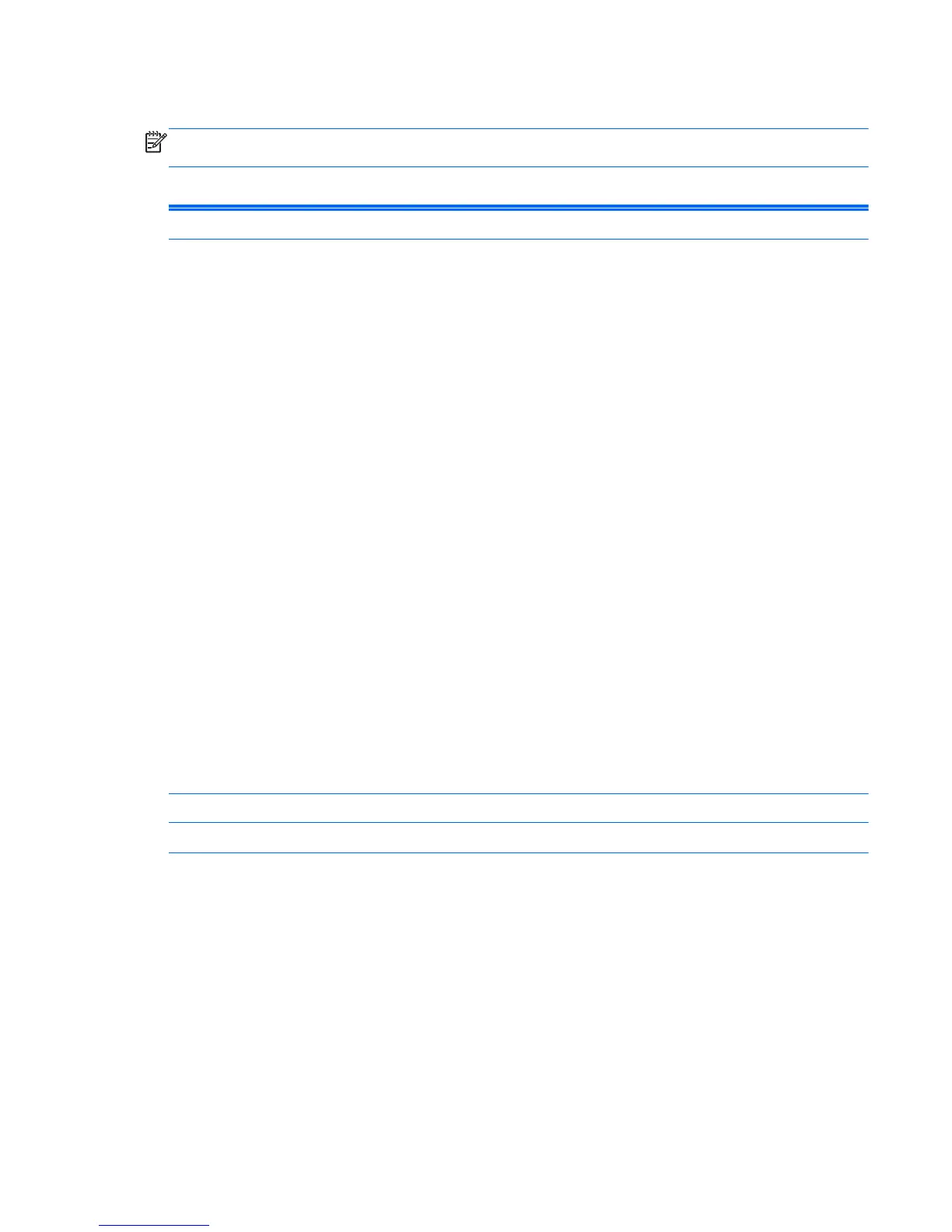Computer Setup—Advanced
NOTE: Support for specific Computer Setup options may vary depending on the hardware
configuration.
Table 4-6 Computer Setup—Advanced (for advanced users)
Option Heading
Power-On Options Allows you to set:
● POST mode (QuickBoot, Clear Memory, FullBoot, or FullBoot Every x Days).
●
POST messages (enable/disable). Default is disabled.
●
Press the ESC key for Startup Menu (Enable/Disable). Controls display of the message at
the bottom of the POST screen during boot. It This option does not control the actual ESC
hotkey function. Default is enabled.
●
Option ROM Prompt (enable/disable). Enabling this feature will cause the system to display
a message before loading option ROMs. Default is enabled.
●
After Power Loss (off/on/previous state). Default is Power off. Setting this option to:
◦
Power off—causes the computer to remain powered off when power is restored.
◦ Power on—causes the computer to power on automatically as soon as power is
restored.
◦
Previous state—causes the computer to power on automatically as soon as power is
restored, if it was on when power was lost.
NOTE: If you turn off power to the computer using the switch on a power strip, you will not be
able to use the suspend/sleep feature or the Remote Management features.
●
POST Delay (in seconds). Enabling this feature will add a user-specified delay to the POST
process. This delay is sometimes needed for hard disks on some PCI cards that spin up very
slowly, so slowly that they are not ready to boot by the time POST is finished. The POST
delay also gives you more time to select F10 to enter Computer (F10) Setup. Default is
None.
●
Remote Wakeup Boot Source (remote server/local hard drive). Default is Local hard drive.
● Bypass F1 Prompt on Configuration Changes (Enable/Disable). Allows you to set the
computer not to confirm when changes were made. Default is disabled.
BIOS Power-On Allows you to set the computer to turn on automatically at a time you specify.
Onboard Devices Allows you to set resources for or disable Legacy devices.
Computer Setup (F10) Utilities 41
