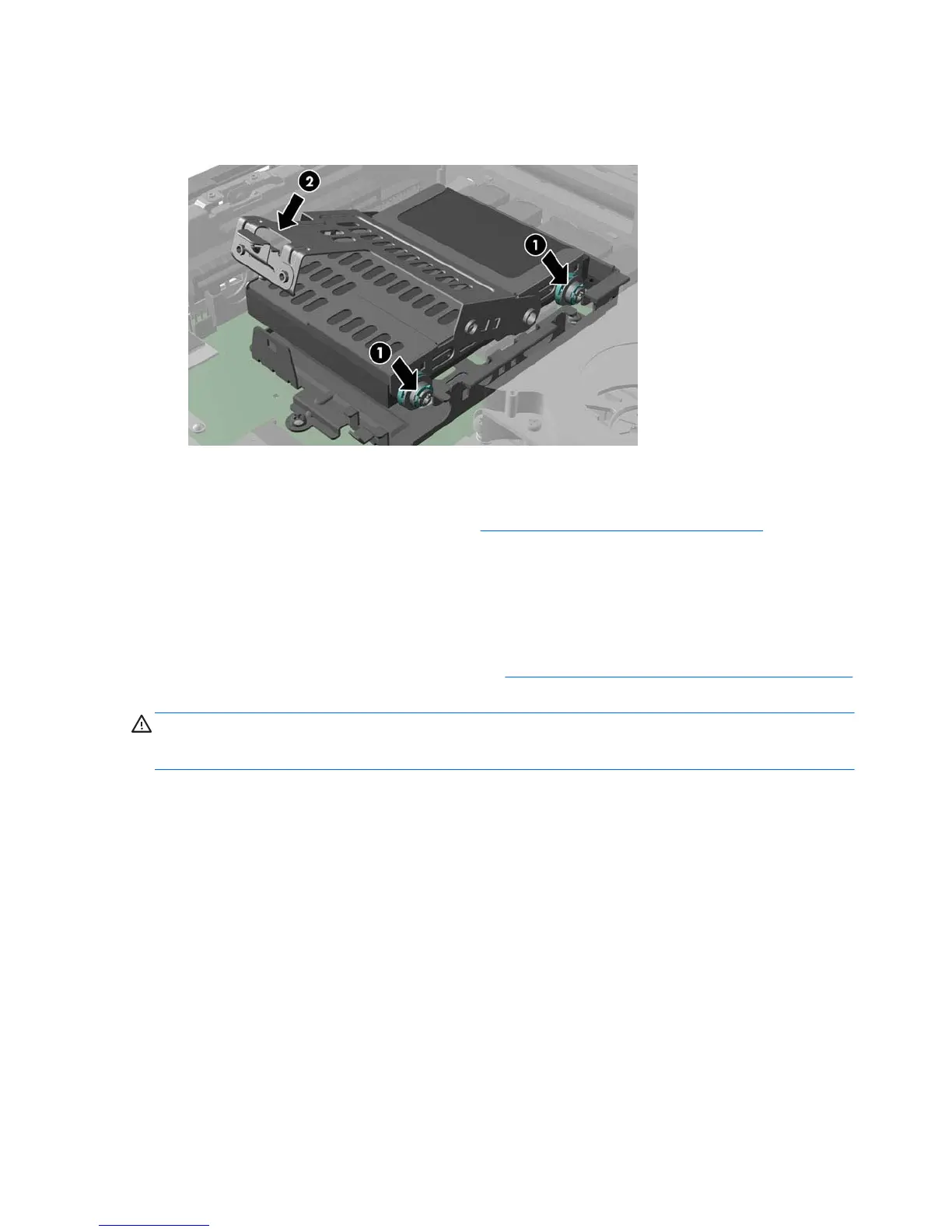4. Align the screws on the side of the drive bracket with the slots inside the retention bracket and
slide the drive bracket into the retention bracket (1).
Figure 2-19 Securing the hard drive in the drive bracket
5. Press the drive bracket latch down firmly to push the drive onto the internal hard drive connector
and secure the drive assembly (2).
6. Reinstall the PCIe card, if necessary. See
Installing a PCI-Express card on page 24 for
instructions.
Installing a PCI-Express card
You may install an optional PCI-Express (PCIe) card in the HP t610 PLUS Thin Client, which has a
PCIe riser card installed.
Before beginning the replacement process, review
General hardware installation sequence on page 9
for procedures you should follow before and after installing or replacing hardware.
WARNING! You must remove the left side panel to access the system board. Before removing the
side access panel, ensure that the thin client is turned off and the power cord is disconnected from
the electrical outlet.
24 Chapter 2 Hardware changes
