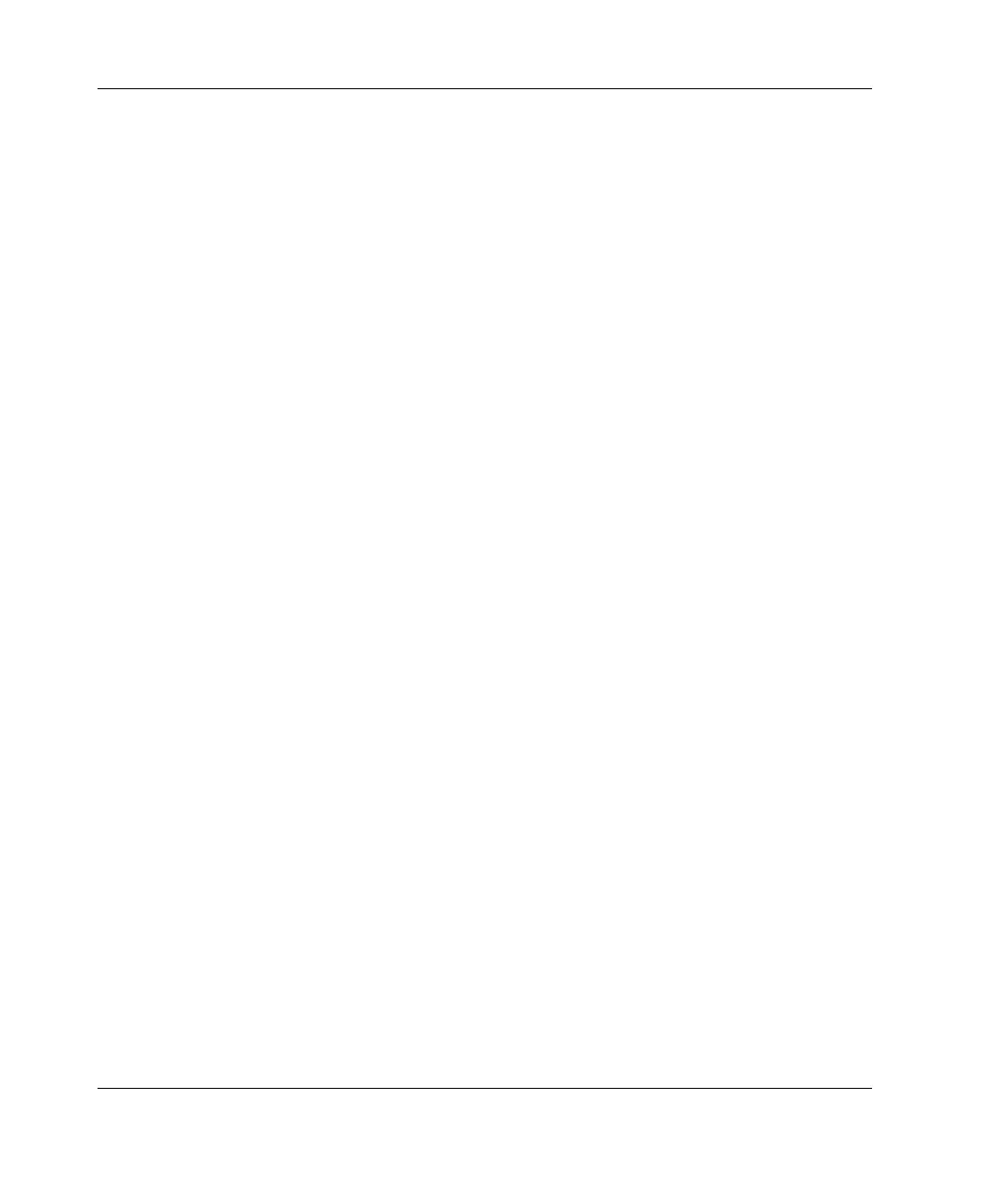Overview
1-2 HP TFT5110R User Guide
HP CONFIDENTIAL
Writer: Amy L. Laffitte File Name: b-ch1 Overview
Codename: Pug Part Number: 292491-002 Last Saved On: 10/25/02 10:17 AM
Features
The TFT5110R has the following features:
• Display—15-inch (38.1-cm) viewable area display, viewable with rack doors
closed (in most cases)
• Resolution—1024 x 768 resolution at 60 Hz, plus full-screen support for
lower resolutions
• VGA connector—Plugs into a standard VGA connector; does not require a
special graphics adapter card
• Plug and Play—Plug and Play capability if supported by the system
• On-screen Display (OSD)—Available in ten languages
• Power supply—12V DC/40 W
• Power on/off switch—Powers the display on and off
• OSD scroll up button—Used to scroll up in the OSD menu and adjust the
function
• OSD scroll down button—Used to scroll down in the OSD menu and adjust the
function
• OSD activation button—Launches, selects, and exits OSD menus
Options
• 1U Telco Rack Option Rails (PN:257934-B21)—Allows the user to install the
TFT5110R in third-party racks
• Adjustable Rack Rails (PN:257935-B21)—Allows the user to install the
TFT5110R in third-party racks
