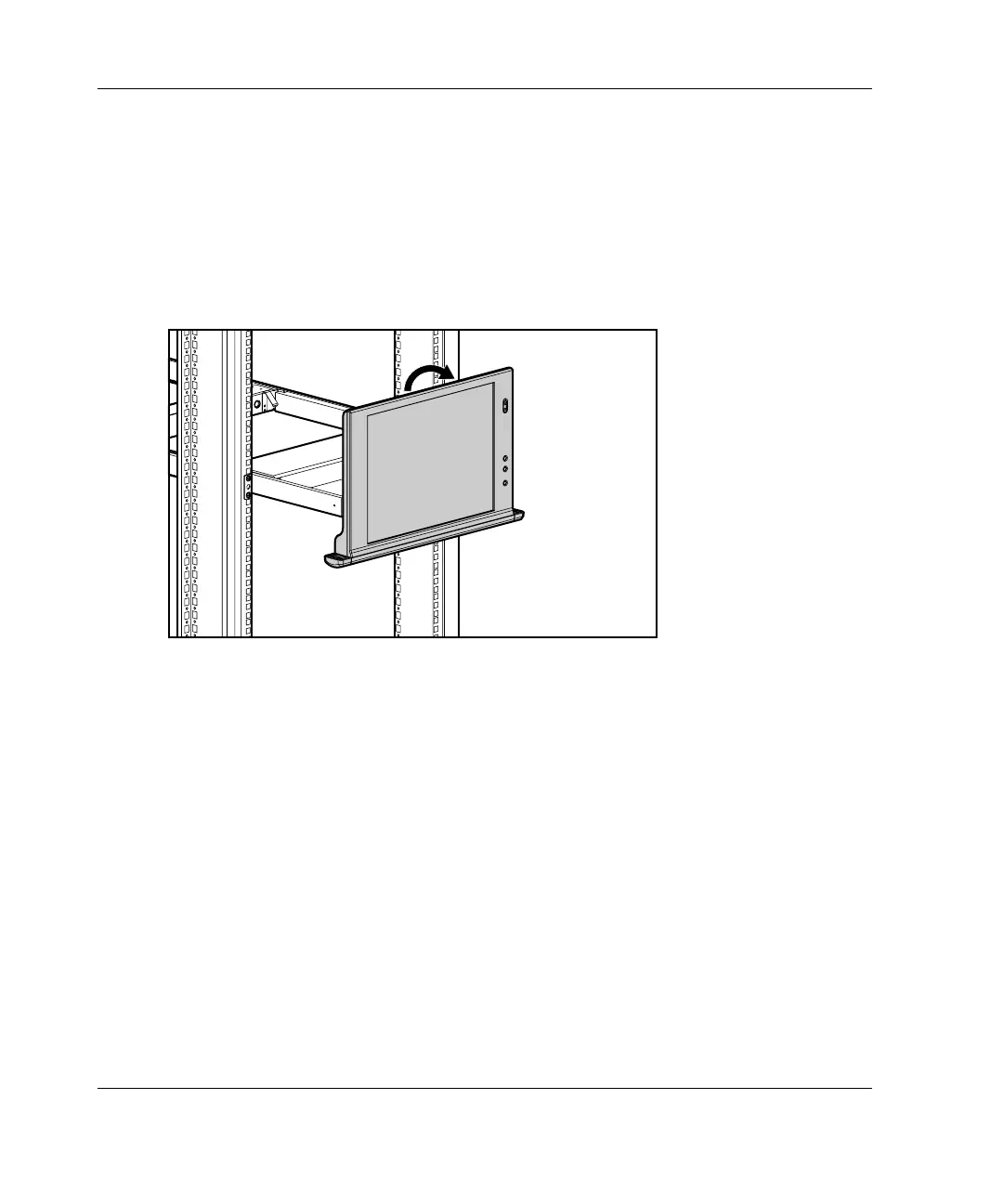Installation
2-8 HP TFT5110R User Guide
HP CONFIDENTIAL
Writer: Amy L. Laffitte File Name: c-ch2 Installation
Codename: Pug Part Number: 292491-002 Last Saved On: 10/25/02 10:16 AM
Accessing the TFT5110R
To access the TFT5110R:
1. Gently push in on the unit to unlock the slides, and then fully extend it until the
slides lock into place.
2. Rotate the display to the desired viewing level.
Figure 2-8: Accessing the TFT5110R
Removing the TFT5110R
To remove the TFT5110R, reverse the order of the steps listed in the “Installing the
TFT5110R” section.
