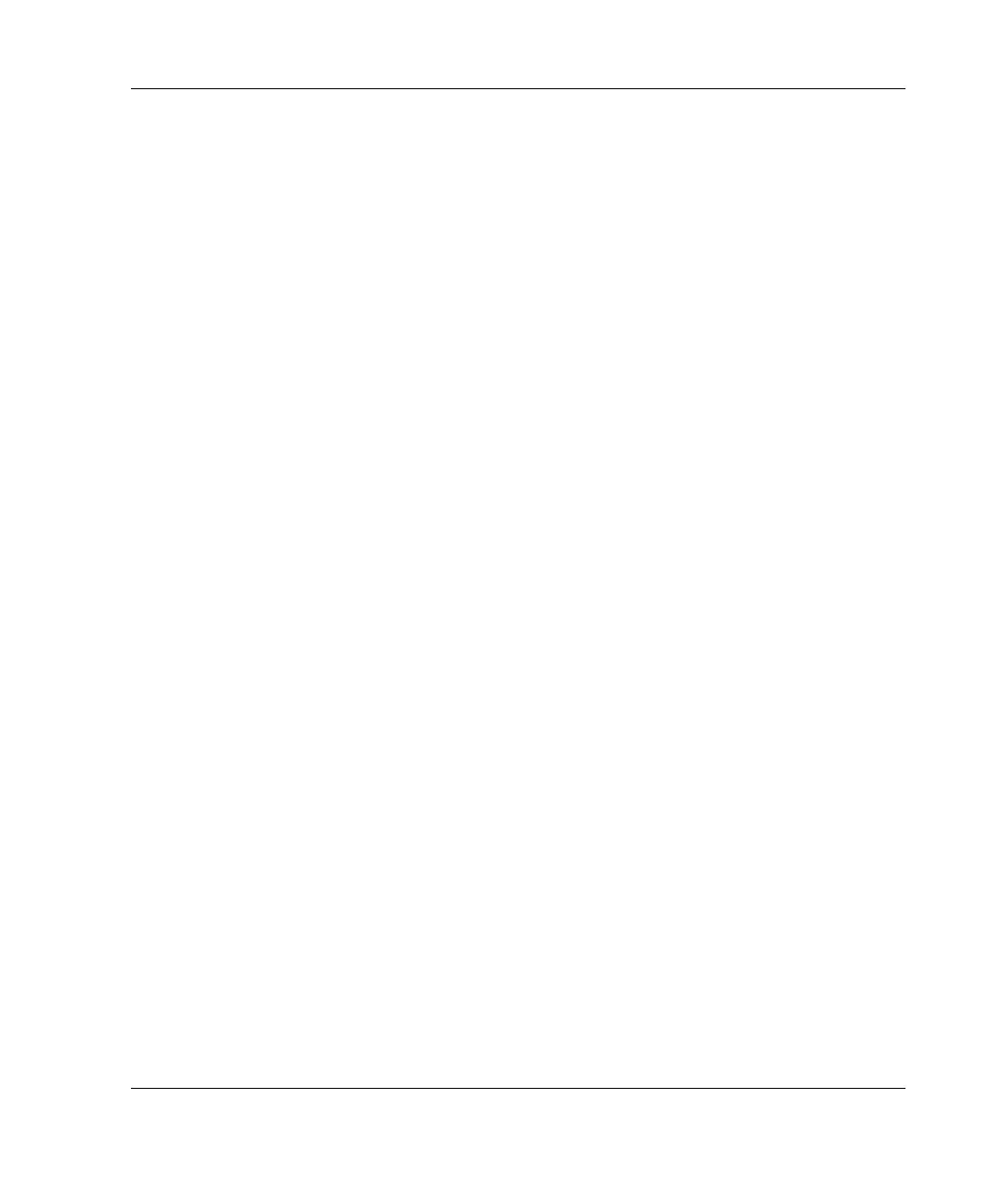Operation
HP TFT5110R User Guide 3-3
HP CONFIDENTIAL
Writer: Amy L. Laffitte File Name: d-ch3 Operation
Codename: Pug Part Number: 292491-002 Last Saved On: 10/25/02 10:18 AM
Global Setting
Global settings are stored in the EEPROM and are restored when the system is
powered on. The settings can be changed by running the function again or by
resetting the Factory Presets.
NOTE: Mode settings and Global settings are used throughout the in this chapter sections.
OSD Default Menu
The OSD Default menu provides access to the following functions:
• Auto setup
• Brightness
• Contrast
• Image adjust
• Languages
• OSD settings
• Settings restored on a Global basis
• Settings restored on a Mode basis
• Information
• Exit
Auto Setup
This option performs four functions automatically:
Auto Level
Auto Level automatically adjusts the black and white levels of the screen. It is a
Global setting.
