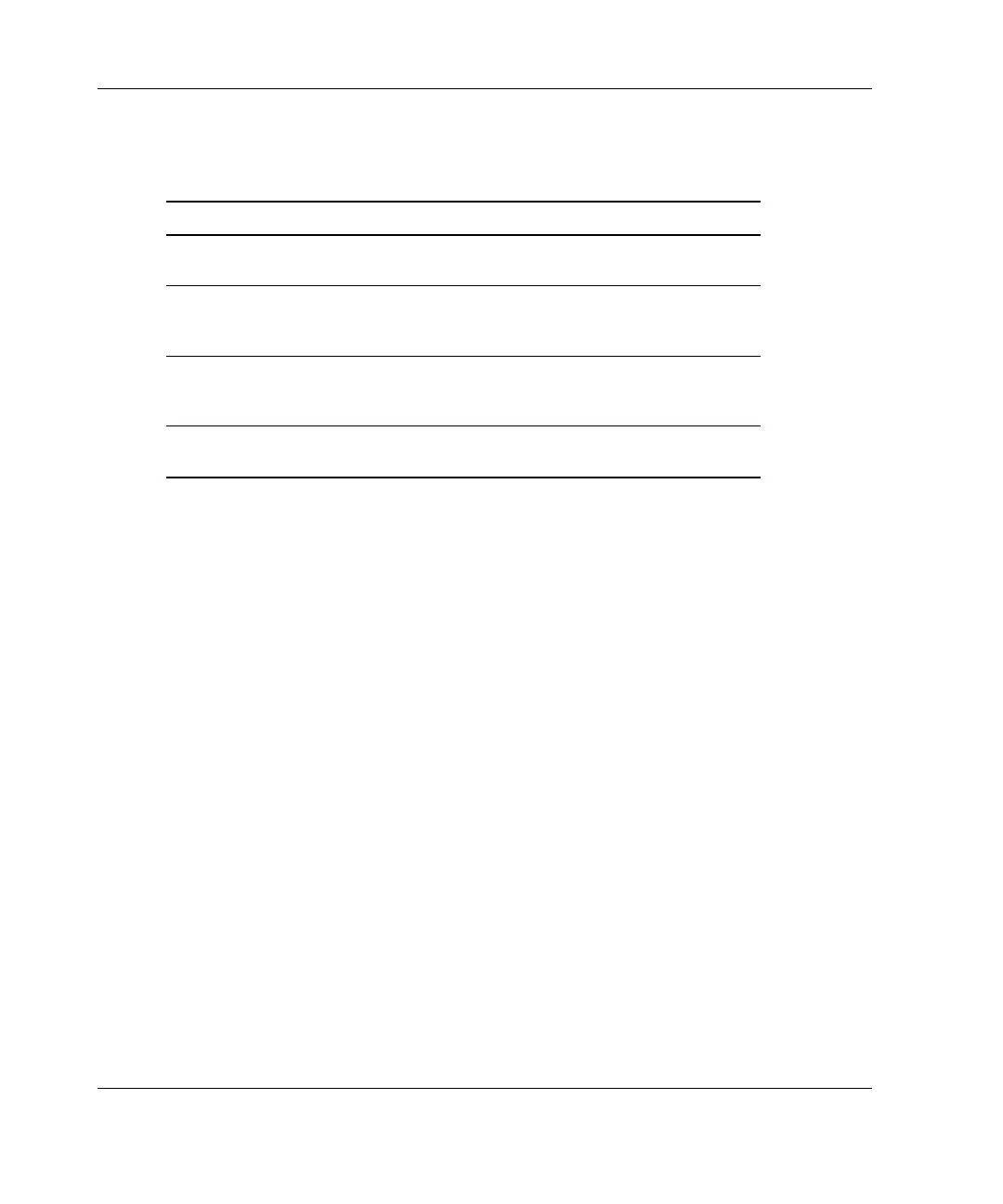Operation
3-2 HP TFT5110R User Guide
HP CONFIDENTIAL
Writer: Amy L. Laffitte File Name: d-ch3 Operation
Codename: Pug Part Number: 292491-002 Last Saved On: 10/25/02 10:18 AM
Table 3-1: OSD Buttons
Reference Number Component Function
1 Power on/off switch Powers on/off the
display
2 OSD scroll up button Used to scroll up in the
OSD menu and adjust
the function
3 OSD scroll down
button
Used to scroll down in
the OSD menu and
adjust the function
4 OSD activation button Launches, selects, and
exits the menu OSD
Main Menu
To launch the main menu:
1. Press the OSD activation button on the front panel. The main menu is displayed
on the screen.
2. To select a menu item, scroll down by pressing the Down (-) button, or scroll up
by pressing the Up (+) button and then press the OSD activation button to
activate the highlighted menu item.
Mode Setting
Mode settings are stored in Electrical Erasable Programmable Read Only Memory
(EEPROM) and can be changed by running the function again or by resetting the
Factory Presets.
