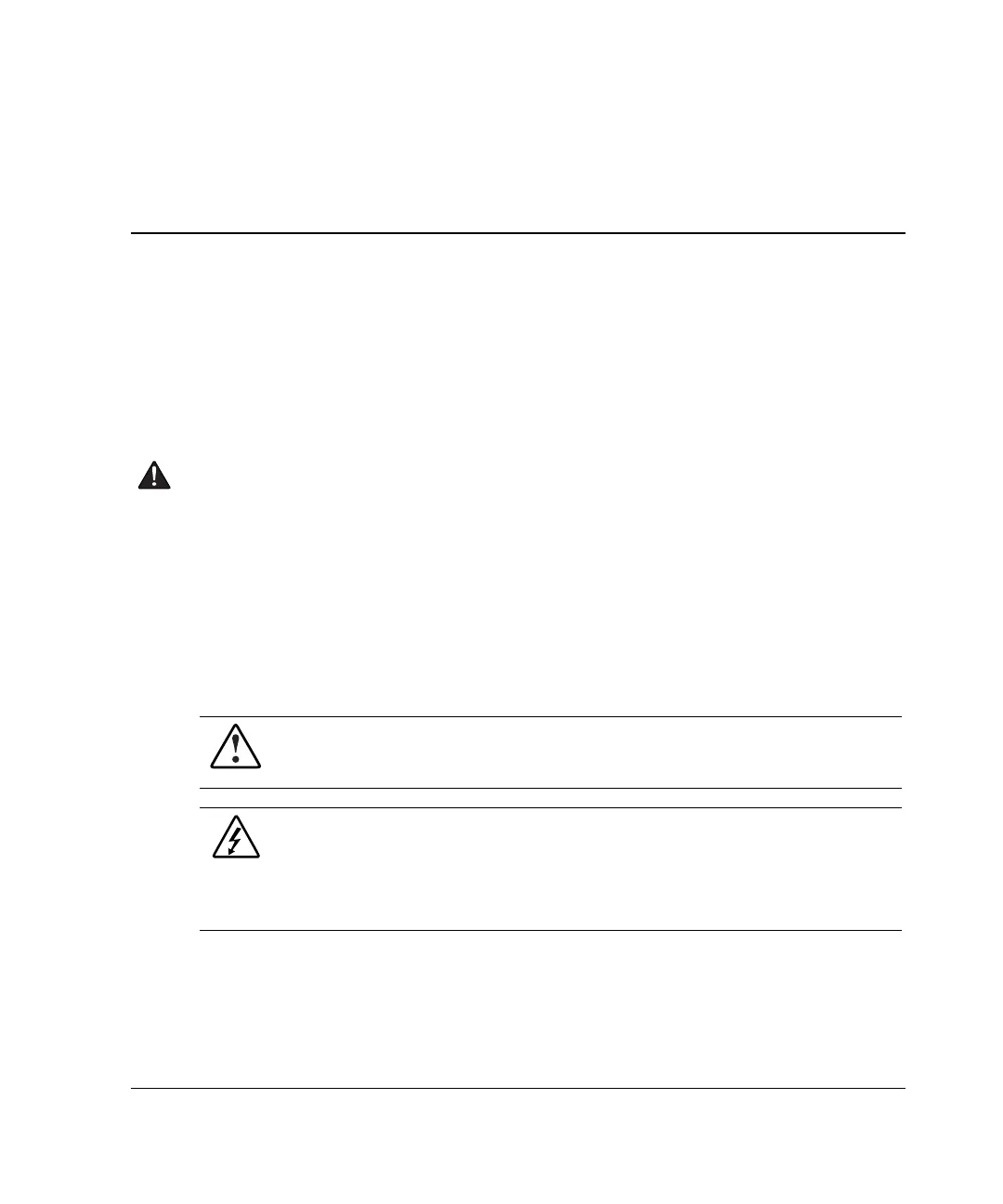HP TFT5110R User Guide vii
HP CONFIDENTIAL
Writer: Amy L. Laffitte File Name: a-frnt
Codename: Pug Part Number: 292491-002 Last Saved On: 10/31/02 1:59 PM
About This Guide
This guide provides step-by-step instructions for installation and reference
information for operation for the HP TFT5110R.
Important Safety Information
Before installing this product, read the Important Safety Information document
included with the server.
Symbols on Equipment
The following symbols may be placed on equipment to indicate the presence of
potentially hazardous conditions:
WARNING: This symbol, in conjunction with any of the following symbols,
indicates the presence of a potential hazard. The potential for injury exists if
warnings are not observed. Consult your documentation for specific details.
This symbol indicates the presence of hazardous energy circuits or electric
shock hazards. Refer all servicing to qualified personnel.
WARNING: To reduce the risk of injury from electric shock hazards, do not
open this enclosure. Refer all maintenance, upgrades, and servicing to
qualified personnel.
