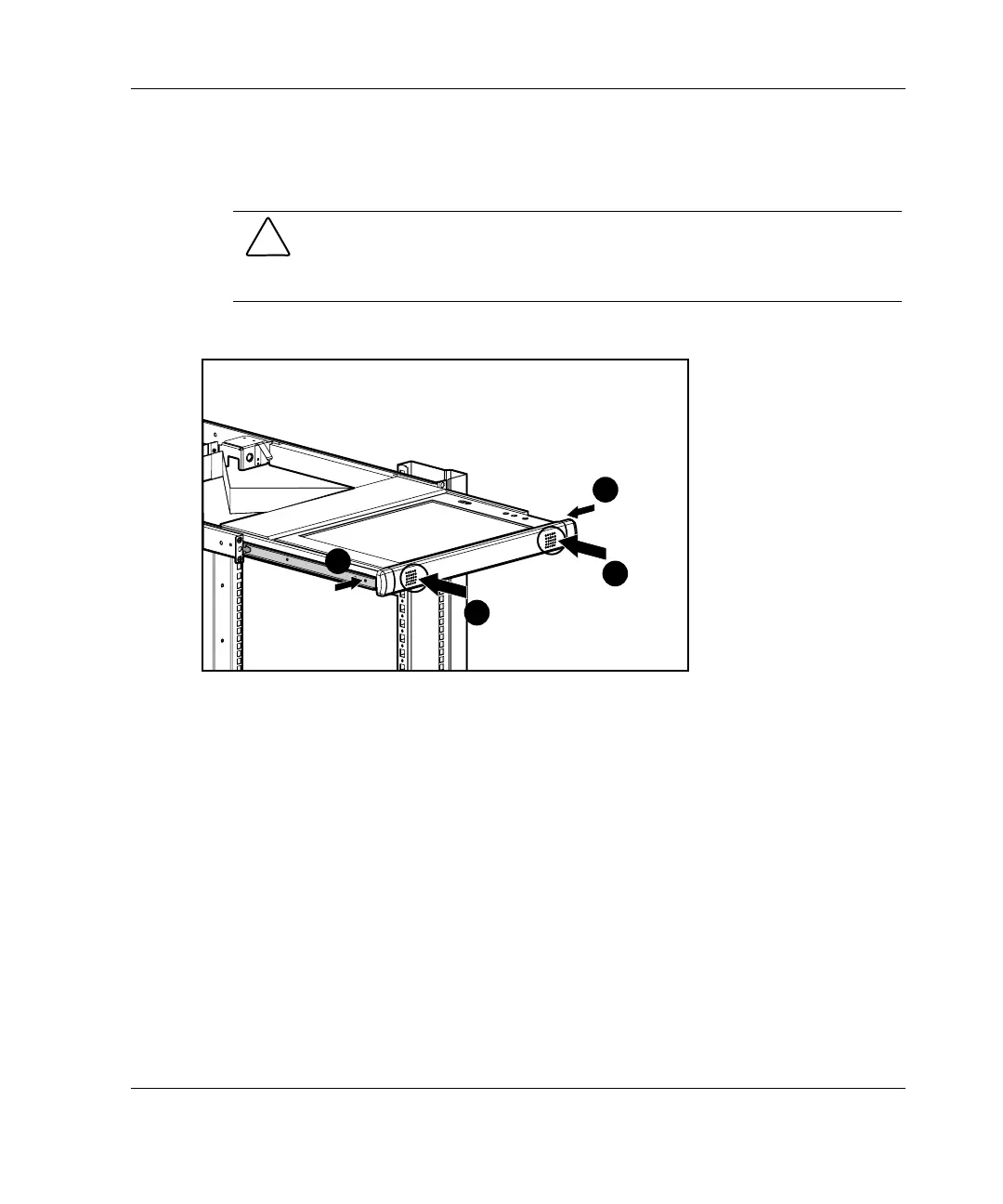Installation
HP TFT5110R User Guide 2-7
HP CONFIDENTIAL
Writer: Amy L. Laffitte File Name: c-ch2 Installation
Codename: Pug Part Number: 292491-002 Last Saved On: 10/25/02 10:16 AM
8. Insert the TFT5110R into the rack frame.
a. Slide the locking mechanism to unlock the slides (1).
CAUTION: If the TFT5110R is not properly aligned with other rack-mounted
devices when installed, cosmetic damage to the top pf the unit can occur due to
interference. Leave the protective sheet on the unit while making the appropriate
adjustments to the M-6 screw on the mounting rails.
b. Carefully push the TFT5110R into the rack (2).
1
1
2
2
Figure 2-7: Sliding the TFT5110R into the rack
