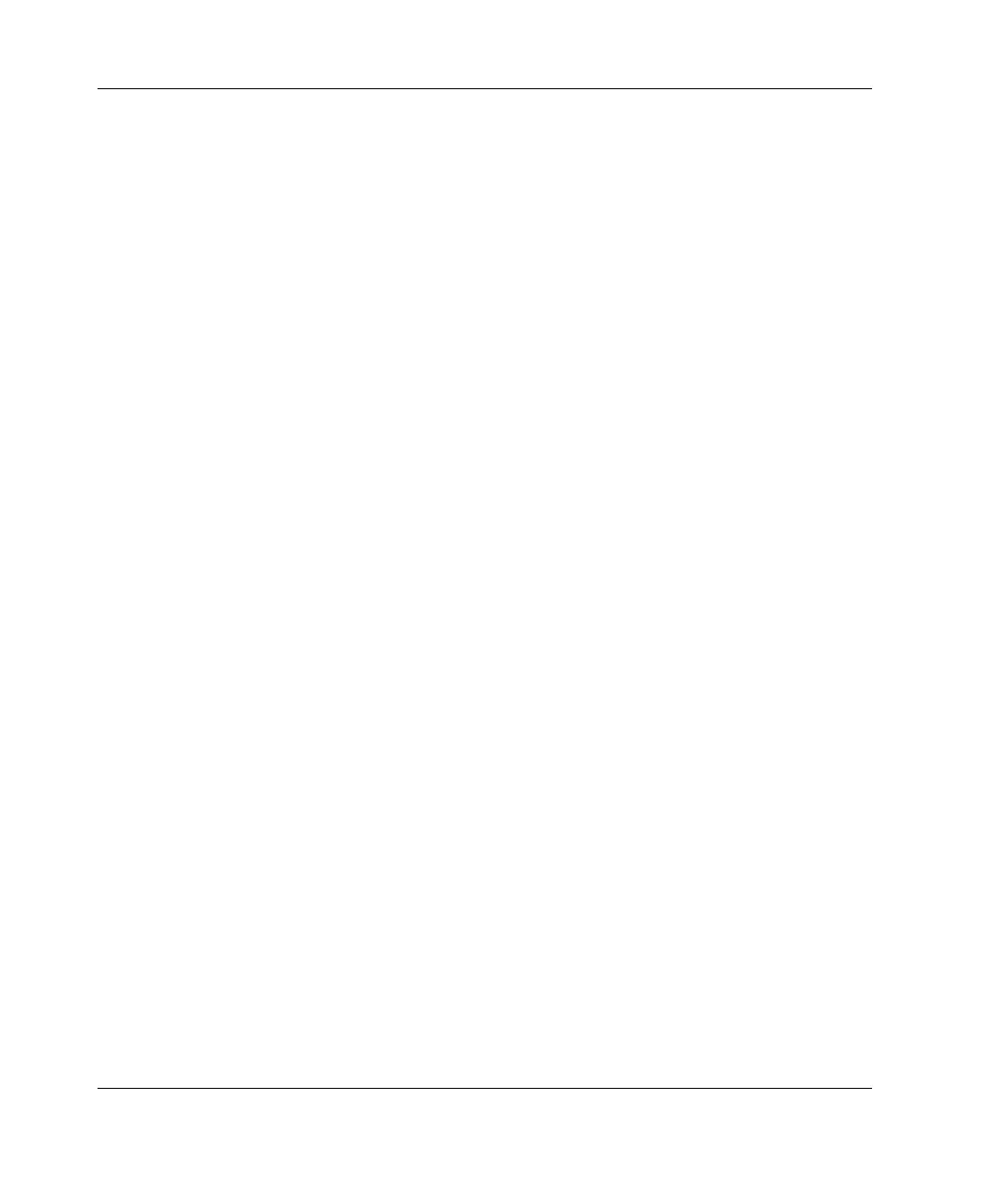Contents
iv HP TFT5110R User Guide
HP CONFIDENTIAL
Writer: Amy L. Laffitte File Name: a-frnt
Codename: Pug Part Number: 292491-002 Last Saved On: 10/31/02 1:59 PM
Chapter 3
Operation
Main Menu...................................................................................................................... 3-2
Mode Setting............................................................................................................. 3-2
Global Setting........................................................................................................... 3-3
OSD Default Menu ......................................................................................................... 3-3
Auto Setup ................................................................................................................ 3-3
Brightness ................................................................................................................. 3-4
Contrast..................................................................................................................... 3-4
Image Adjust............................................................................................................. 3-5
Languages............................................................................................................... 3-12
OSD Settings .......................................................................................................... 3-13
Settings Restored on a Global Basis....................................................................... 3-16
Settings Restored on a Mode Basis ........................................................................ 3-16
Information ............................................................................................................. 3-17
Status Bar ......................................................................................................................3-17
Chapter 4
Care and Maintenace
Maintenance and Shipping Guidelines............................................................................ 4-1
Cleaning the Display................................................................................................. 4-2
Shipping the TFT5110R.................................................................................................. 4-2
Moving the TFT5110R Installed in a Rack..................................................................... 4-3
Appendix A
Regulatory Compliance Notices
Regulatory Compliance Identification Numbers.............................................................A-1
Federal Communications Commission Notice................................................................A-1
Class A Equipment ...................................................................................................A-2
Class B Equipment ...................................................................................................A-2
Modifications............................................................................................................A-3
Cables .......................................................................................................................A-3
Declaration of Conformity for Products Marked with the FCC Logo,
United States Only....................................................................................................A-3
Canadian Notice (Avis Canadien)...................................................................................A-4
Class A Equipment ...................................................................................................A-4
Class B Equipment ...................................................................................................A-4
