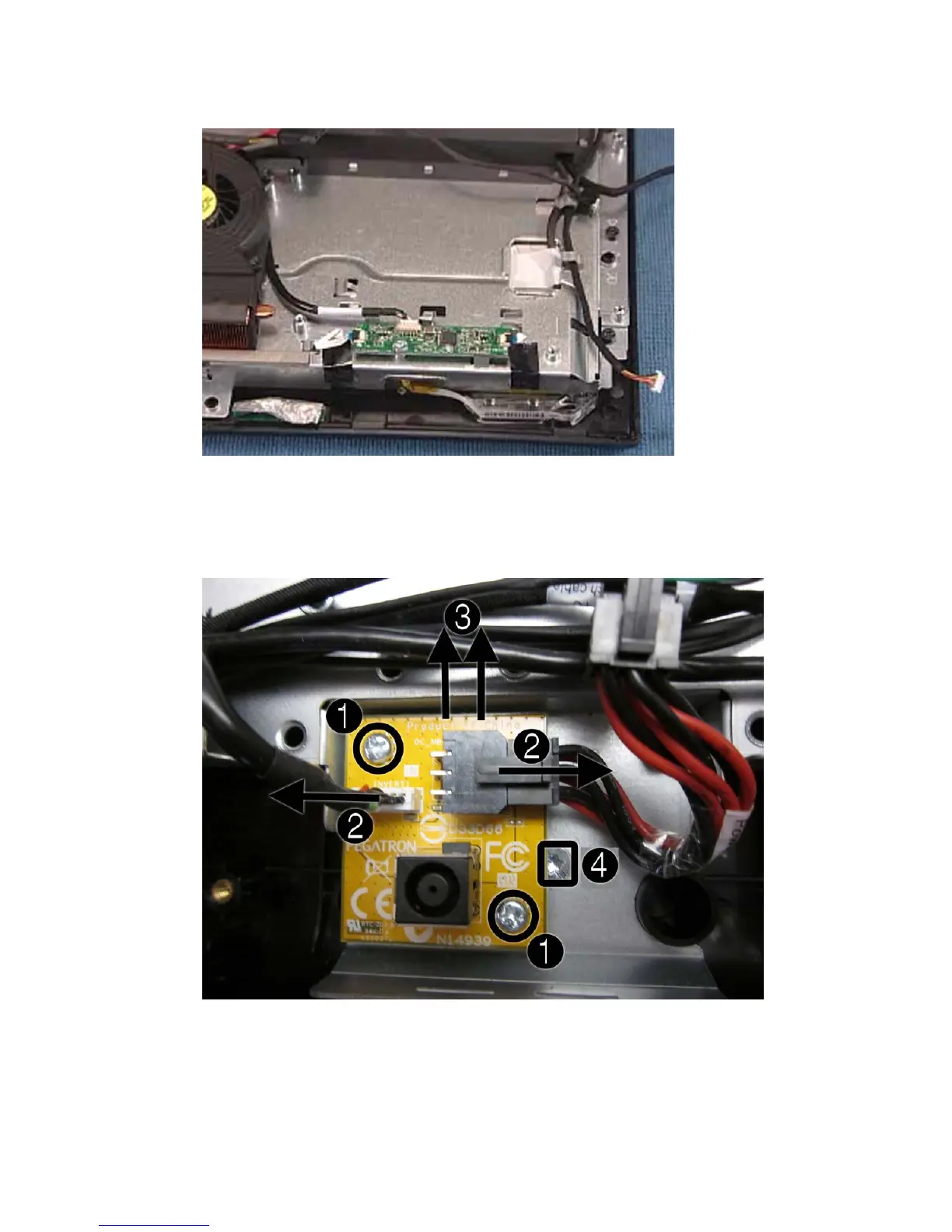18.
Remove the flat ribbon connectors and tape from the DSP board.
19.
Remove the two screws (1) that secure the yellow amp board with two connectors.
20.
Disconnect the two cables (2) from the board, and then lift the board from the computer (3).
21. Remove the screw beneath the board (4).
22. Disconnect the remaining cables from the touch panel.
Touch panel assembly
45
