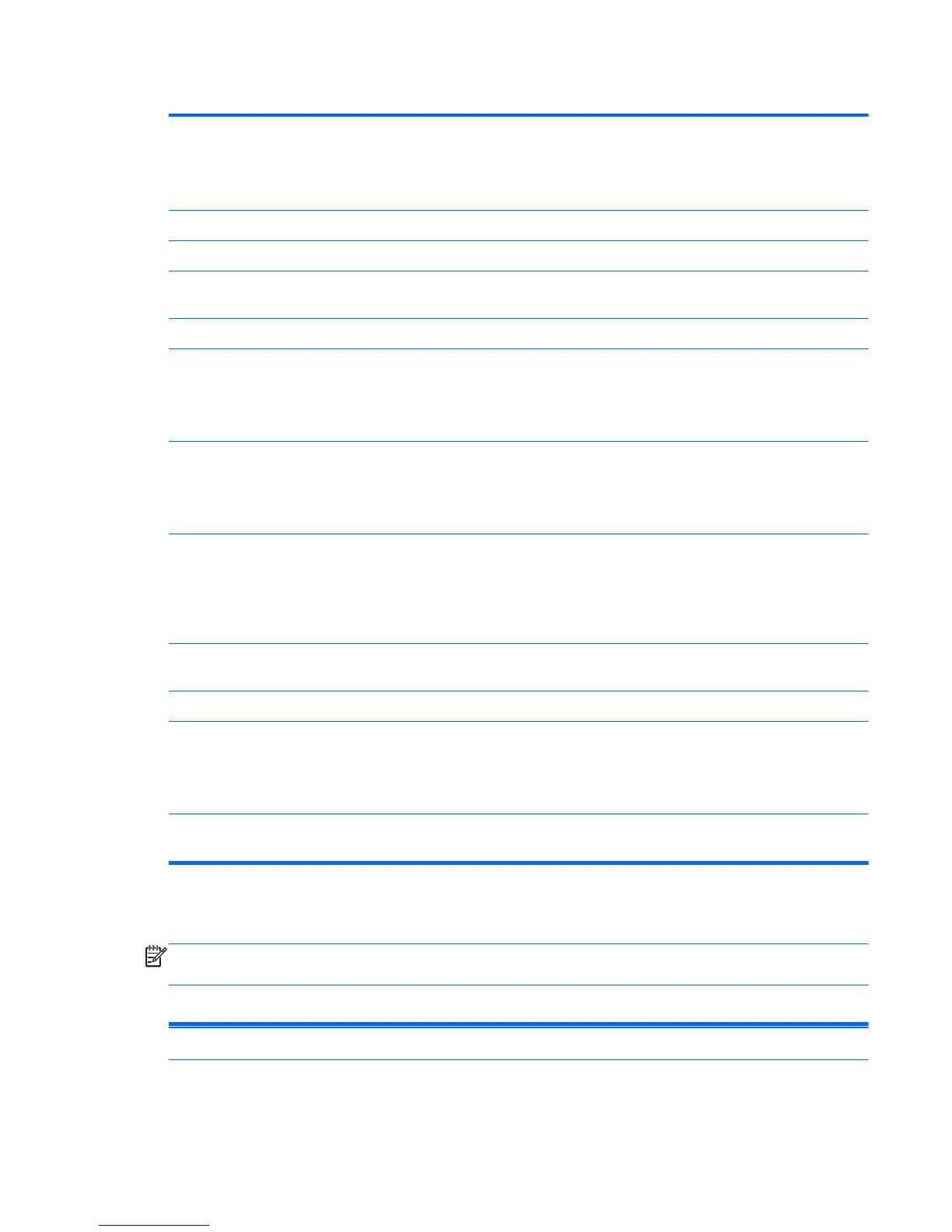Table 5-3 Computer Setup—Advanced (continued)
SATA Controller
Mode
If SATA1 Controller is enabled, allows you to set the mode to:
●
IDE
●
AHCI
USB Ports Allows you to enable/disable individual USB ports (USB Port 1 through USB Port 7).
Onboard LAN Allows you to disable/enable onboard LAN controller.
Onboard LAN Boot
ROM
Allows you to disable/enable the boot ROM of the onboard LAN chip.
Onboard 1394 Allows you to disable/enable onboard 1394 port.
Onboard WLAN Allows you to set the on-board WLAN to:
●
Enabled
●
Disabled
Onboard TV-Tuner Allows you to set the on-board TV tuner to:
●
Enabled
●
Disabled
Security Option Checks password while invoking Setup or while invoking Setup as well as on each System boot. Set
to:
●
Setup
●
System
Supervisor
Password
Allows you to view the supervisor password.
User Password Allows you to view the user password.
Onboard Audio Allows you to set the on-board audio to:
●
Enabled
●
Disabled
Change Supervisor
Password
Allows you to change the supervisor password.
Computer Setup—Power
NOTE: Support for specific Computer Setup options may vary depending on the hardware
configuration.
Table 5-4 Computer Setup—Power
Option Description
Computer Setup (F10) Utilities
53
