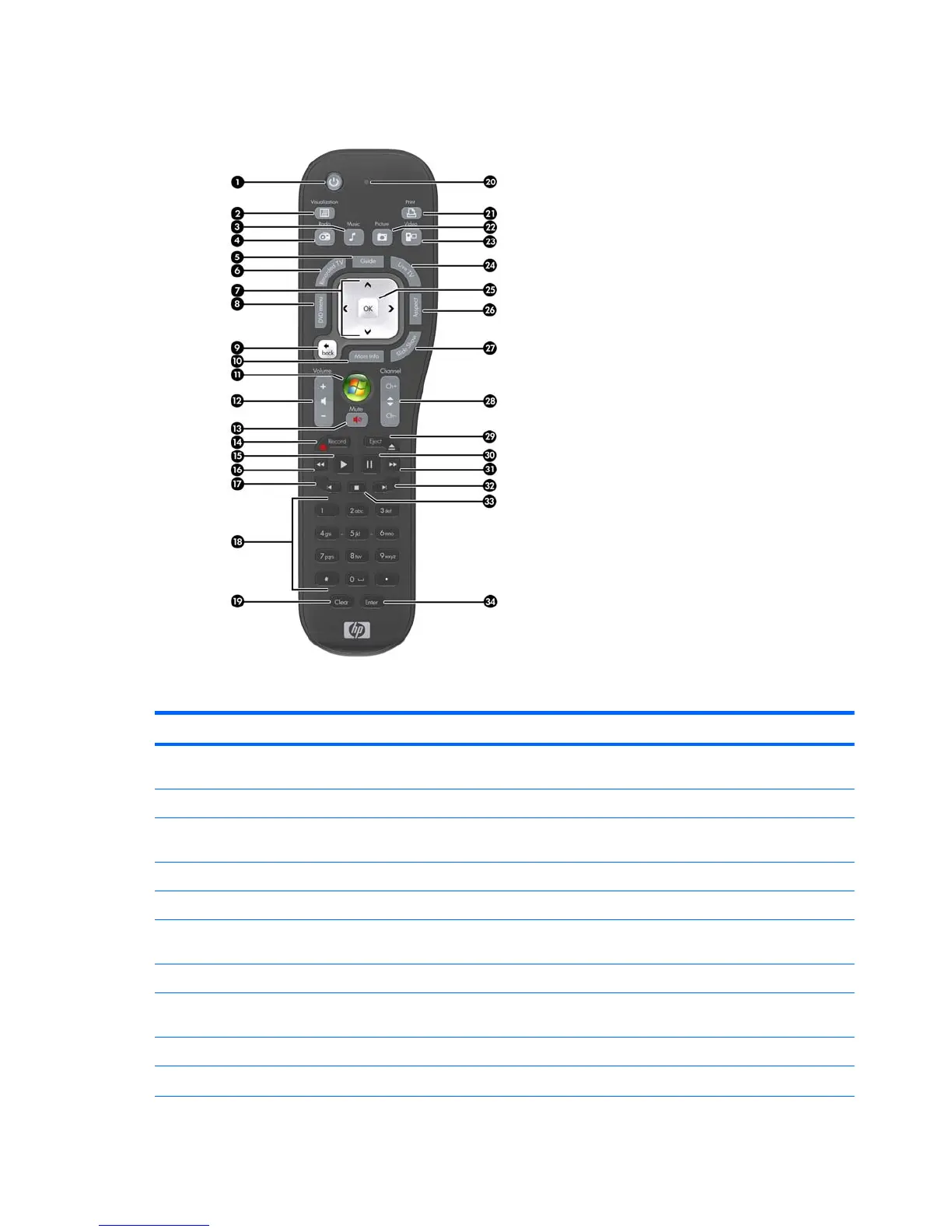Figure 1-6 Remote Control Features
Table 1-5 Remote Control Features
No. Button Function
1 On/Off Puts the computer into and out of a power-reduced Sleep mode. It does not turn the
computer off.
2 Visualization Displays visual imagery synchronized to the sound of the music tracks.
3 Music (Windows Media Center only) Opens the Music Library window in Windows Media
Center.
4 Radio (Windows Media Center only) Opens the FM Radio window in Windows Media Center.
5 Guide (Windows Media Center only) Opens the Television Program Guide.
6 Recorded TV (Windows Media Center only) Opens the recorded TV window where recorded TV
programs are displayed.
7 Arrows Move the cursor to navigate and select actions.
8 DVD Menu Opens the Play DVD window in Windows Media Center or opens the main menu of a
DVD movie, if available.
9 Back Returns to the previous window.
10 More Info Displays available information about a selected media file and displays other menus.
6 Chapter 1 Product Features ENWW
