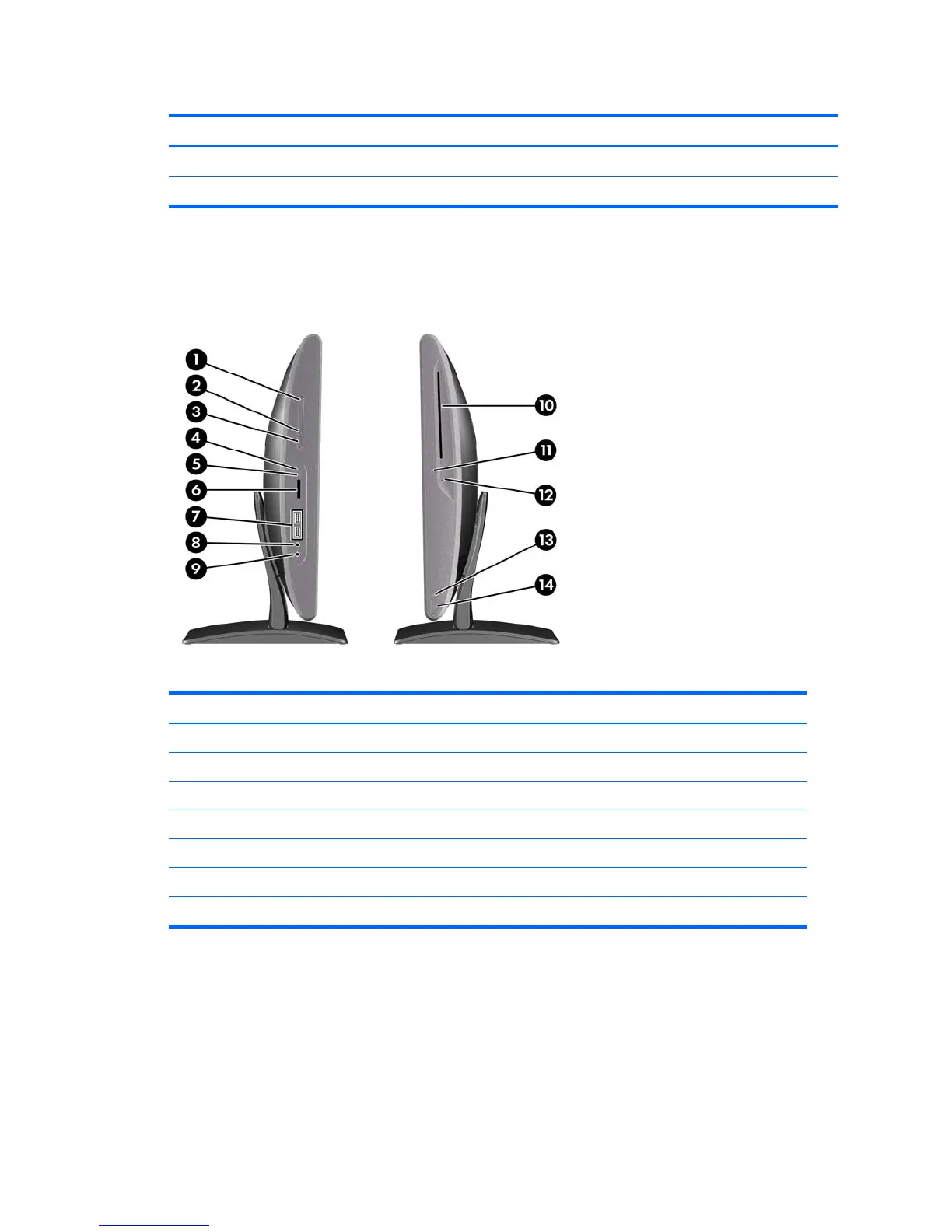Table 1-1 Front Components (continued)
No. Component No. Component
2 Dual microphone array (optional) 5 High-performance stereo speakers
3 Webcam (optional) 6 IR Receiver (select models only)
Side Components
Figure 1-3 Side Components
Table 1-2 Side Components
No. Component No. Component
1 Volume up button 8 Microphone/line in jack
2 Volume down button 9 Headphone jack
3 Mute button 10 Slot-load optical drive (optional)
4 Hard drive activity LED 11 Optical drive eject button
5 Media card reader activity LED 12 Optical drive activity LED
6 Media card reader 13 Power LED
7 (2) USB 2.0 ports 14 Power button
ENWW Side Components 3
