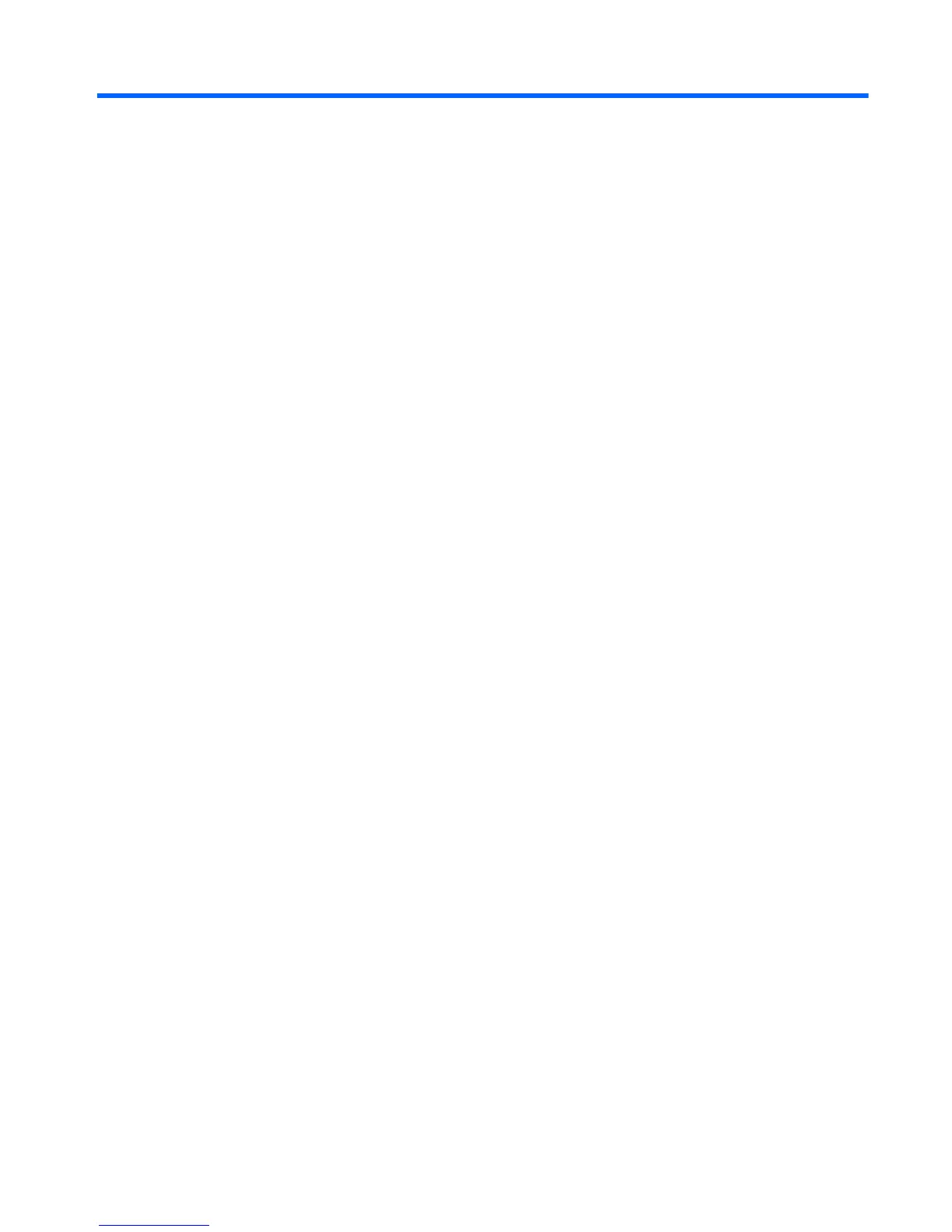Index
A
additional information 35
C
computer operating guidelines 37
D
DisplayPort video adapter
connecting 33
E
electrostatic discharge, preventing
damage 36
F
features
front components 2
keyboard 5
overview 1
rear components 4
remote control 5
side components 3
H
hard drive
replacing 21
height adjustment 8
I
installation guidelines 9
installing
hard drive 21
memory 13
second display 33
security lock 28
IR emitter
connecting 31
K
keyboard
features 5
synchronizing wireless 29
M
memory
installing 13
populating sockets 14
removing 15
specifications 13
mounting the computer 29
mouse
synchronizing wireless 29
O
optical drive
precautions 38
P
power
connecting 10
disconnecting 11
R
rear port security cover
installing 12
removing 12
remote control 5
S
second display connection 33
security
lock installation 28
rear port cover 12
shipping preparation 38
slope adjustment 8
specifications
memory 13
swivel adjustment 8
synchronizing wireless keyboard
and mouse 29
T
tilt adjustment 8
TV tuner
connecting 31
V
ventilation guidelines 37
VESA mounting holes 29
W
warnings and cautions 9
ENWW Index 39
