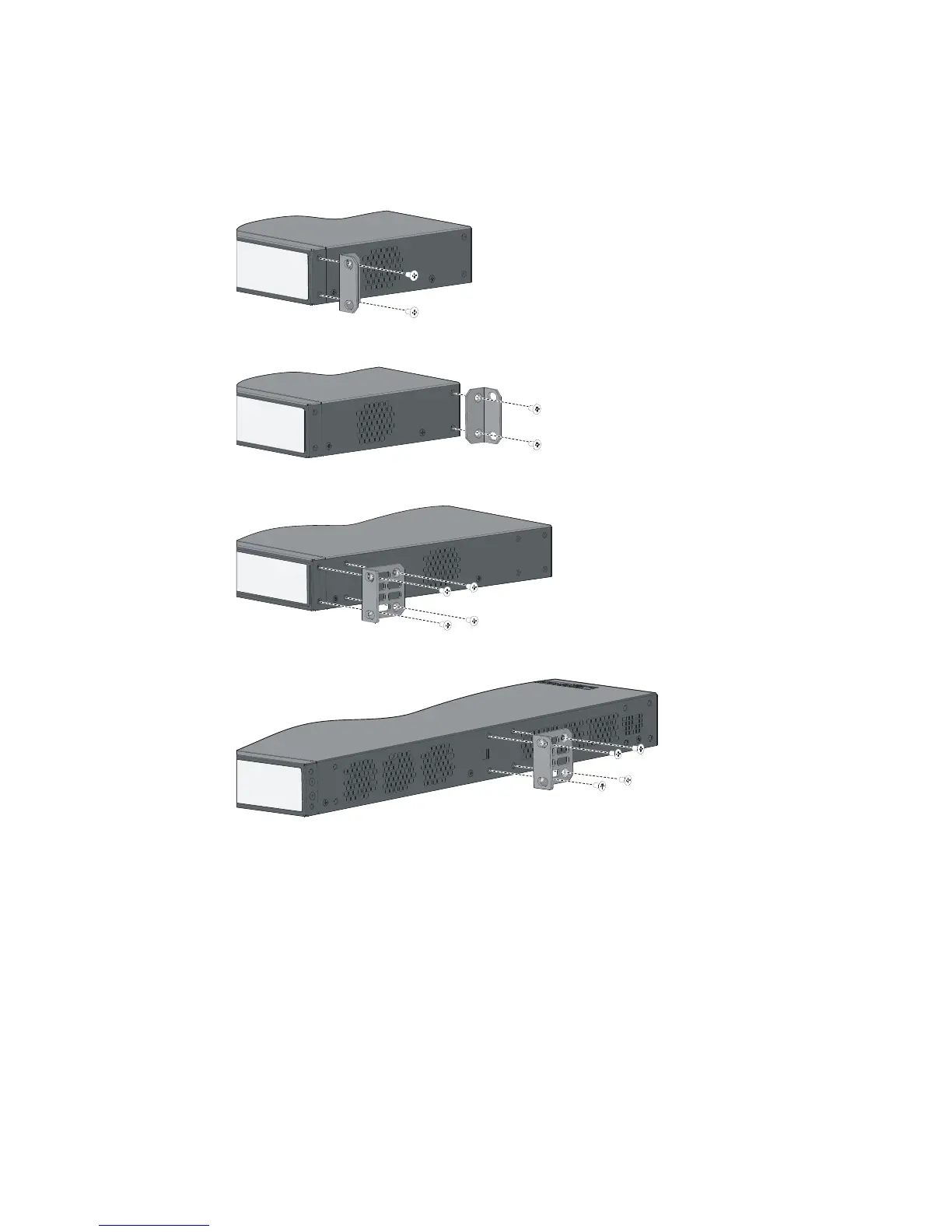17
As shown in Table 14, the mounting brackets can be attached to the switch for front, center, or rear
mounting. You can choose a proper position according to the actual requirements.
Follow these steps to install a mounting bracket to the chassis:
Step1 Align the mounting holes of the bracket with the holes of the chassis, as shown in Figure 14~Figure 18.
Step2 Fasten the screws.
Figure 14 Install a mounting bracket on the chassis (A)
Figure 15 Install a mounting bracket on the chassis (B)
Figure 16 Install a mounting bracket on the chassis (C)
Figure 17 Install a mounting bracket on the chassis (D)
