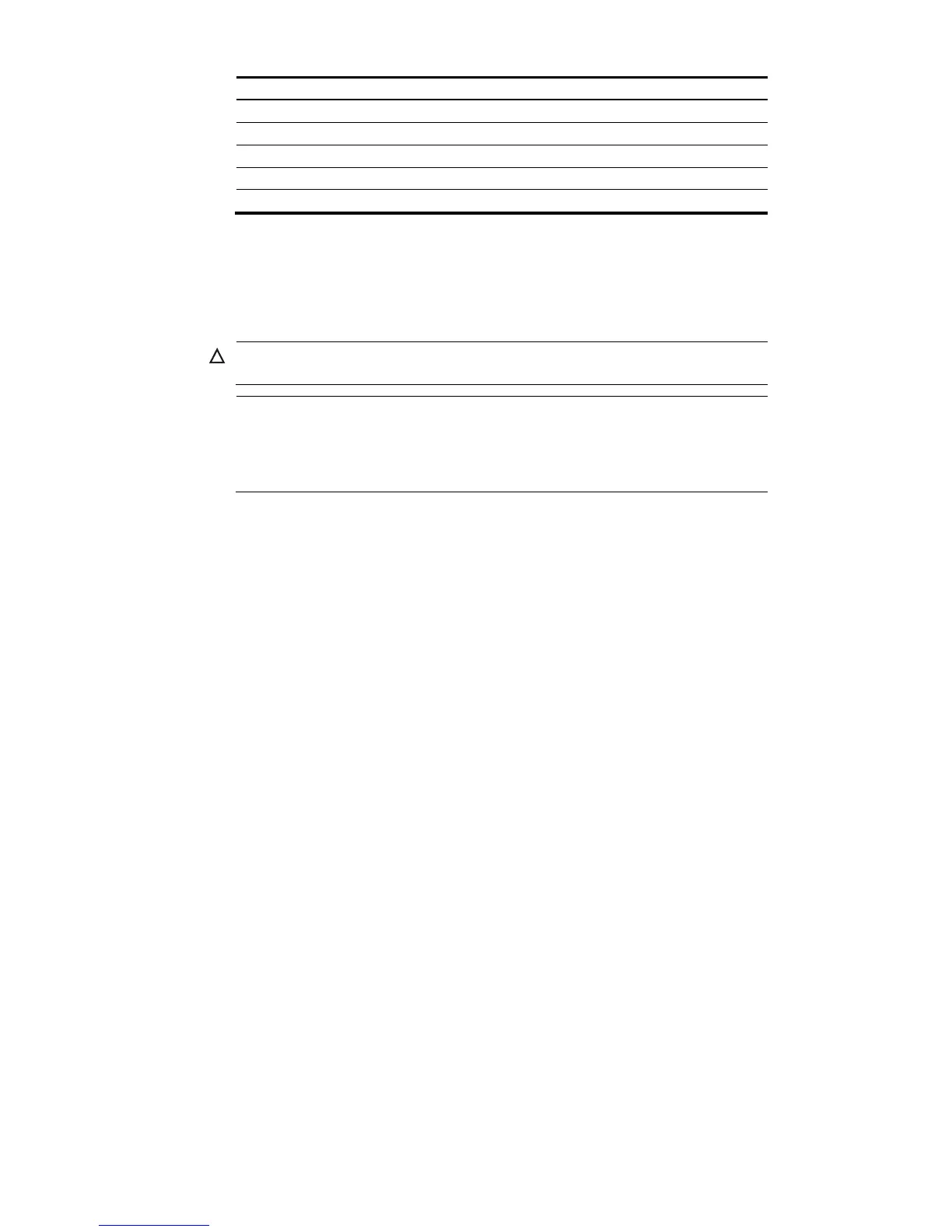DB-9
4 CD
→
1
5 GND N/A 5
6 RXD
→
2
7 DSR
→
6
8 CTS
→
8
Connection procedure
Follow these steps to connect a terminal device to the switch by using the console cable:
1. Plug the DB-9 female connector of the console cable to the serial port of the console terminal or PC.
2. Connect the RJ-45 connector of the console cable to the console port of the switch.
CAUTION:
Identify the mark on the console port to ensure that you are connecting to the correct port.
NOTE:
When connecting a PC to a powered-on switch, connect the DB-9 connector of the console cable to the
PC before connecting the RJ-45 connector to the switch.
When disconnecting a PC from a powered-on switch, disconnect the DB-9 connector of the console
cable from the PC after disconnecting the RJ-45 connector from the switch.
Setting terminal parameters
When setting up the configuration environment through the console port, the terminal or PC can use the
terminal emulation program to communicate with the switch. You can run the HyperTerminal of the
Windows operating system to connect to other PCs, network devices, and Telnet sites. For detailed
information and the use of the HyperTerminal, see the HyperTerminal Help documentation in Help and
Support Center on the PC running the Windows operating system.
In the following configuration procedure, Windows XP HyperTerminal is used to communicate with the
switch.
Follow these steps to set terminal parameters:
Step1 Select Start > All Programs > Accessories > Communications > HyperTerminal to enter the
HyperTerminal window. The Connection Description dialog box appears, as shown below.
