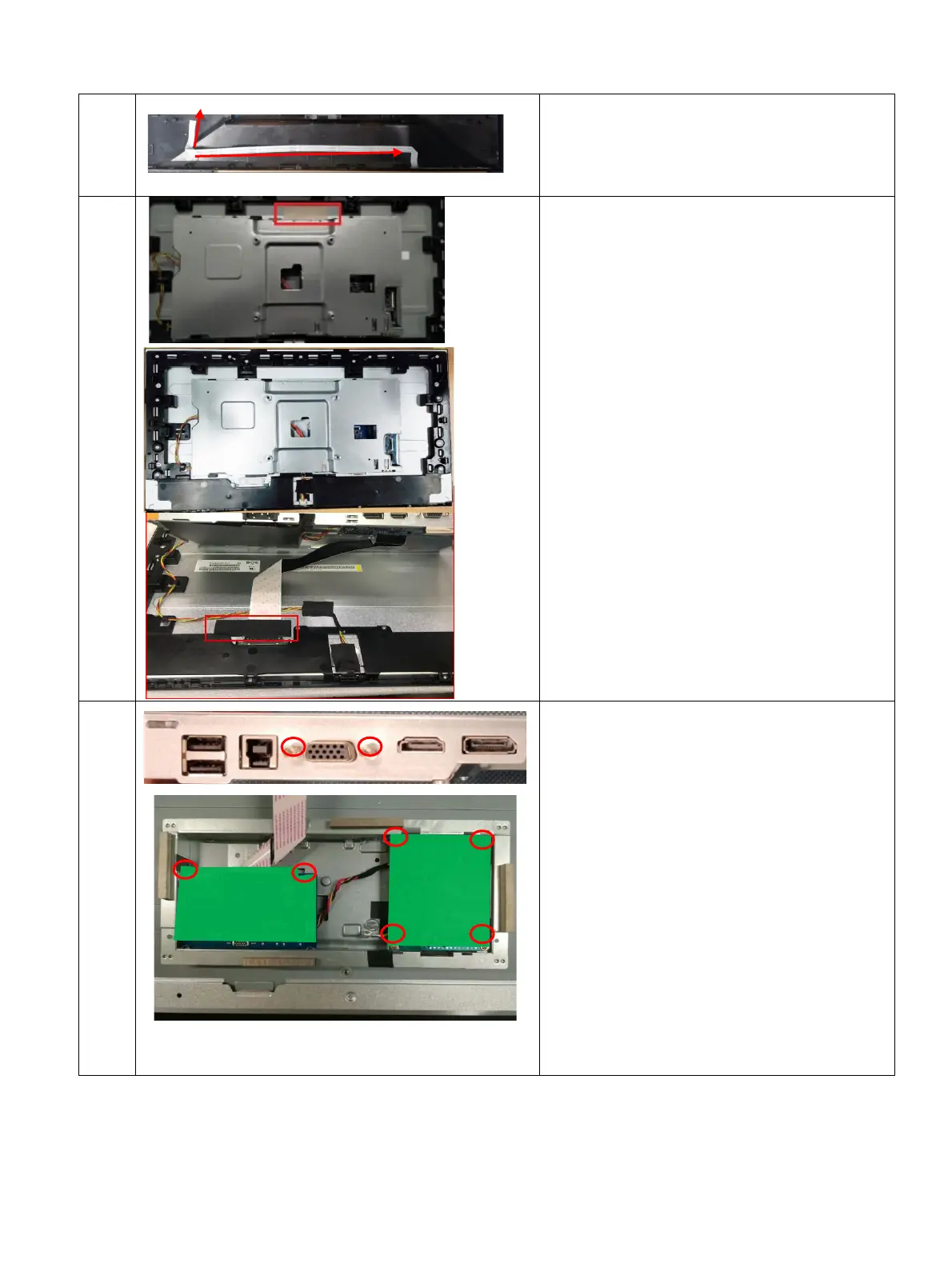9
Take off CTRL BD wire and USB bd wire
from IF-BD
Tear off the tape from the RC
10
Tear off the AL tape from the SHD
Take off led wire from BD
Tear off the tape from the panel
Take off LVDS wire from panel
Disassemble SHD from panel
Tear off the tapes from the panel
Pull out led wire from panel
Unlock 15 screws on middle frame
Disassemble MF From panel
11
Disassemble 2 PCS screw on SHD
Disassemble 6 PCBA screws on BD
Disassemble all the
BD from SHD
Pull out all the wires from BD
Power BD
Main BD
