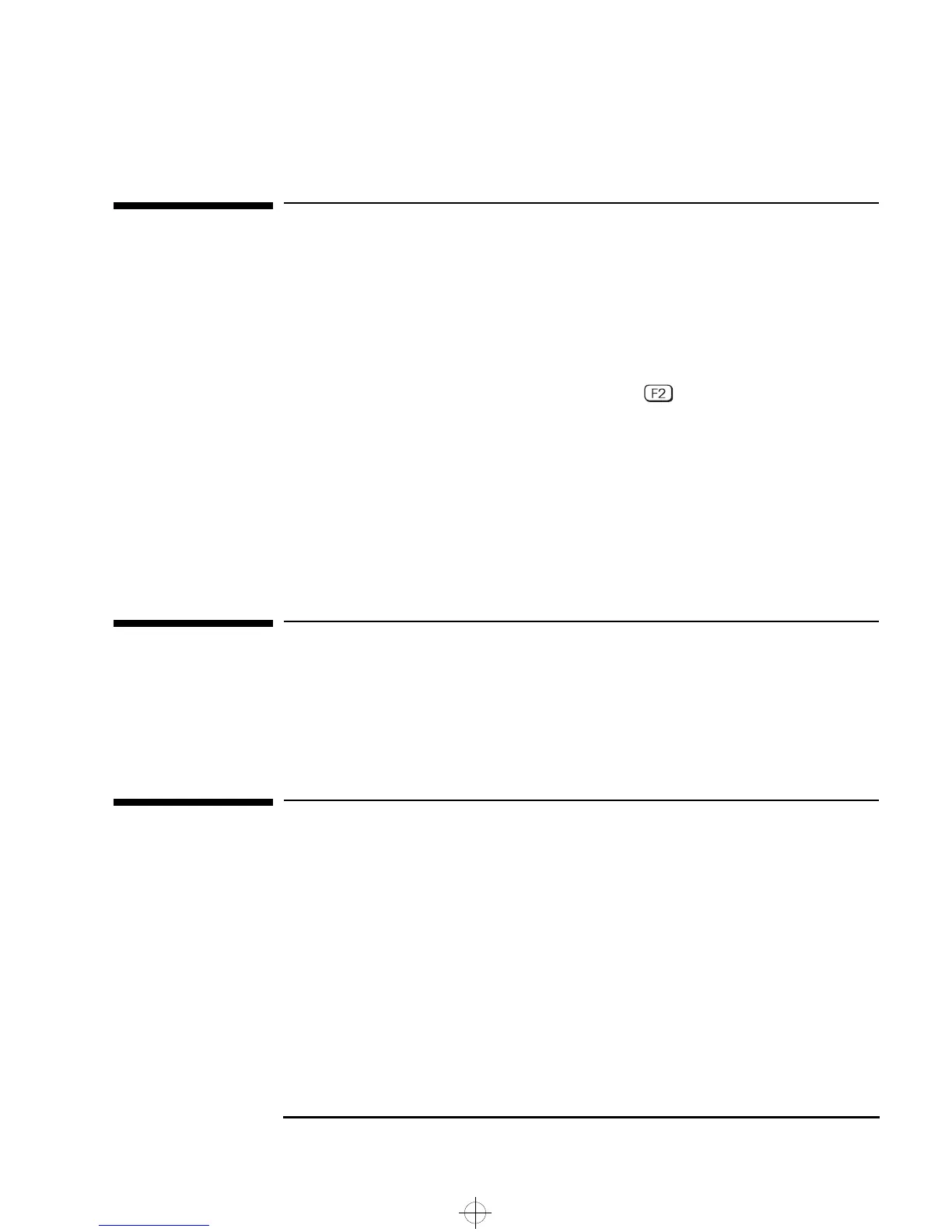English 11
1 Setting Up and Using Your PC
Using Power Management
Using Power Management
Power management enables you to reduce the PC’s overall power
consumption by slowing down the PC’s activity when it is idle.
HP Setup Program
You can configure power management in the HP Setup program. Refer
to “Power Menu Items" in the HP Setup program. (To enter the PC’s
Setup program, restart your PC and press during start-up.)
Operating System
Power Management
Operating systems such as Windows NT 4.0 and Windows 95 differ in
their power management capabilities. Refer to your operating system
documentation for more information.
EPA and Energy Star®
Compliancy
As an Energy Star® partner, HP has determined that this product
meets the Energy Star® guidelines for energy efficiency.
Manageability
Your PC is highly manageable. It comes preloaded with HP TopTools, a
hardware management tool. For more information about TopTools,
connect to HP’s web site at:
www.hp.com/toptools.
Software and Drivers
In the “Software and Drivers” section of the HP support site
(
www.hp.com/go/vectrasupport), you can download the latest
drivers and BIOS for your PC.
gap.bk : gap-1.fb4 Page 11 Friday, January 15, 1999 5:03 PM
