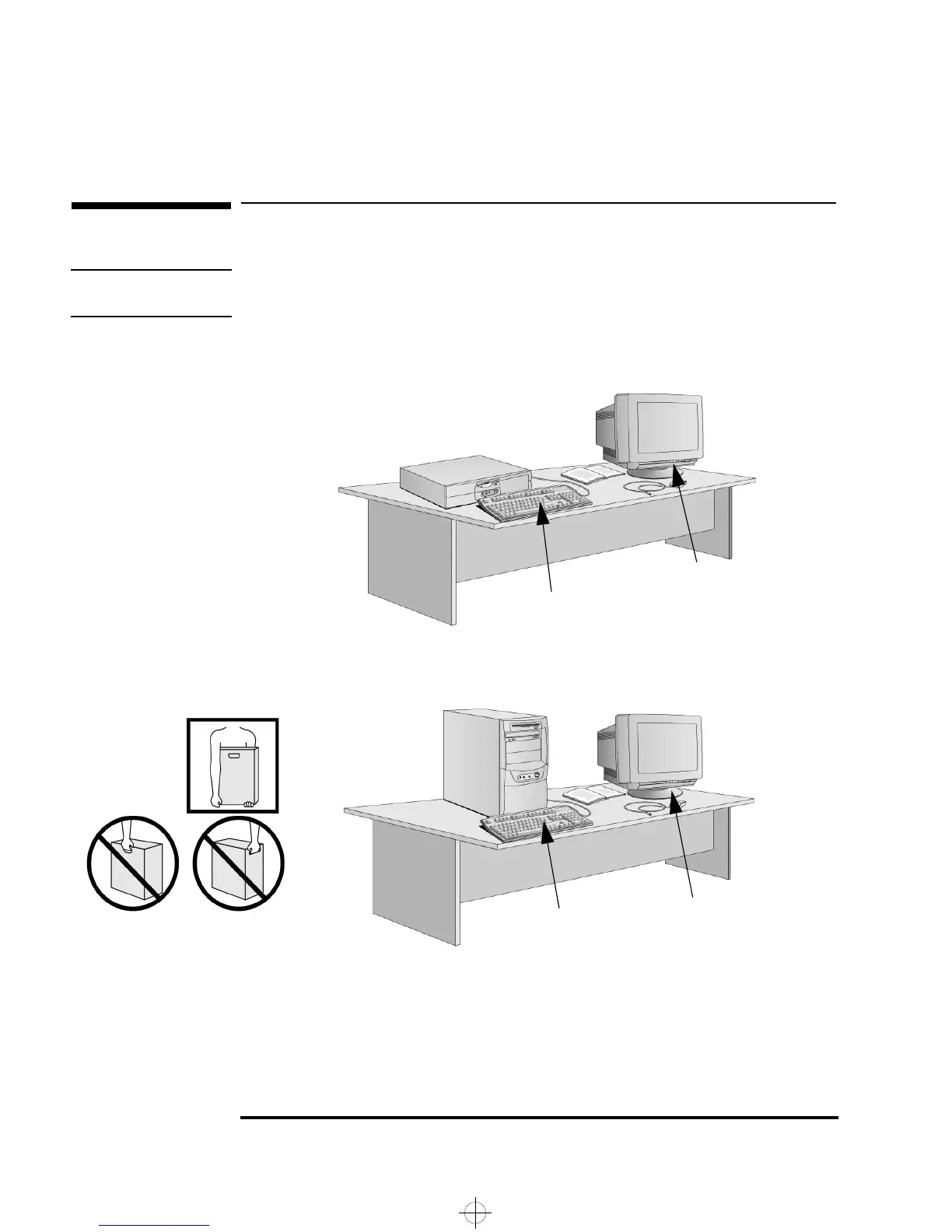1 Setting Up and Using Your PC
Unpacking Your PC
2 English
Unpacking Your PC
WARNING
If you have any doubt that you can lift the PC or monitor safely, do not try to
move it without help.
Place the PC on a sturdy desk near to easily accessible power outlets,
with enough space for the keyboard, mouse, and any other accessories.
You can place the minitower either on the desk or on the floor.
Desktop PC
Typical Monitor
Mouse
Keyboard
Minitower PC
Typical Monitor
Mouse
Keyboard
How to lift and
carry the
Minitower PC
gap.bk : gap-1.fb4 Page 2 Friday, January 15, 1999 5:03 PM
