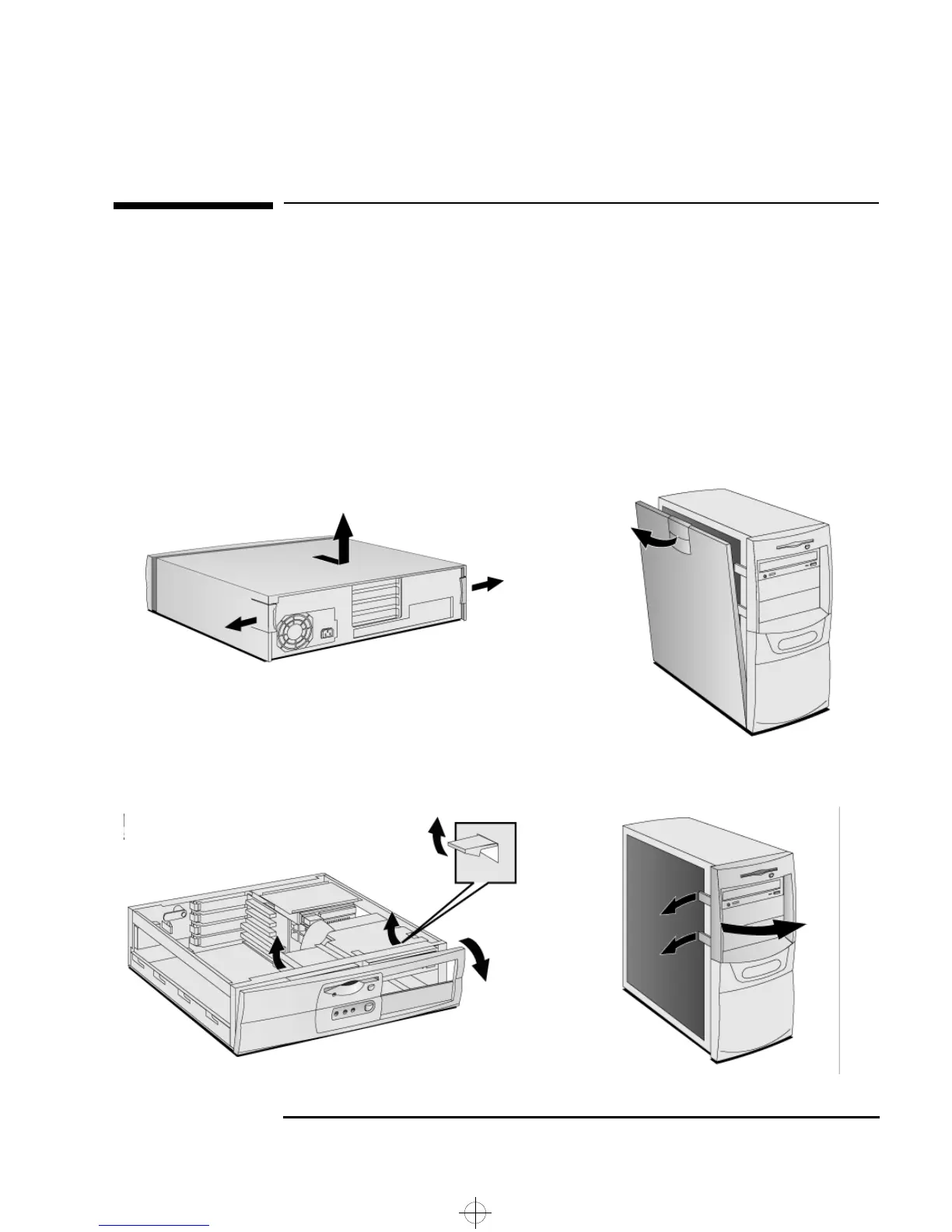English 25
3 Replacing Hardware Components
Removing and Replacing the Cover
Removing and Replacing the Cover
Removing the Cover
1 Switch off the monitor and PC, disconnect all power cords and any
telecommunication cables.
2 If necessary, unlock the cover (with the key) at the rear of the PC.
3 Desktop: Open the rear catches
➊ and remove the cover ➋.
Minitower: Open the latch and remove the side panel.
4 Remove the front panel.
➊
➋
➊
gap.bk : gap-3.fb4 Page 25 Friday, January 15, 1999 5:03 PM
