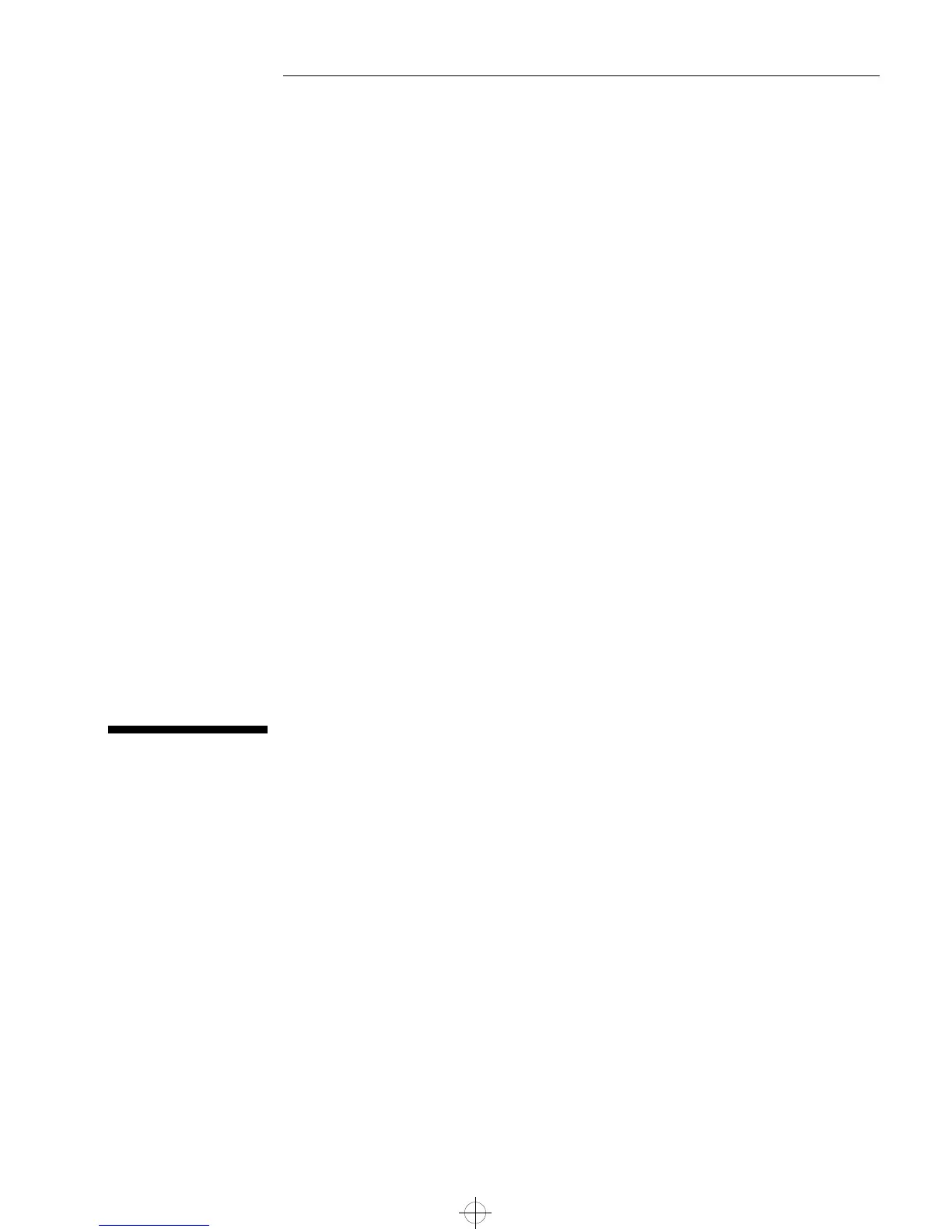2
Basic Problem Solving
This chapter provides help solving problems with your PC. It includes
information on:
•
Dealing with common PC and hardware problems
•
Using HP’s hardware diagnostics program, DiagTools
•
Frequently Asked Questions
•
What to do if you need more help
•
Hewlett-Packard’s Support and Information Services
For more detailed information, refer to the Troubleshooting and
Upgrade Guide, available on HP’s Web site at
www.hp.com/go/vectrasupport.
gap.bk : gap-2.fb4 Page 15 Friday, January 15, 1999 5:03 PM
