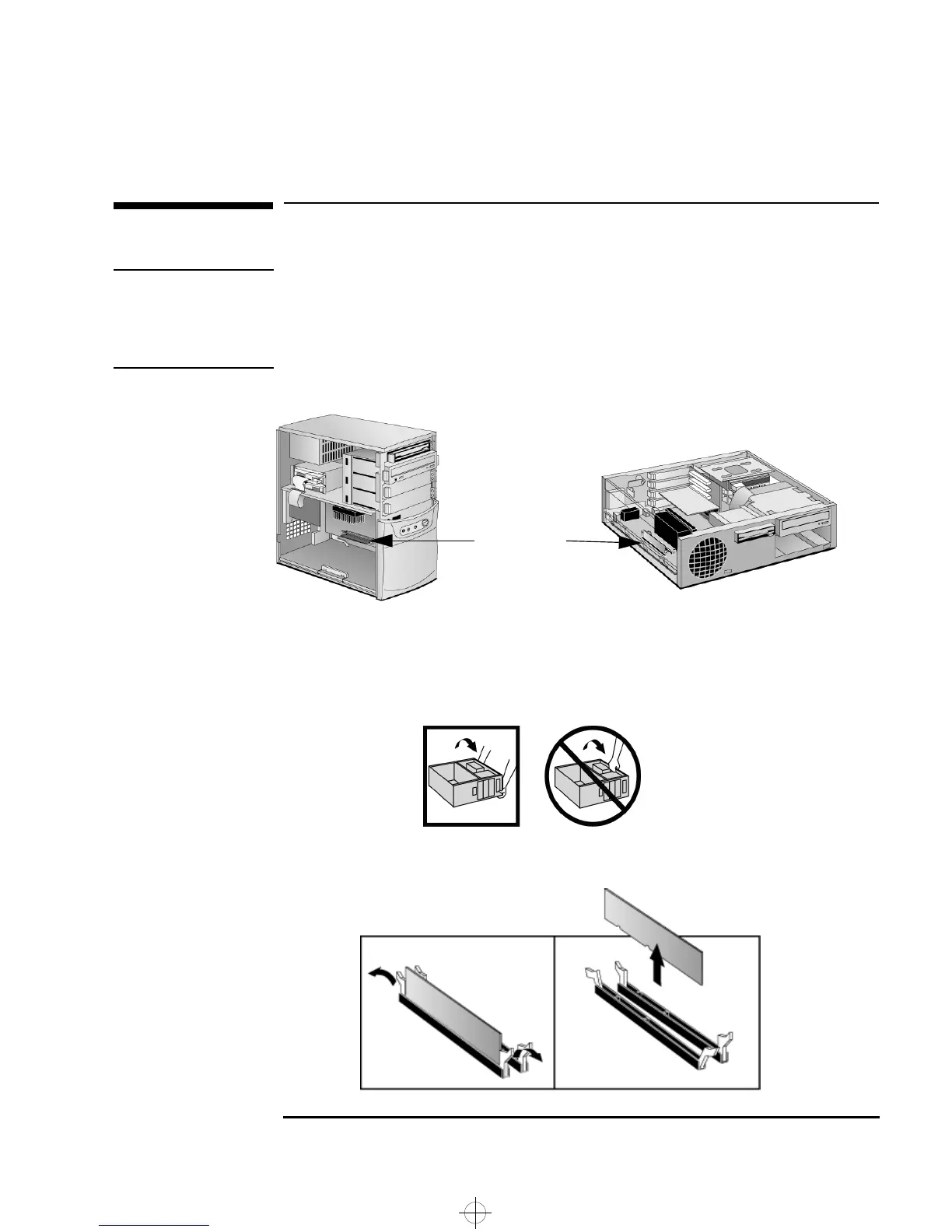English 27
3 Replacing Hardware Components
Replacing or Installing a Memory Module
Replacing or Installing a Memory Module
NOTE Use only HP memory modules provided for your PC model. The use of
other memory modules is not supported. For information about
supported HP accessories, connect to the web site
www.hp.com/go/vectraaccessories.
1 Remove the PC’s cover (described in this chapter).
2 If you have a minitower, lay it on its side.
3 Open the two tabs and remove the old memory module (if required).
Location of
Main Memory
gap.bk : gap-3.fb4 Page 27 Friday, January 15, 1999 5:03 PM
