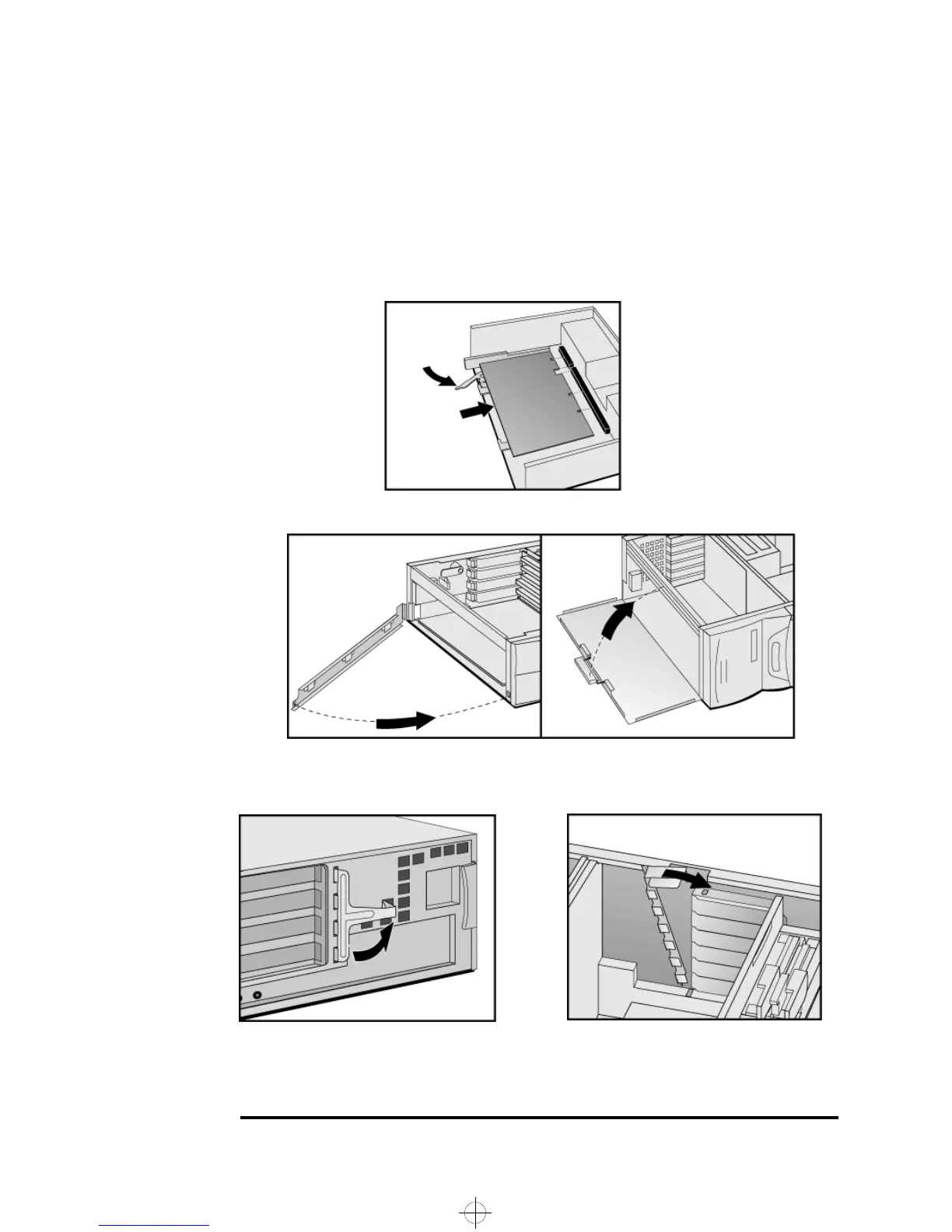3 Replacing Hardware Components
Replacing an Accessory Board
32 English
7 If you slid out the system board to allow better access, replace it:
a Pushing on the lever and on the system board edge, slide the
system board firmly into place. Ensure the connectors are well
aligned and fully engaged.
b Close the lower bracket or plate.
8 Replace the retaining bracket.
9 Replace the cover (described in this chapter).
Desktop
Minitower
Desktop
Minitower
gap.bk : gap-3.fb4 Page 32 Friday, January 15, 1999 5:03 PM
