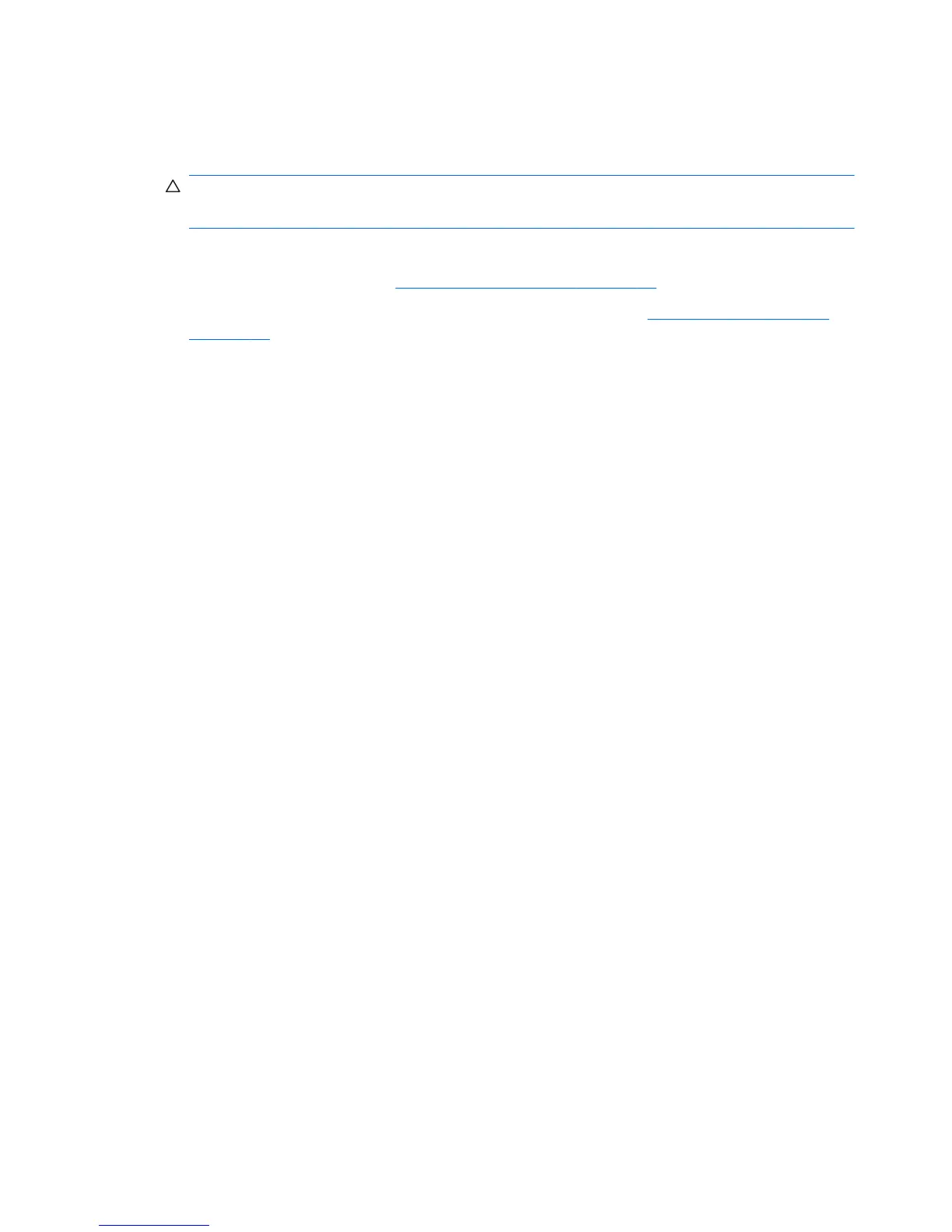7.
Tighten each heatsink screw a little at a time to ensure that the CPU stays level. Do not fully tighten
one screw and then move on to the next.
8.
Tighten each set of diagonally opposed screws a little at a time to 6 in.-lbs. of torque.
CAUTION: Do not overtighten the heatsink screws. Overtightening can strip the threads in the
chassis.
9.
Replace the airflow guide.
10.
Replace the access panel (see
Installing the access panel on page 72).
11.
Restore all connections and equipment that you removed during the
Predisassembly procedures
on page 69.
134 Chapter 5 Replacing components ENWW