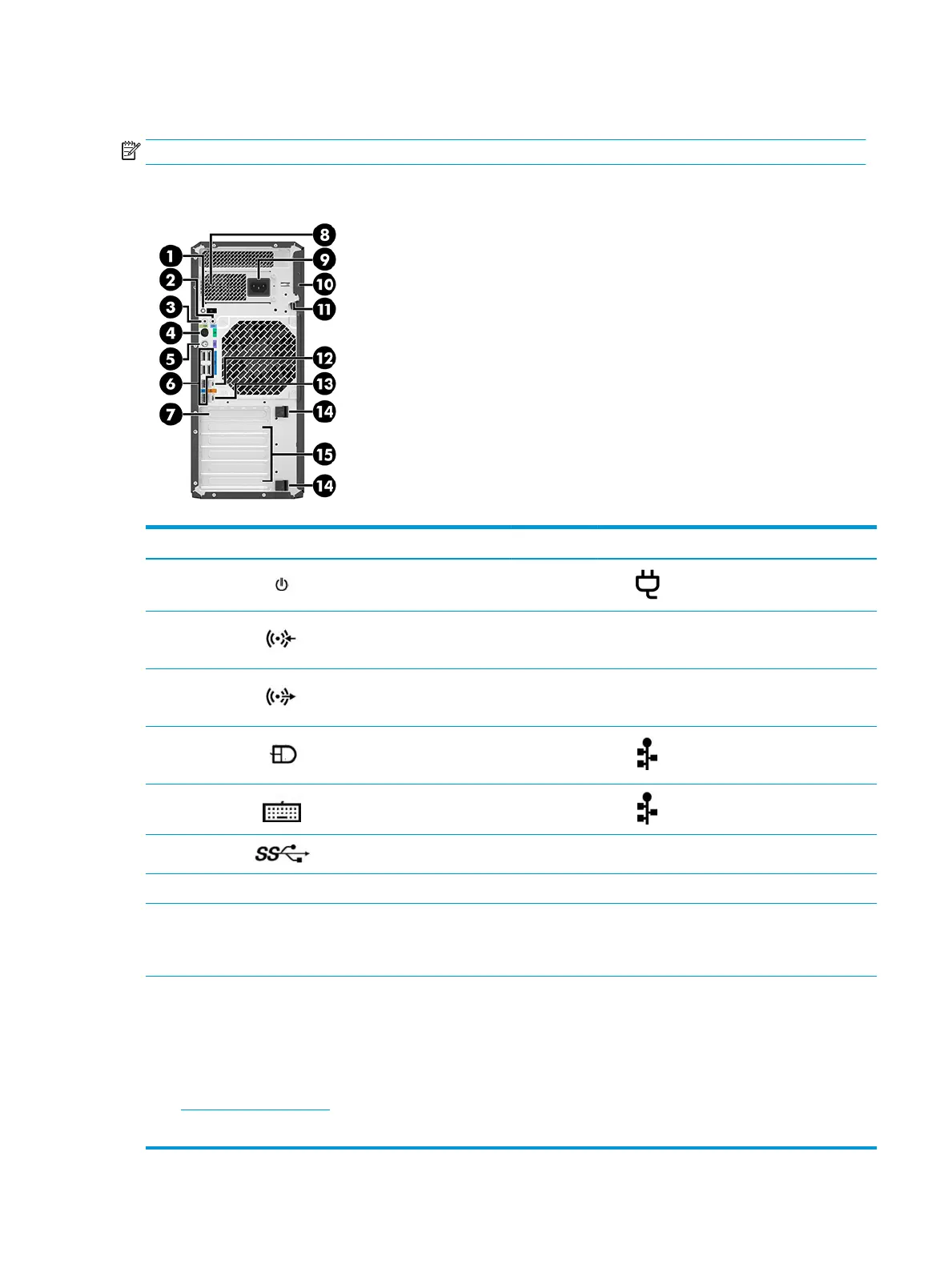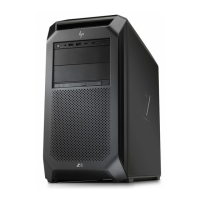Rear
NOTE: Refer to the illustration that most closely matches your computer.
Models with Intel Xeon W processors
Item Icon Component Item Icon Component
1 Power button and light* 9 Power connector
2 Audio-in (microphone) jack 10 Security cable slot
3 Audio-out (headphone) jack 11 Security lock loop
4 PS/2 mouse port 12 RJ-45 (network) jack
5 PS/2 keyboard port 13
RJ-45 (network) jack (AMT
enabled)
6 USB SuperSpeed ports (6) 14 PCIe card release latches
7 Cable-only slot 15 PCIe card slots (5)
8
Power supply Built-In Self-Test
(BIST) light
NOTE: Appearance may vary.
* The power light status is as follows:
●
Solid white: The computer is on.
●
Blinking white: The computer is in the Sleep state, a power-saving state. The computer shuts o power to the display and other
unneeded components.
●
Blinking red: The computer is in a fault state. For additional information, see the computer Maintenance and Service Guide at
http://www.hp.com/support.
●
O: The computer is o or in Hibernation. Hibernation is a power-saving state that uses the least amount of power.
4 Chapter 1 Product features
