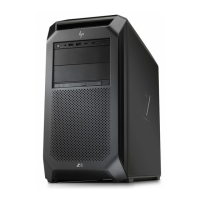Storage device
1. Prepare the computer for disassembly (see Preparation for disassembly on page 15).
2. Remove the access panel (see Access panel on page 17).
3. Disconnect the storage device power cable (1) and SATA cable (2) from the storage device.
4. Squeeze and hold the drive cage release tabs (3).
5. Remove the drive cage (4) from the computer.
6. Separate the drive cage retention arms (1) from the storage device, making sure the retention pins (2)
fully release from the device.
7. Remove the storage device (3) from the drive cage.
Reverse this procedure to install the storage device.
Storage device 19

