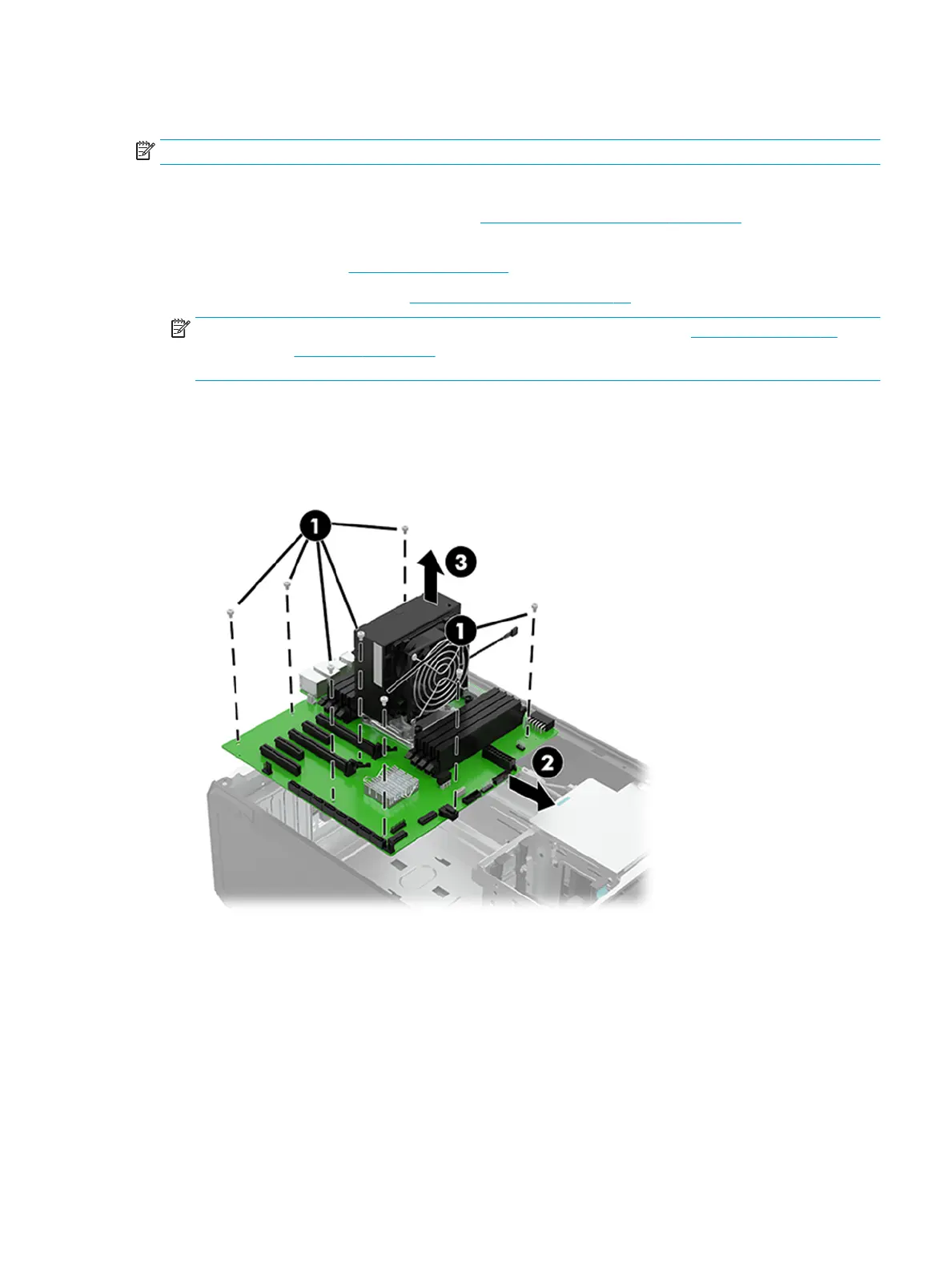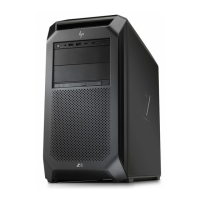System board
NOTE: The system board spare part kit includes replacement thermal material.
Follow these steps to remove the system board:
1. Prepare the computer for disassembly (see Preparation for disassembly on page 15), and then remove
the following components:
a. Access panel (see Access panel on page 17)
b. Memory fan assembly (see Memory fan assembly on page 20)
NOTE: When replacing the system board, be sure that the CPU cooler (see CPU cooler on page 23),
processor (see Processor on page 24), and system memory are removed from the defective system
board and installed on the replacement system board.
2. Disconnect all cables and storage devices from the system board.
3. Remove the eight Torx15 screws (1) that secure the system board to the computer.
4. Use the CPU cooler to slide the system board (2) away from the chassis rear panel, and then remove the
system board (3).
Reverse this procedure to install the system board.
System board 25
