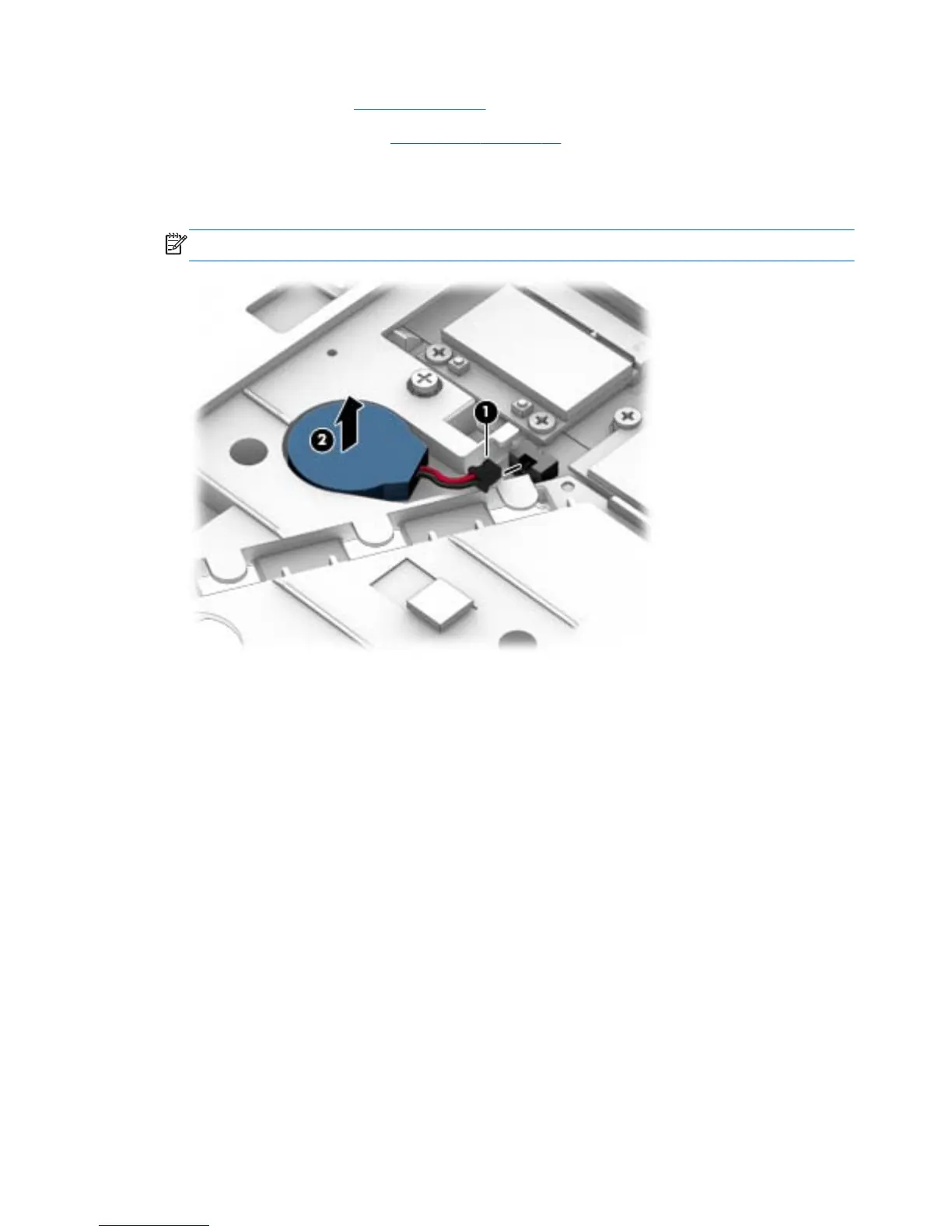4. Remove the battery (see Battery on page 46).
5. Remove the service door (see
Service door on page 48).
Remove the RTC battery:
▲
Disconnect the RTC battery cable (1) from the system board and remove the RTC battery (2).
NOTE: You may need to remove some double-sided adhesive.
Reverse this procedure to install the RTC battery.
56 Chapter 5 Removal and replacement procedures for Customer Self-Repair parts
