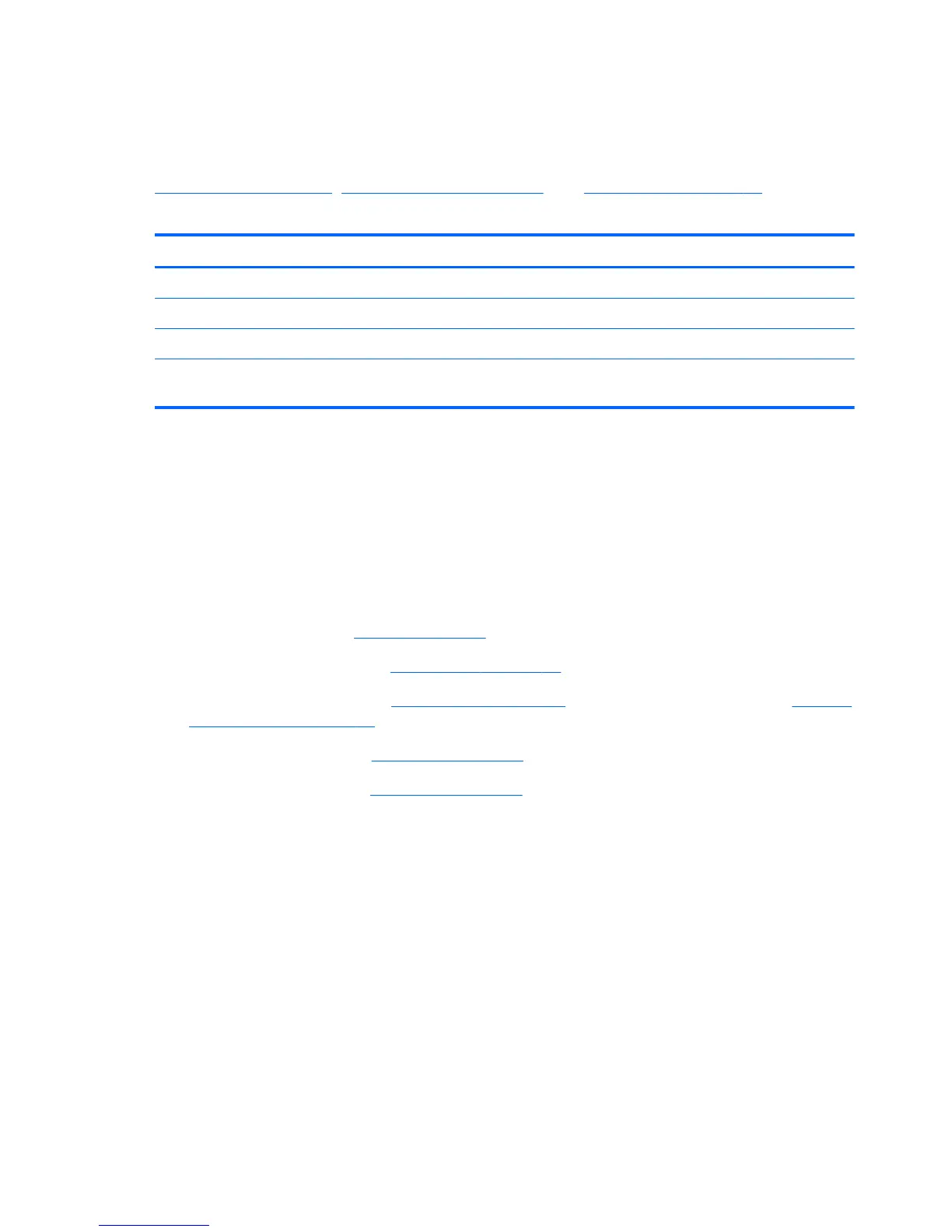Display assembly
You can remove the display bezel, webcam, and display panel without removing the entire display
from the computer on models with standard displays (not DreamColor or touchscreen displays). See
Display bezel on page 67, Webcam module on page 69, and Display panel on page 70 earlier in this
chapter for more information.
Description Spare part number
43.9 cm (17.3 in), FHD, anti-glare, LED, UWVA, DreamColor for use in models without a webcam 735368-001
43.9 cm (17.3 in), FHD, anti-glare, LED, UWVA, DreamColor for use in models with a webcam 735369-001
Display Hinge Kit (includes left and right hinges, hinge cover, and bracket) 733634-001
Raw Panel Support Kit (includes display enclosure, WLAN antennas, WWAN antennas, and Mylar
screw covers)
735590-001
Before removing the display assembly, follow these steps:
1. Shut down the computer. If you are unsure whether the computer is off or in Hibernation, turn the
computer on, and then shut it down through the operating system.
2. Disconnect all external devices connected to the computer.
3. Disconnect the power from the computer by first unplugging the power cord from the AC outlet
and then unplugging the AC adapter from the computer.
4. Remove the battery (see
Battery on page 46).
5. Remove the service door (see
Service door on page 48).
6. Remove the optical drive (see
Optical drive on page 57) or upgrade bay hard drive (see Upgrade
bay hard drive on page 59).
7. Remove the keyboard (see
Keyboard on page 63).
8. Remove the top cover (see
Top cover on page 72).
Remove the display assembly:
1. Position the computer upside down.
84 Chapter 6 Removal and replacement procedures for Authorized Service Provider parts
