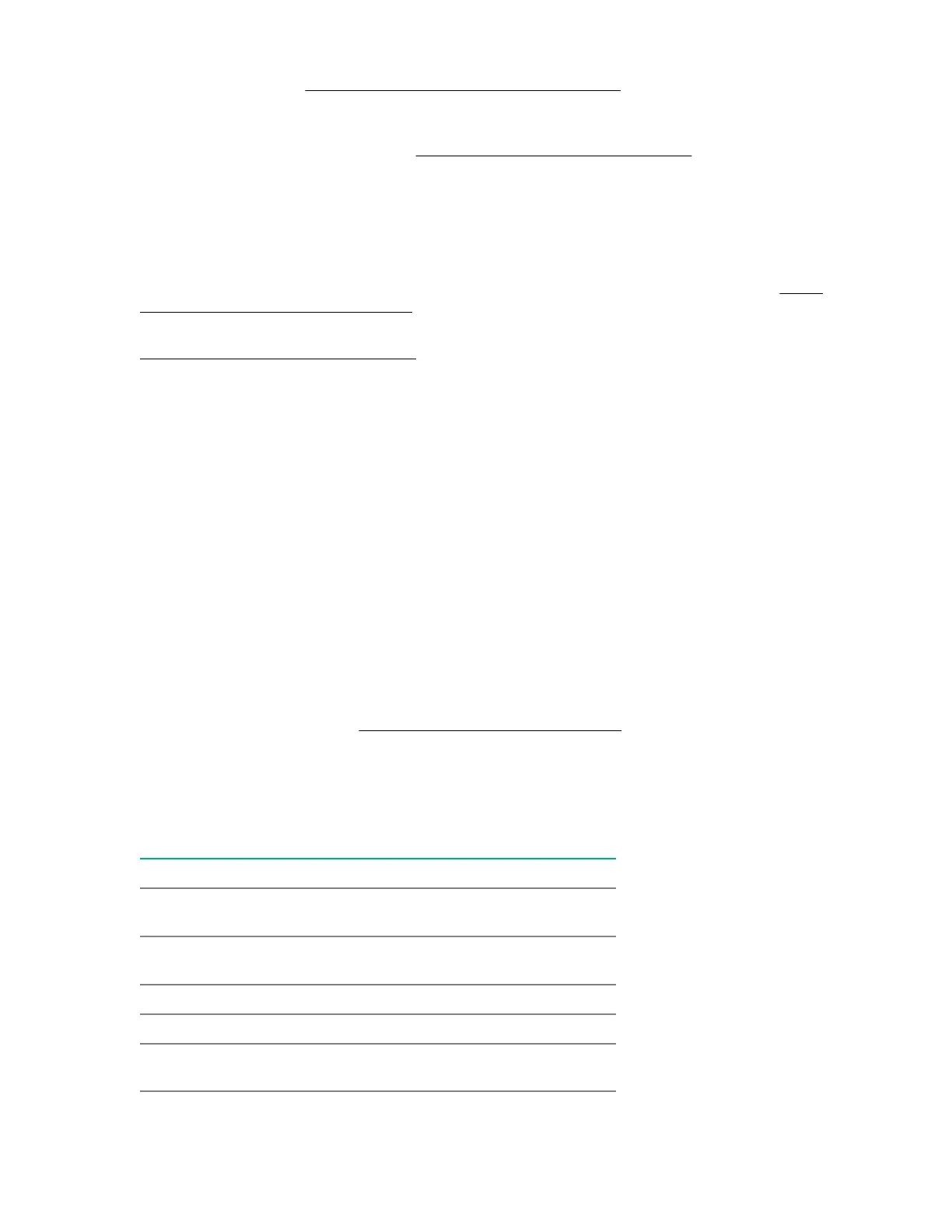Obtain MR Storage Administrator installation files through the Service Pack for ProLiant, or SPP, which
you can download from http://www.hpe.com/servers/spp/download. Be sure to use the latest SPP
version for the server.
For more information about the MR Storage Administrator, see MR Storage Administrator User Guide on
the Hewlett Packard Enterprise website http://www.hpe.com/info/P824i-pdocs.
StorCLI
The Storage Command Line Interface (StorCLI) tool is the command line management software designed
for the HPE Smart Array MR controller. StorCLI is a command line interface that is designed to be easy to
use, consistent, and easy to script.
Obtain StorCLI through the Service Pack for ProLiant, or SPP, which you can download from http://
www.hpe.com/servers/spp/download. Be sure to use the latest SPP version for the server.
For more information about StorCLI, see StorCLI User Guide on the Hewlett Packard Enterprise website
http://www.hpe.com/info/P824i-pdocs.
UEFI System Utilities
The UEFI System Utilities is embedded in the system ROM. The UEFI System Utilities enable you to
perform a wide range of configuration activities, including:
• Configuring system devices and installed options
• Enabling and disabling system features
• Displaying system information
• Selecting the primary boot controller
• Configuring memory options
• Selecting a language
• Launching other pre-boot environments such as the Embedded UEFI Shell and Intelligent Provisioning
For more information on the UEFI System Utilities, see the UEFI System Utilities User Guide for HPE
ProLiant Gen10 Servers on the Hewlett Packard Enterprise website.
Scan the QR code located at the bottom of the screen to access mobile-ready online help for the UEFI
System Utilities and UEFI Shell. For on-screen help, press F1.
Using UEFI System Utilities
To use the System Utilities, use the following keys.
Action Key
Access System Utilities F9 during server
POST
Navigate menus Up and Down
arrows
Select items Enter
Save selections F10
Access Help for a highlighted configuration
option
1
F1
Configuration 35
