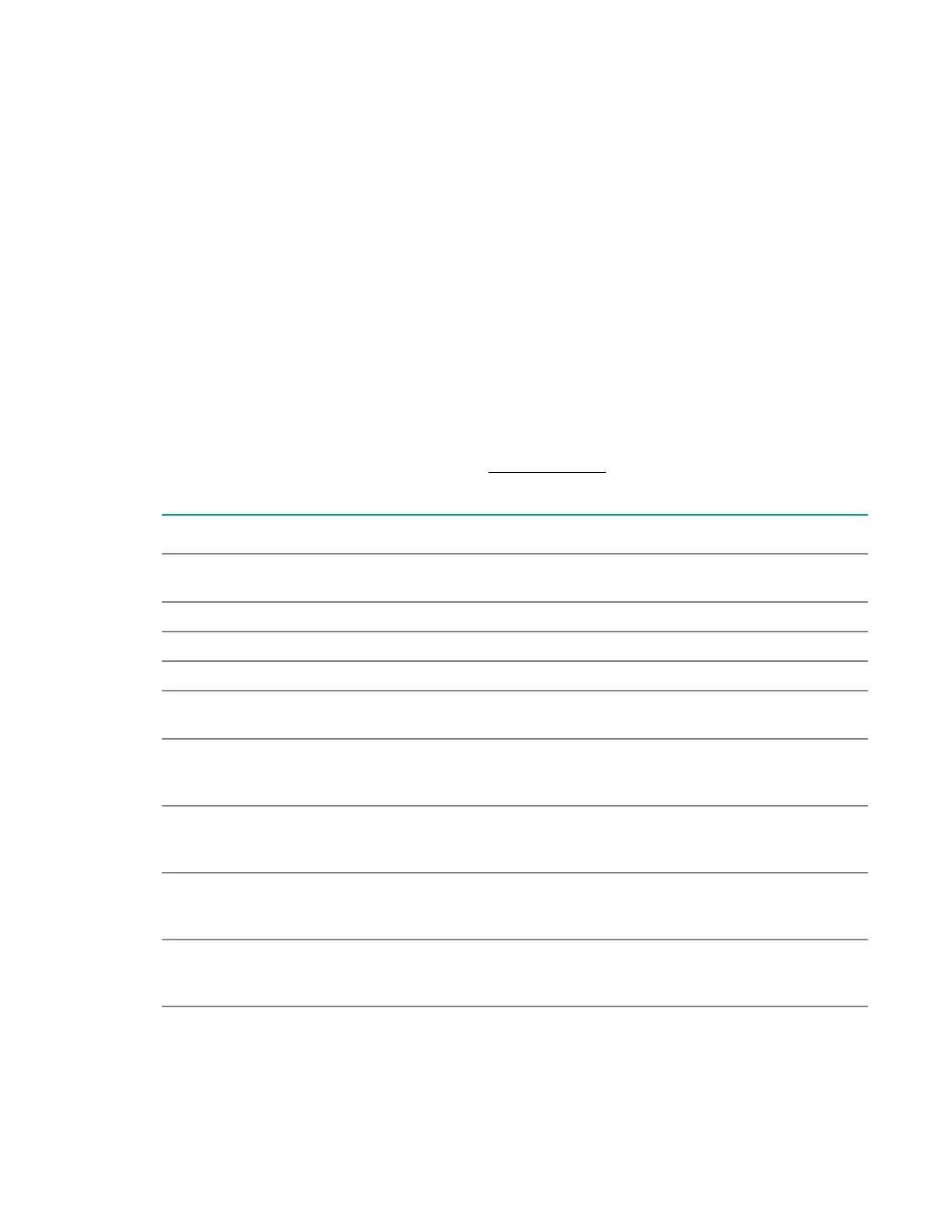Logical drive management
Viewing and configuring properties of a logical drive
Procedure
1. From the System Utilities screen, select System Configuration > HPE Smart Array P824i-p MR
Gen10 > Main Menu > Logical Drive Management.
2. In the Logical Drive Management screen, select the logical drive.
3. View the basic properties of the logical drive:
• Name - View or modify the name of the logical drive.
• Raid Level - RAID level of the logical drive.
• Status - Current status of the logical drive.
• Size - Size of the logical drive in MB/GB/TB
4. To view the drives associated with the logical drive, click View Associated Drives.
In the View Associated Drives screen, view the
drive properties.
5. To view the advanced logical drive properties, click Advanced....
Property or policy Description
Logical sector size Logical sector size of the logical drive. Possible
options are 4 KB or 512 B.
Strip size Strip element size for the logical drive.
Protected Whether or not the logical drive uses protection.
Bad blocks Whether the logical drive has bad blocks.
SSD Caching Whether or not SSD Caching is enabled on this
logical drive
Access Specifies the access policy for the logical drive.
Possible settings are Read/Write, Read Only, or
Blocked.
Write Cache Status Current write cache status for the logical drive.
Possible settings are Enabled, Disabled, and
Temporarily Disabled.
Current Write Cache Policy Current write cache policy for the logical drive.
Possible settings are Write Through, Write Back,
and Always Write Back.
Default Write Cache Policy Specifies the default write cache policy for the
logical drive. Possible settings are Write Through,
Write Back, and Always Write Back.
Table Continued
50 Configuration
