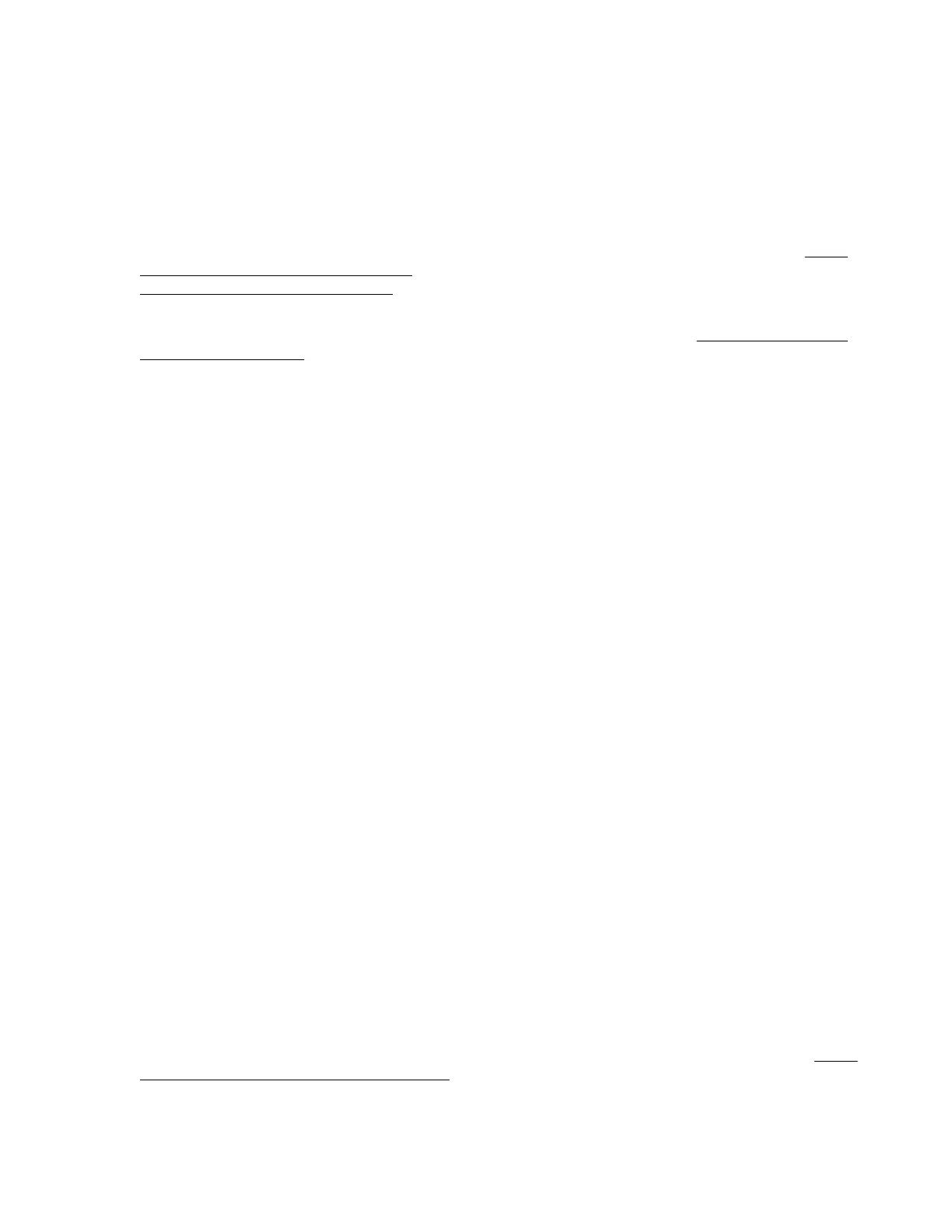Maintenance
System maintenance tools
Updating software and firmware
Server and controller firmware should be updated before using the controller for the first time. For system
software and firmware updates, download the SPP from the Hewlett Packard Enterprise website http://
www.hpe.com/servers/spp/download. For information about the SPP, see the product documentation at
http://www.hpe.com/info/spp/docs.
Hewlett Packard Enterprise now distributes drivers and other support software for servers and server
blades through Service Pack for ProLiant, or SPP, which you can download from http://www.hpe.com/
servers/spp/download. Be sure to use the latest SPP version for the server or server blade.
If you installed an OS by using the Intelligent Provisioning software, its Configure and Install feature may
have provided the latest driver support.
After you update HPE MR Storage Administrator, clear the browser cache.
Diagnostic tools
To troubleshoot array problems and generate feedback about arrays, use the following diagnostic tools:
• HPE MR Storage Administrator
HPE MR Storage Administrator displays event log messages and system messages. To view the
event log, in the controller dashboard click View Event Log under the Actions menu. In the Actions
menu for the event log, you can download the log file and clear the log file. To view the system
messages, click the bell icon, and the messages appear on the top of the window.
• System Event Log
HPE MR Storage Administrator reports array events to the application area inside of the Microsoft
Windows system event log, which includes detailed diagnostic information of the most recent events
encountered by the controller. On Linux, the system event log is found at /var/log/messages. On
VMware, the system event log is located at /var/log/vmkernel.log.
Troubleshooting resources
Troubleshooting resources are available for HPE Gen10 server products in the following documents:
• Troubleshooting Guide for HPE ProLiant Gen10 servers provides procedures for resolving common
problems and comprehensive courses of action for fault isolation and identification, issue resolution,
and software maintenance.
• Error Message Guide for HPE ProLiant Gen10 servers and HPE Synergy provides a list of error
messages and information to assist with interpreting and resolving error messages.
• Integrated Management Log Messages and Troubleshooting Guide for HPE ProLiant Gen10 and HPE
Synergy provides IML messages and associated troubleshooting information to resolve critical and
cautionary IML events.
To access the troubleshooting resources, see the Hewlett Packard Enterprise Information Library (http://
www.hpe.com/info/gen10-troubleshooting).
58 Maintenance
