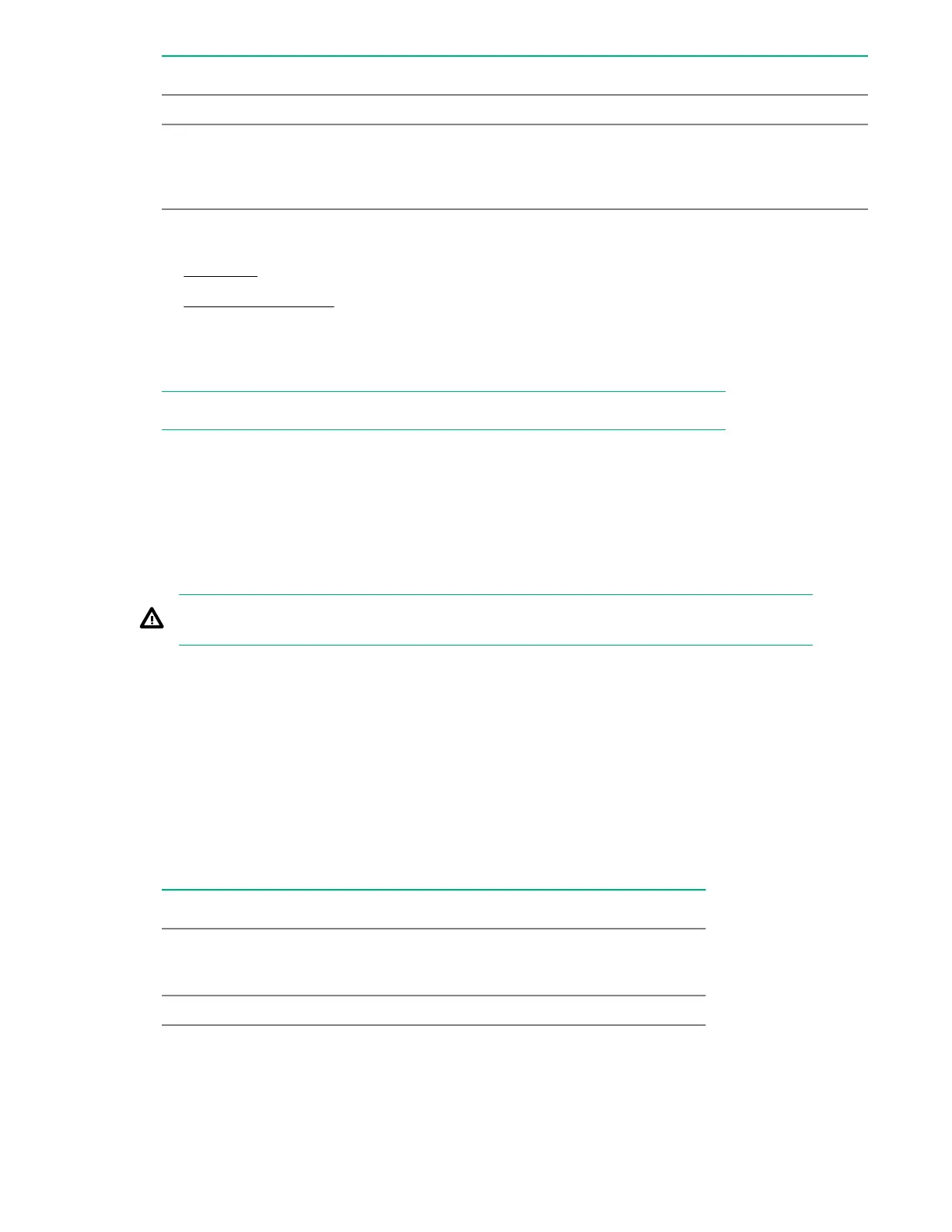Setting Definition
ROC Temperature (C) The temperature of the ROC.
View Server Profile Shows the UEFI spec version that this system
supports and menu options such as Controller
Management, hardware Components, Drive
Management, and Logical Drive Management.
5. Perform the common actions, as needed:
• Configure
• Set Factory Defaults
6. View any background operations in progress.
7. View the status of the advanced software options.
NOTE: In this version of the controller, all advanced software options are enabled.
8. (Optional) Click Manage MegaRAID Advanced Software Options to view the list of activated
advanced software options.
Configuration management
Creating a logical drive
WARNING: Creating a logical drive will permanently delete any data on an associated drive.
Only Unconfigured Good drives can be used in a logical drive. If you have JBOD drives, you can choose
to convert them to Unconfigured Good drives for use in your logical drive.
Procedure
1. From the System Utilities screen, select System Configuration > HPE Smart Array P824i-p MR
Gen10 > Main Menu > Configuration Management > Create Logical Drive.
2. If you have JBOD drives, they appear in the Create Logical Drive screen. Decide whether you want to
convert them to JBOD before proceeding. To proceed without converting JBOD drives to Unconfigured
Good drives, click Skip.
3. In the Create Logical Drive screen, select from the following options.
Option Description
RAID level Depending on the number of drives you have
available, select RAID0, RAID1, RAID5, RAID6,
RAID00, or RAID10.
Data Integrity not supported
Table Continued
Configuration 37
