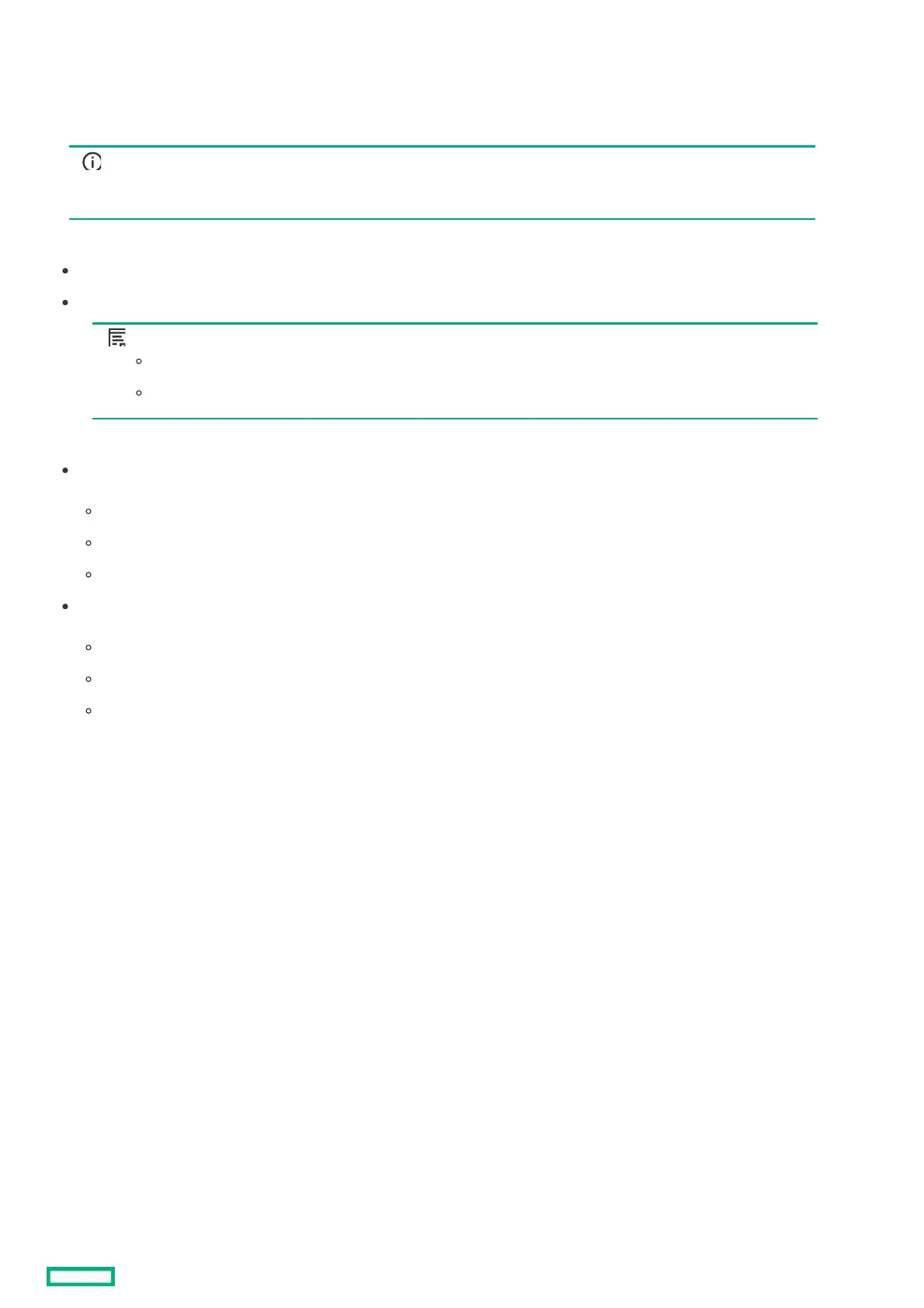Powering down the compute modulePowering down the compute module
Before powering down the compute module for any upgrade or maintenance procedures, perform a backup of the system and all data.
Then, shut down, as appropriate, applications and operating systems. A successful shutdown is indicated by the system power LED
displaying amber.
IMPORTANT:IMPORTANT:
Always attempt a graceful shutdown before forcing a nongraceful shutdown. Application data can be lost when
performing a nongraceful shutdown of applications and the OS.
Before proceeding, verify the following:
The compute module is in standby mode by observing that the system power LED is amber.
The UID LED is not flashing blue.
NOTE:NOTE:
When the compute module is in standby mode, auxiliary power is still being provided to the system.
If the UID LED is flashing blue, a remote session, or a firmware update is in progress.
To power down the compute module, use one of the following methods:
To perform a graceful shutdown of applications and the OS when powering down the compute module to standby mode, do one of
the following:
Press and release the Power On/Standby button.
Select the Momentary press power off selection in HPE OneView.
Select the Momentary press virtual power button selection in HPE iLO.
If a graceful shutdown fails to power down the compute module to standby mode when an application or OS stops responding, force
a nongraceful shutdown of applications and the OS. Do one of the following:
Press and hold the Power On/Standby button for more than four seconds.
Select the Press and hold power off selection in HPE OneView.
Select the Press and hold virtual power button selection in HPE iLO.
