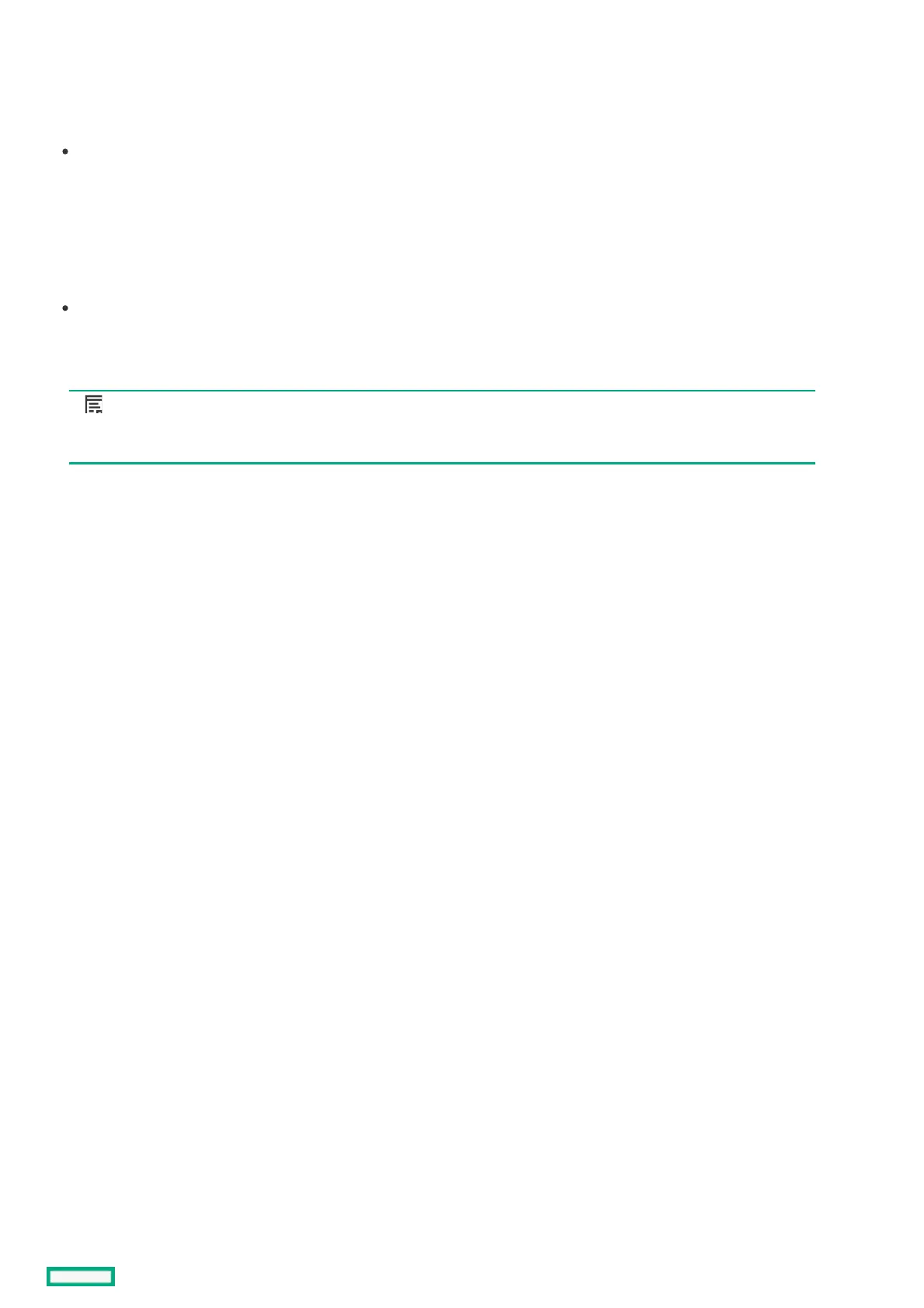Powering down the Powering down the appliance moduleappliance module
Powering down the appliance module from the user interface enables you to log out users and cancel ongoing tasks.
Use one of the following steps:
For HPE Synergy Composer:
1. From the main menu, select Settings > ApplianceSettings > Appliance.
2. Select Actions > Shut downActions > Shut down.
This will power down both appliances in a high-availability cluster. To power down just one of the appliance modules, or if the
appliance module is in a standalone configuration, select the ShutdownShutdown option from the appliance maintenance console of the
appliance module to be serviced.
For HPE Synergy Image Streamer, from the main menu of the Image Streamer interface, select Deployment Appliances > Actions >Deployment Appliances > Actions >
ShutdownShutdown. This will power down both appliance modules in a high-availability cluster. To power down just one of the appliance
modules, or if the appliance module is in a standalone configuration, select the ShutdownShutdown option from the appliance maintenance
console of the appliance module to be serviced.
NOTE:NOTE:
If your configuration includes both HPE Synergy Composer and HPE Synergy Image Streamer, you must perform the
shutdown action twice, one each for HPE Synergy Composer and HPE Synergy Image Streamer.
